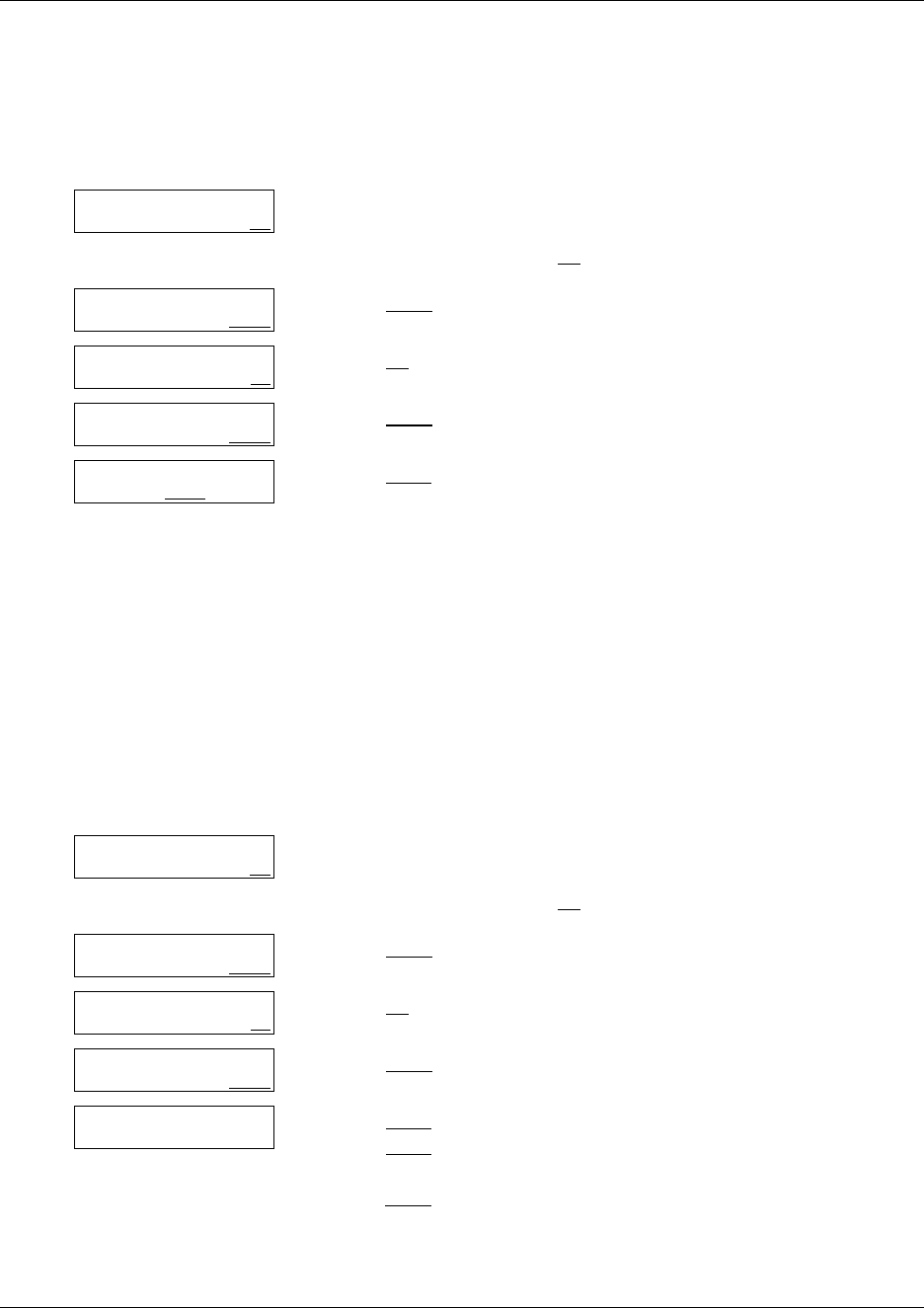
28 Chapter 3 Call Center general properties
N0025637 01
Setting the Supervisor Help request timeout
The Supervisor Help Request Timeout is when to escalate a request if the chosen supervisor does
not answer the help request. You can enter a value between 1 and 60 seconds. The default is 12
seconds.
Selecting skillsets supervisors can receive help requests from
The Supervisor Help From setting lets you determine where escalated requests go.
• All skillsets: sends an unanswered help request system-wide to all Call Center supervisors.
• Agent’s skillsets only: sends an unanswered help request to only the supervisors logged on to
skillsets that the agent is assigned to.From the Supervisor Help From options select all skillsets
or agent’s skillsets only.
1 Press
≤·°‹.
Enter the Call Center Administrator mailbox number and
password, and then press OK
.
2 Press OTHR
.
3 Press CC
.
4 Press OTHR
.
5 Press PARM
.
6 Press ® to end the session.
1 Press
≤·°‹.
Enter the Call Center Administrator mailbox number and
password, and then press OK
.
2 Press OTHR
.
3 Press CC
.
4 Press OTHR
.
5 Press NEXT
until this display appears.
Press NEXT
to accept the default value of All Skillsets
or
press CHNG
to choose Agent’s skillsets only.
6 Press ® to end the session.
Log:
QUIT RETRY OK
Admin
MBOX AA OTHR
Admin
GLIST CCR CC
CC Admin
AGENT SKILL OTHR
CC Admin
GRTG PARM
Log:
QUIT RETRY OK
Admin
MBOX AA OTHR
Admin
GLIST CCR CC
CC Admin
AGENT SKILL OTHR
Sup Help:
CHNG NEXT


















