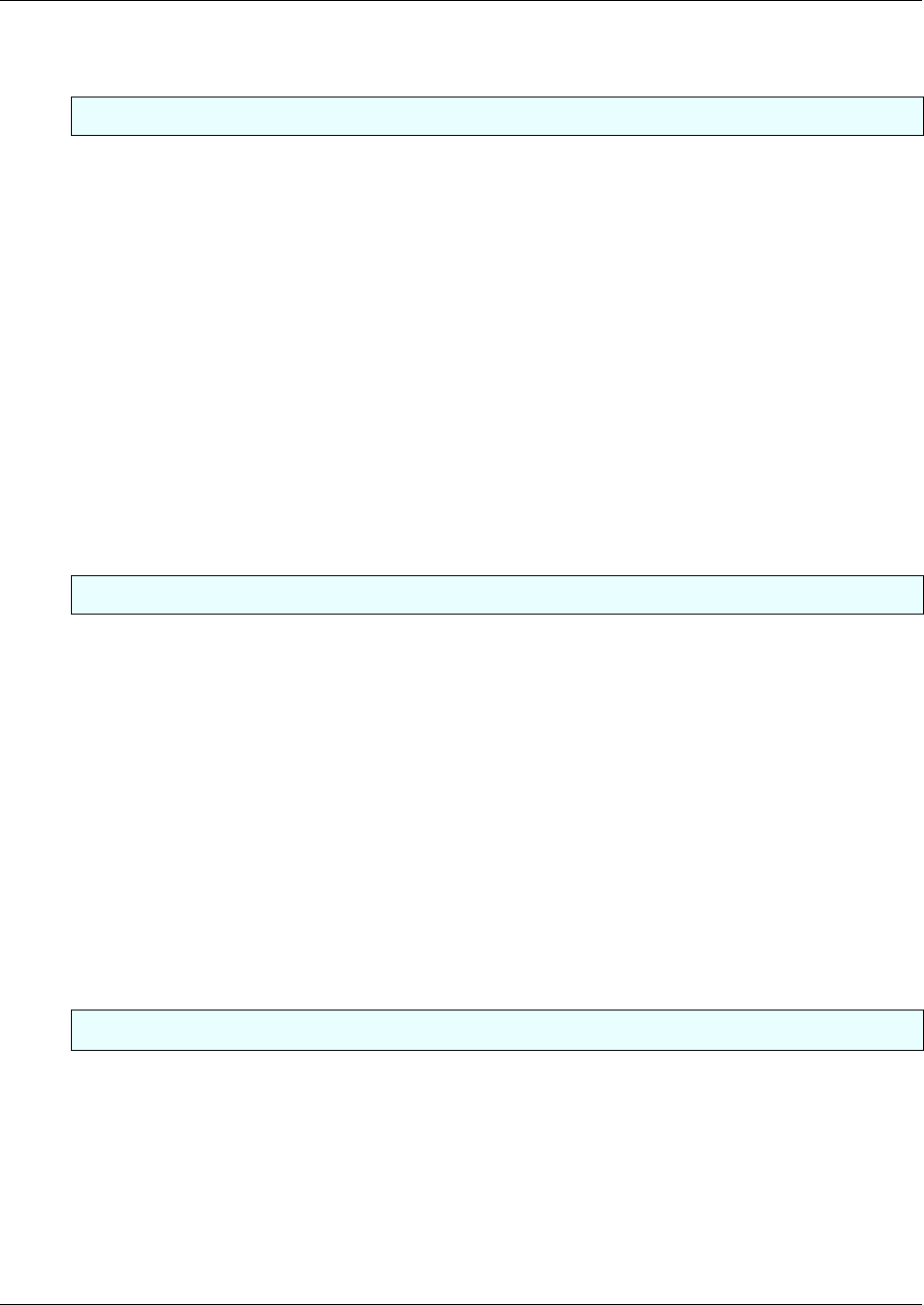
12 Chapter 1 About Call Center
N0025637 01
What you can administer through a telephone
Call Center properties
Software authorization code
“Enabling the Call Center software authorization code” on
page 23
Primary and Secondary Alert times “Primary and Secondary alert times” on page 25
Reserved Channels “Reserved channels” on page 26
Supervisor Help “Setting the Supervisor Help request timeout” on page 28
“Selecting skillsets supervisors can receive help requests
from” on page 28
Caller ID display settings “Setting Caller ID” on page 27
Lines “Configuring lines” on page 29
Answer lines status “Setting the Answer Lines status” on page 31
Reset Administrator password “Resetting the Call Center Administrator password” on page
32
Call Center greetings “Recording a Call Center greeting” on page 36
NOTE: You must use CallPilot Manager to add Greeting
captions.
Skillsets
Parameters: name, number, control DN,
Message Waiting Indicator DN, Method of
Distribution, Break Time, Delay Answer,
Activity Code and Expected Wait Time
settings, service mode, prompt language,
attendant extension.
Monitor skillsets
“Setting up a skillset” on page 43
“Setting the Service Modes for skillsets” on page 148
“Monitoring skillsets” on page 154
NOTE: you must use CallPilot Manager to set up Caller Input
Rules and Expected Wait Time and Activity Code tables.
Skillset mailboxes
initialize a skillset mailbox
change a skillset mailbox password
record skillset mailbox greetings
play skillset mailbox messages
“About skillset mailboxes” on page 55
“Initializing a skillset mailbox” on page 58
“Skillset mailbox password” on page 61
“Recording skillset mailbox greetings” on page 63
“Playing skillset mailbox messages” on page 70
Off-premise message notification “About Off-premise Message Notification” on page 77
Agents
Agent ID, name, supervisor, automatic
answer, missed call options, priority, Activity
Code entry type
“Adding an agent” on page 102
Assign agents to skillsets “Assigning an agent to a skillset” on page 107
Log an agent off “Logging an agent off” on page 111
Reset an agent password “Resetting an agent password” on page 113
Monitor agents
“Monitoring agent calls with Silent Monitor” on page 151


















