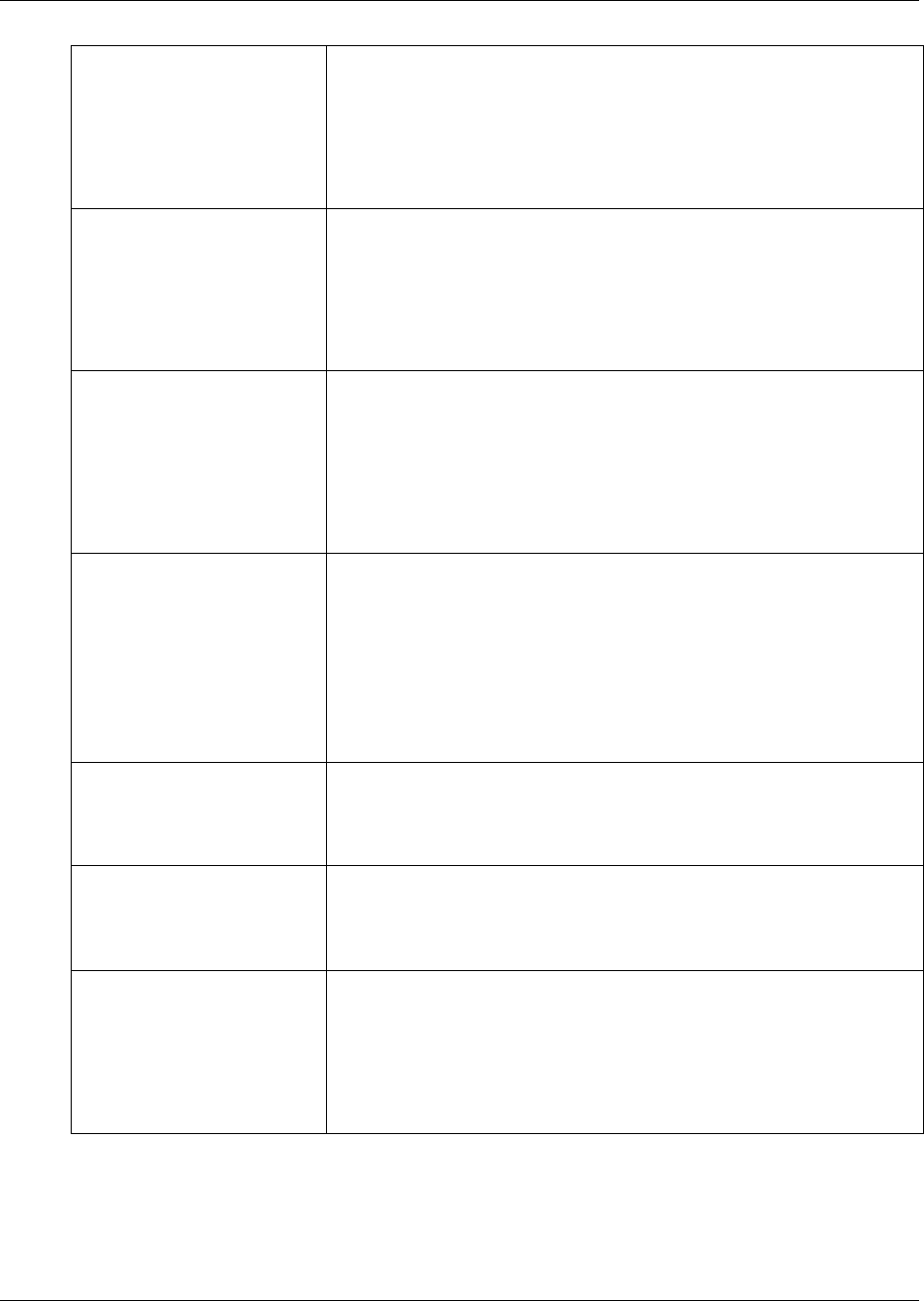
Chapter 5 Setting up skillsets 41
Call Center Telephone Administration Guide
MWI ext
(Message Waiting Indication
extension)
The Message Waiting Indication extension is an optional telephone number
that indicates that a skillset mailbox has messages waiting. The MWI
extension that you assign shows
Message for you
on the telephone display
when there are new messages in the skillset mailbox. The MWI DN defaults
to None. If you forget the MWI extensions for a skillset mailbox, you can
view the MWI extensions by using the procedure “Determining a skillset
mailbox number” on page 56.
Method of Call Distribution
The method of call distribution determines to which of several available
agents to route the call. There are two methods of call distribution: Longest
Idle and Preferred. Longest Idle routes the call to the agent who has been
available the longest. Preferred routes the call to the agent with the highest
priority (best qualified agent is 1). If there are several agents with the
highest priority, the agent available longest with that priority is selected. The
default method of call distribution is Longest Idle.
Break Time
Break Time is a time period for agents to complete paperwork after they
finish a call. After an agent completes a call, they are taken out of the
skillset for the Break Time. The agent can extend or cancel the Break Time
by using the Not Ready Feature Code. For more information, refer to “Not
Ready” on page 20. The Break Time period can last from zero to 59
minutes, 59 seconds. The Break Time defaults to 30 seconds. You can
change the Break Time period to zero if an agent does not need a Break
Time.
Delay Answer
Delay Answer is a toll-saving feature that prevents Call Center from
answering calls and playing greetings when there are no agents available.
When a call comes in on a line belonging to a skillset that has no free
agents, the call is not answered until either the Delay Answer time elapses
or an agent becomes available, whichever happens first. During the Delay
Answer time, the waiting callers hear ringback.
To activate the Delay Answer feature, enter a time for Delay Answer. The
Delay Answer time can be a minimum of zero seconds and a maximum of
10 minutes. The default Delay Answer time is 00:00.
Attendant extension
The attendant extension is the extension used if a caller presses the
Operator key during a greeting step, a transfer step, or while listening to a
mailbox greeting. The attendant extension is optional. If you do not assign
an attendant extension, the call is sent to the system attendant extension.
Language preference
Language preference can be either Primary or Alternate. The language
preference is the language choice used for prompting callers who transfer
to the Automated Attendant or CCR. You can choose a language
preference only if your system is configured as bilingual.
Activity Codes Activity Code entry types are Prompted and Optional. If you select
Prompted, the agent is prompted to enter Activity Codes on their telephone.
If you select Optional, an Activity Code session is not automatically
displayed on the agentís telephone, but they can press F907 and enter
Activity Codes.
Optional is the default. If you do not have Call Center Reporting enabled on
your system, this setting does not appear.


















