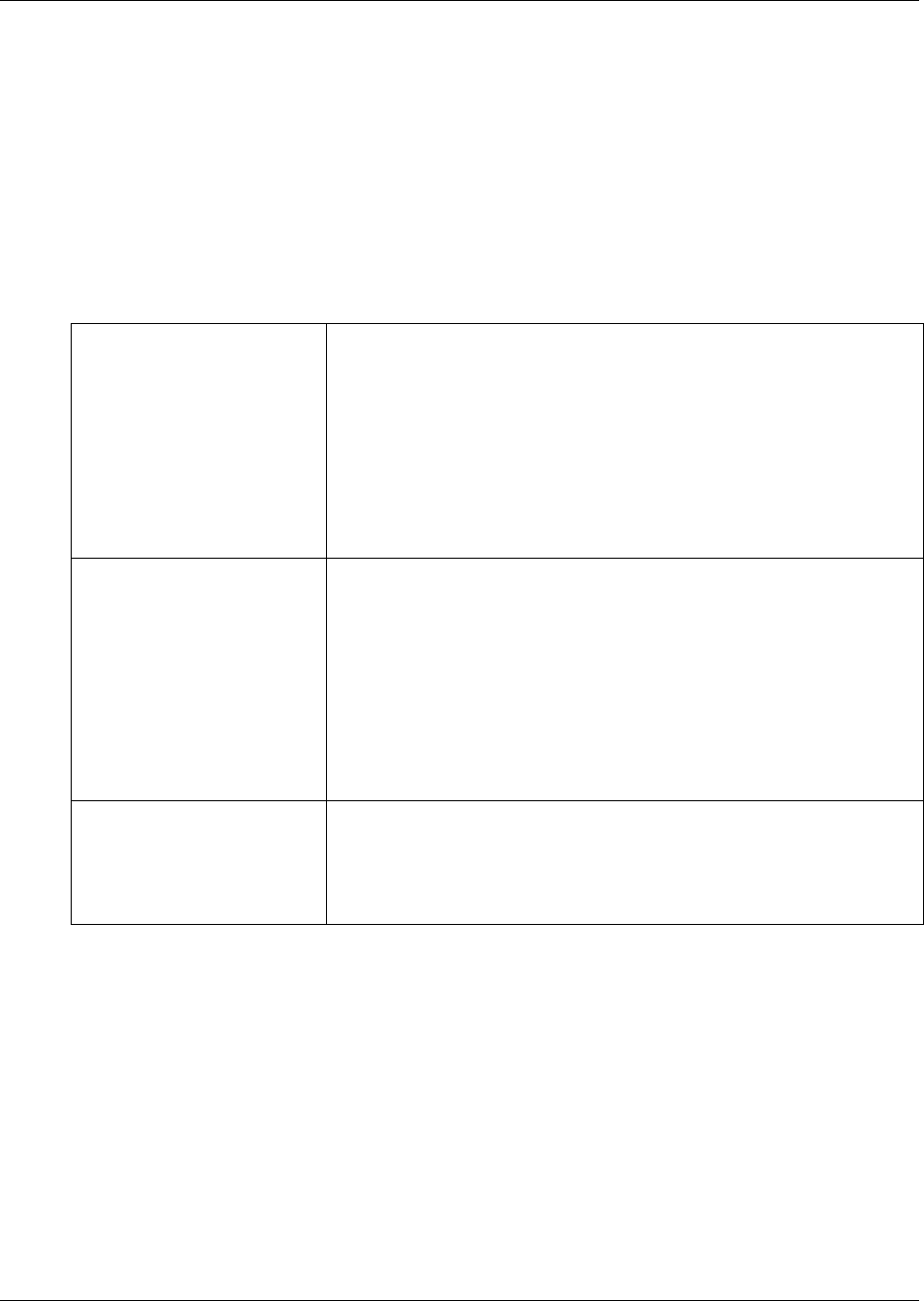
130 Chapter 10 Routing table administration
N0025637 01
Adding a Greeting step
Greeting steps play a message to waiting callers. You must have a greeting recorded before you
can use it in a Greeting step. For how to record a Call Center greeting refer to “Recording a Call
Center greeting” on page 36.
Greeting step parameters
You can assign these parameters to greeting steps. If the first step in a routing table is a Greeting
step, it can detect fax calls and route them to the skillset mailbox for the routing table. For more
information refer to “Fax Detection” on page 128.
Forced Play
Enable Forced Play for a greeting that contains important information that
you want callers to hear. If an agent becomes available while a caller is
listening to a Forced greeting, the greeting is not interrupted. The caller
must listen to the entire greeting.
If you do not enable Forced Play, when an agent becomes available the
greeting is interrupted and the call goes to the available agent.
Limit the number of Forced Play greetings and keep Forced Play greetings
as short as possible. Long Forced Play greetings increase the transfer time
of calls to agents and cause unpredictable increases in distribution times.
For more information, refer to “Routing Table administration” on page 164.
Intelligent Caller Input
Routing, Basic (Xfer)
While the greeting plays callers can:
•press
⁄ to transfer to the Automated Attendant
•press ‚ to transfer to the Operator
• press
· to leave a message in the skillset mailbox
• press ¤ to transfer to a CCR Tree
These are the default keypad buttons. You can change the keypad buttons.
Ensure that the Non-business hours greetings have Intelligent Call Input
Routing, Basic enabled so that callers can direct how they transfer their
calls.
No Intelligent Caller Input
Routing (Norm)
While the greeting plays callers cannot press a dialpad button to transfer
their call. Call Center ignores buttons pressed on the dialpad. The greeting
plays without interruption. This is the default setting. At the end of the
greeting, the caller goes to the next routing step. If there is no next step, the
call ends.


















