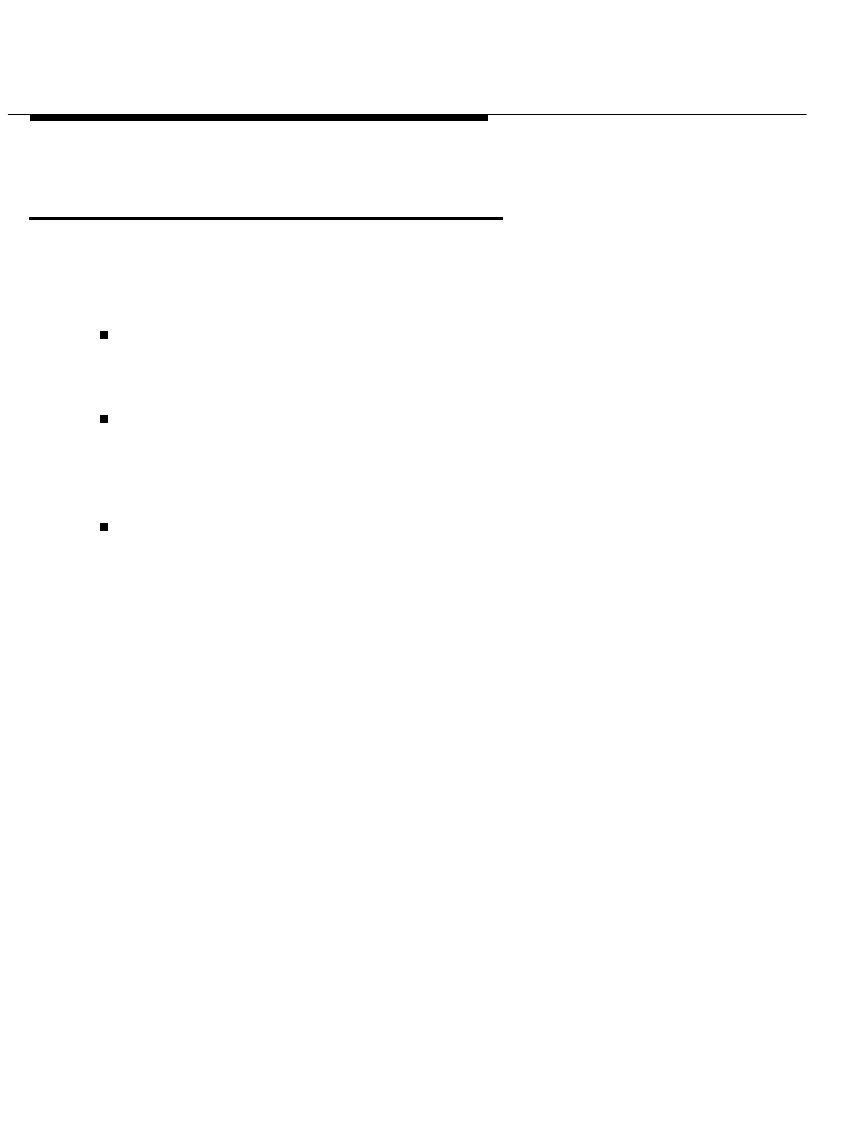
Installing and Configuring Telephony
Manager
2-70
Starting Telephony Manager
If you did not have a previous version of Telephony Manager installed, the first
time you start Telephony Manager you are prompted to configure the
following settings:
the number of primary call appearances on your telephone. You can
enter up to 32 call appearances, but no more than 6 call appearances
will be displayed in the Telephony Manager window.
the minimum number or default number of call appearances you want
displayed in the Telephony Manager window. These call appearances
will be displayed even when there is no corresponding call on your
telephone.
whether you want the size of the Call Appearance area of the
Telephony Manager window to change automatically as you make and
receive calls. If you enable the Auto-Sizing feature, the Telephony
Manager window automatically displays a call appearance for each call
that appears at your telephone up to the number of call appearances
you specified in the
Number of telephone lines available
setting (that is,
the number of primary call appearances on your telephone). When
each call disconnects, the call appearance for each call is
automatically removed from the Call Appearance area of the Telephony
Manager window. The number of call appearances that remains is the
minimum number or default number of call appearances you specified.
By default, the Auto-Sizing feature is enabled.
If you disable the Auto-Sizing feature, the maximum number, minimum
number, or default number of call appearances you specified appears
in the Call Appearance area of the Telephony Manager window,
depending on the state of the Maximize/Minimize Call Appearance
Area button. These call appearances are displayed even when there
are no calls appearing on your telephone.


















