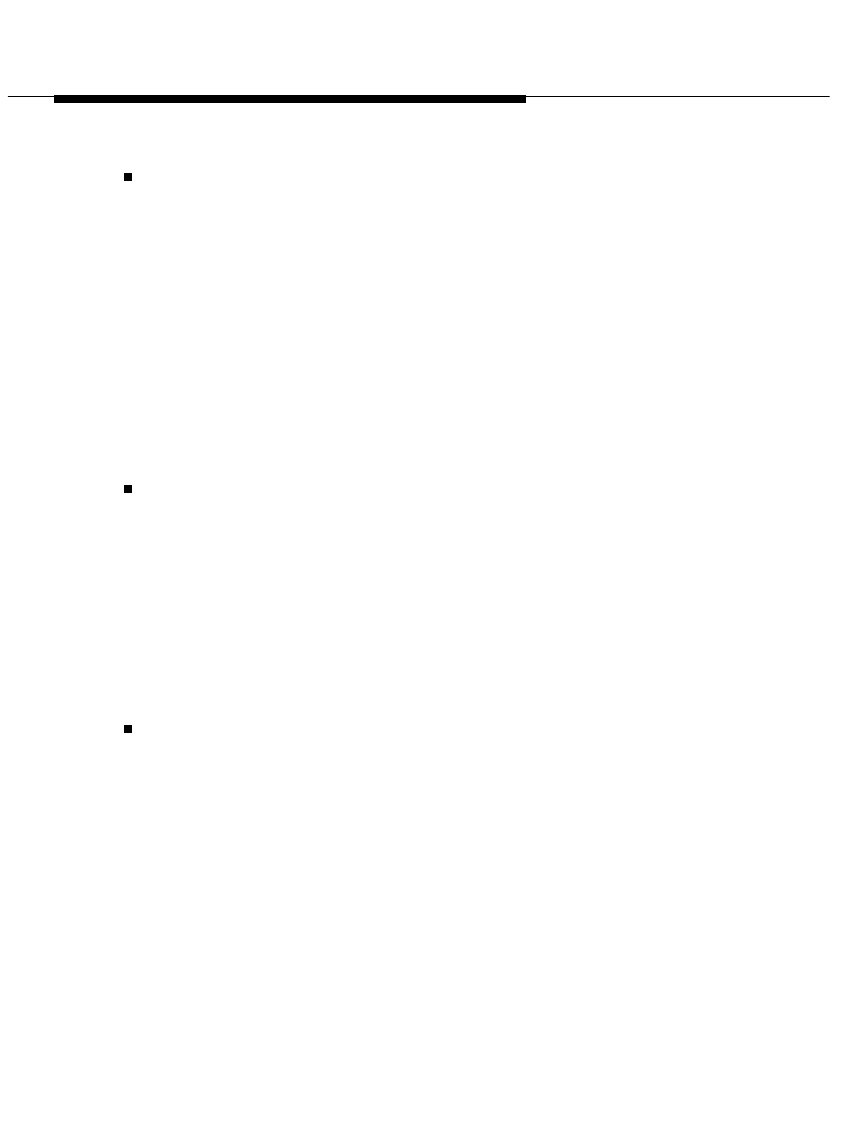
Introduction
1-3
Script Editor
Script Editor is an application that enables you to automate routine
tasks by recording scripts that you can run with Telephony Manager.
Scripts are user-defined tasks (such as, running a program, redirecting
a call, or performing a set of actions). For example, using Script Editor,
you can program automatic “screen pops,” where your database
application searches your files to find a match with the information for
the incoming call (such as the caller ID number or caller ID name)
automatically. If a match is found, the record containing the matching
information in your database application is displayed without you
having to perform any actions. You can use these scripts with Auto-
Task Manager and Telephony Manager Function buttons.
Auto-Task Manager
Auto-Task Manager is an application that enables you to specify
criteria (for example, incoming call or outgoing call, calling party
number, calling party name, called party number, called party name, or
call prompting digits) that will “trigger” scripts to run automatically. For
example, suppose you wanted to have certain incoming calls directed
to another extension. Using Auto-Task Manager, you could specify the
calls using the person’s name or phone number, and then set those
calls to trigger a “redirect” task.
Anywhere Dialer
Anywhere Dialer is an application that enables you to dial telephone
numbers from any Windows application via Telephony Manager.


















