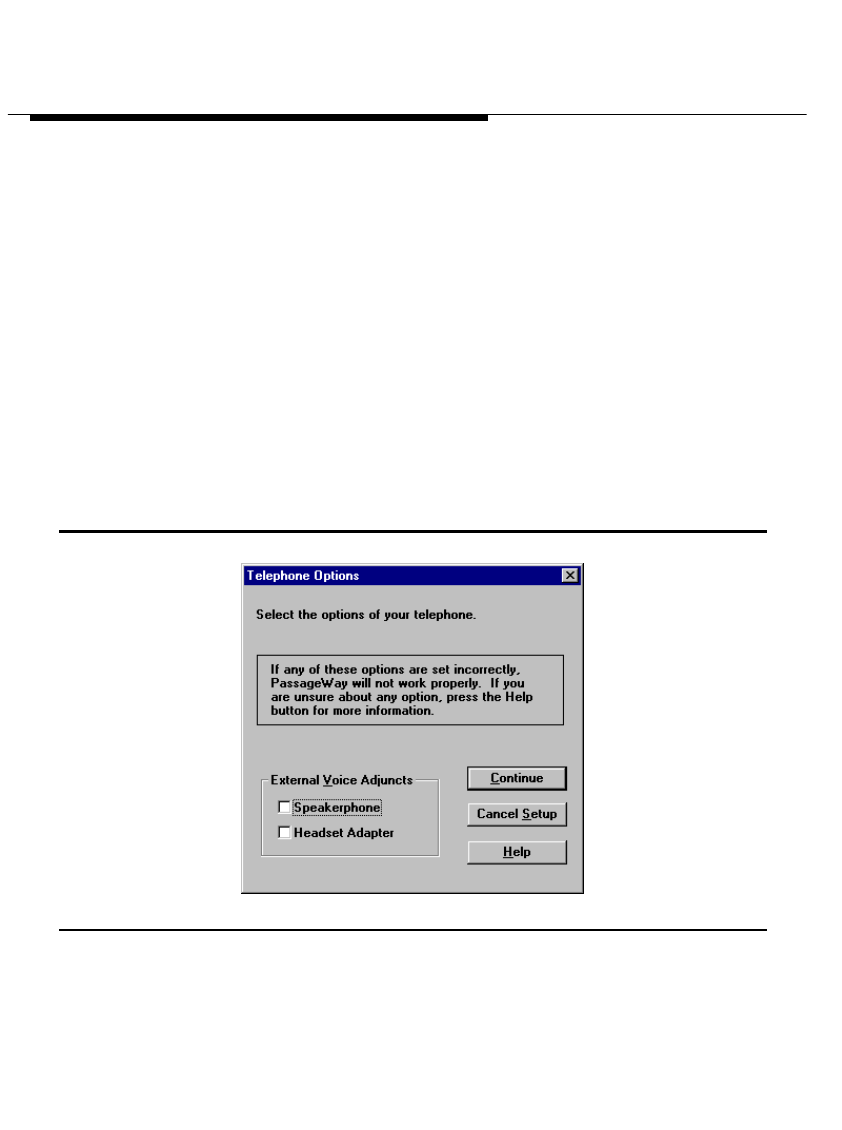
Installing and Configuring Telephony
Manager
2-32
Configuring 7400 Series, 8400 Series, and
Callmaster Telephones
If you are using a 7400 Series, 8400 Series, or Callmaster telephone, perform
the following steps to configure your telephone:
1. From the Telephone Models dialog box, select the telephone you are
using, and then choose the Continue button.
If you are using a Callmaster VI telephone, the Phone Line Information
dialog box appears. Proceed to Step 4.
If you are using a 7400 Series, 8400 Series, or Callmaster telephone
other than a Callmaster VI, the Telephone Options dialog box
appears.
Figure 2-6. Sample Telephone Options Dialog Box


















