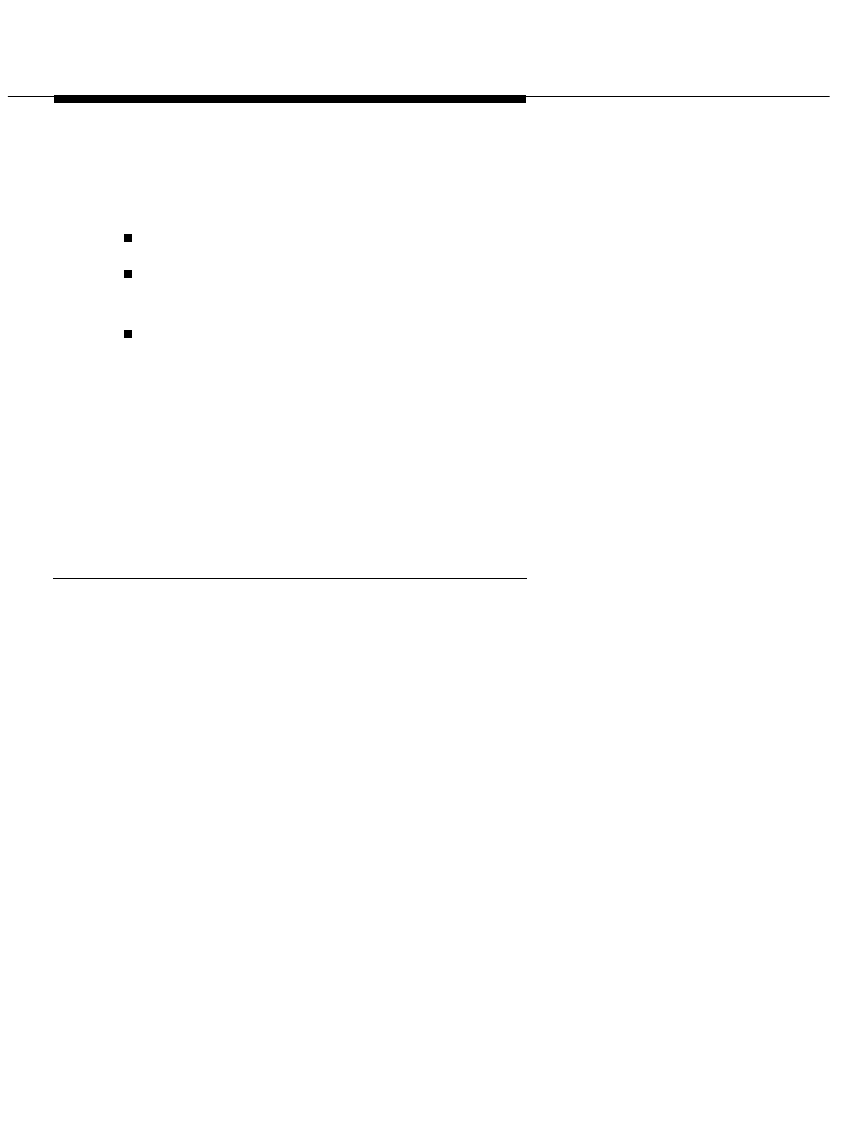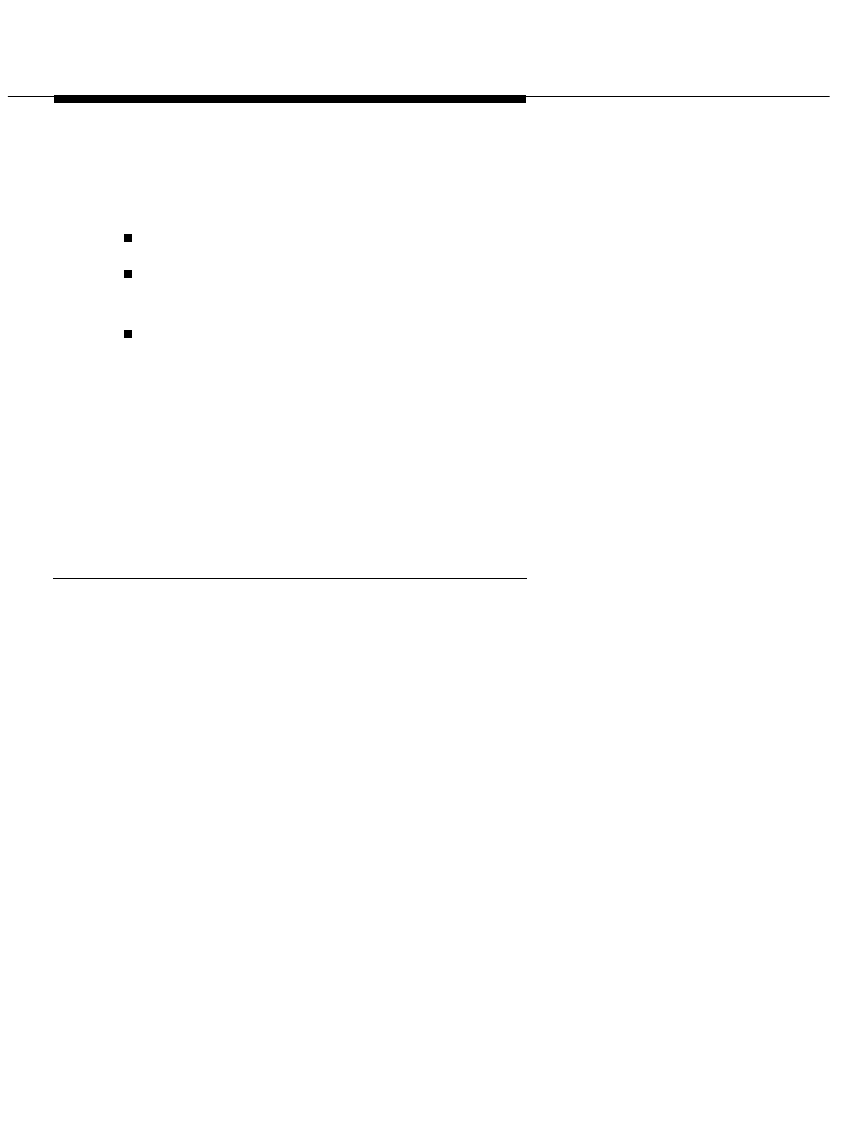
Using the Telephony Manager Applications
3-5
Unlike a card file, Phonebook enables you to perform the following tasks
quickly and easily:
place calls directly from a card
modify the card field labels for all the cards in all of the Phonebook
directories
include notes for each card
You can convert your existing telephone number/address files (such as
AT&TCall files and Message Manager files) into Phonebook files by selecting
the Import command from the File menu in Phonebook. Be sure to check the
Phonebook online help for complete instructions on importing existing files
into Phonebook. (See the “Import files into a Phonebook directory” topic,
which is located under “Exporting/Importing Information” in the online help.)
Starting Phonebook
To start Phonebook:
1. Select the Start button.
The Start menu appears.
2. Select Programs.
3. Select the application folder that contains PassageWay Phonebook.
(The default application folder is PassageWay Telephony
Manager.)
4. Select PassageWay Phonebook.
The PassageWay Phonebook window appears. Refer to the online
help to use Phonebook.
If Telephony Manager is running, you can also start Phonebook by
choosing the Phonebook button in the Telephony Manager window.