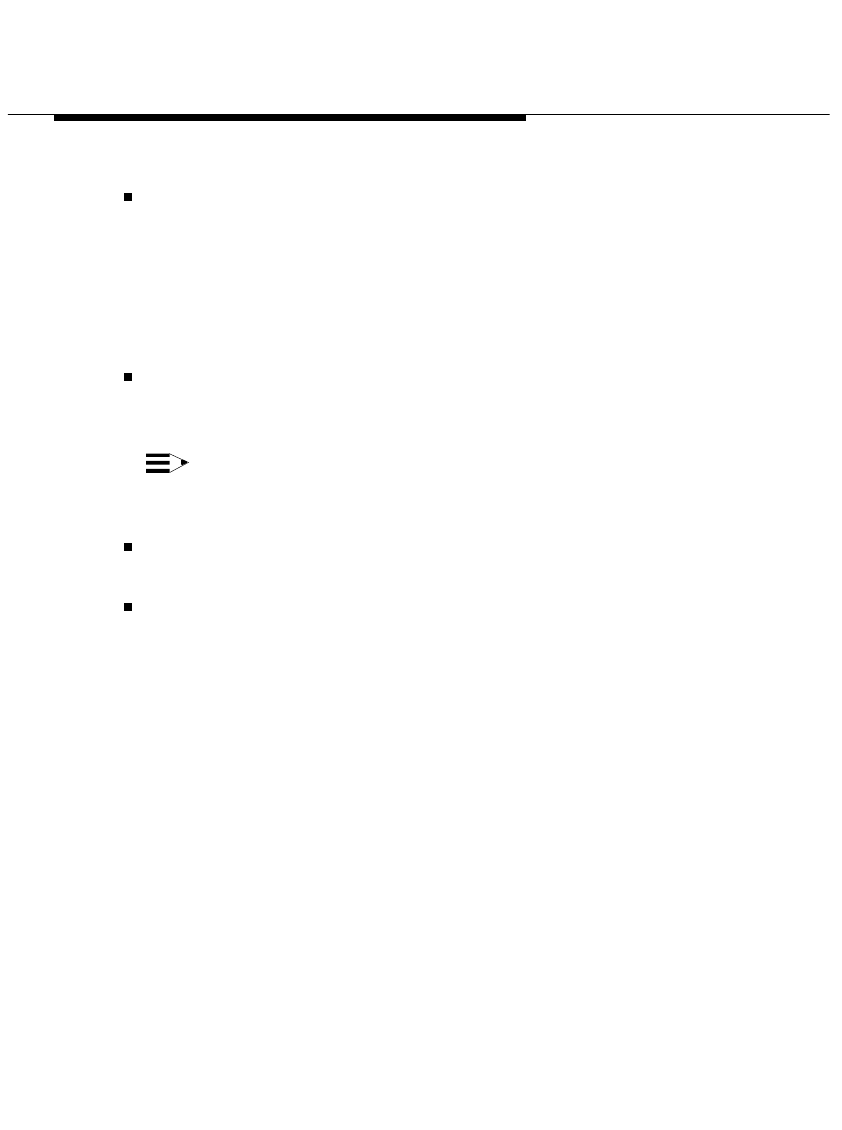
Installing and Configuring Telephony
Manager
2-15
the number of the COM port (for example, COM1, COM2, COM3,
COM4, etc.) to which you are connecting the serial cable from the 8411
telephone or the Callmaster VI telephone, or the PassageWay adapter
for all other telephones. (PassageWay supports up to COM9.) If you
are unable to determine the number of the COM port, you can set
PassageWay to determine the COM port for you when you install the
software.
the location of the Inspect button and Normal button on your telephone
(if an Inspect button and/or a Normal button is administered on your
telephone).
NOTE:
The 8411 telephone does not have a Normal button.
the location of the Next feature button on your telephone (if
administered on your telephone).
whether your telephone is administered as a display telephone (if you
have a non-display telephone).


















