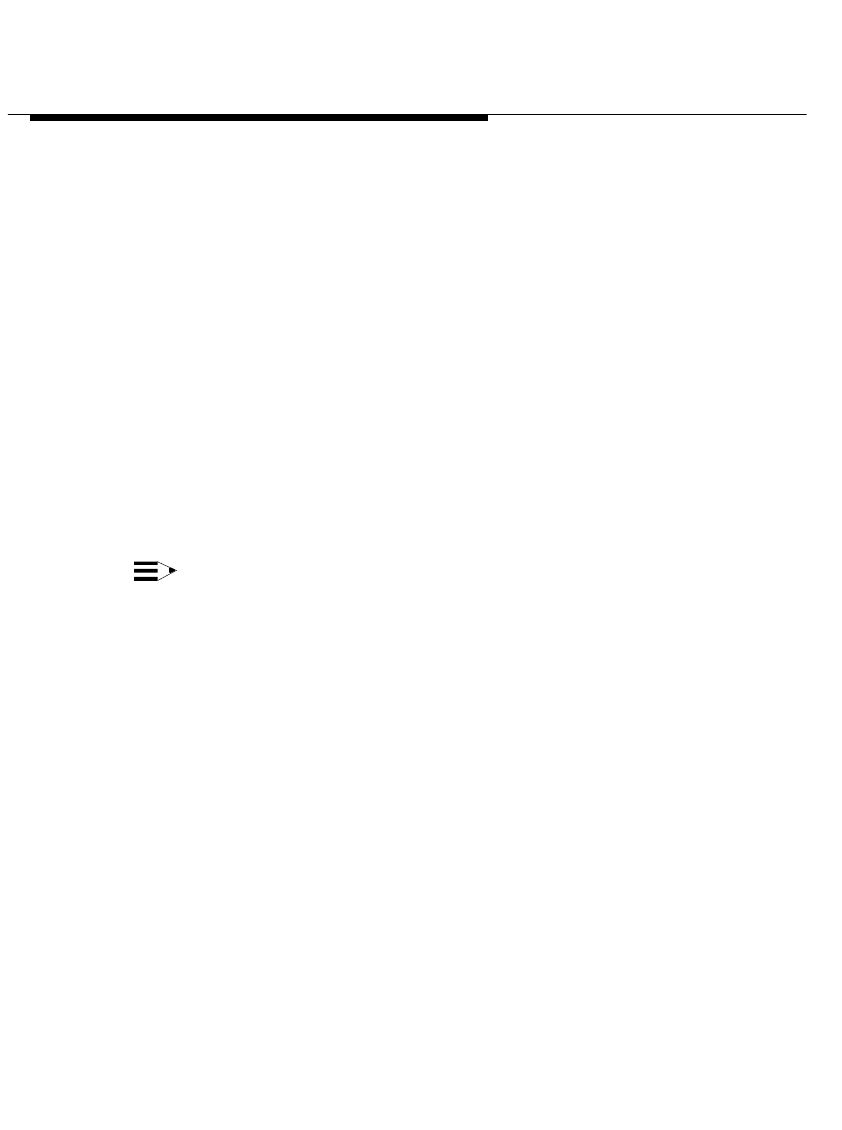
Installing and Configuring Telephony
Manager
2-56
g. Choose the OK button.
The Feature Access Codes dialog box appears, displaying the
feature access codes for your DEFINITY system. You cannot
change any of this information during this session. To change this
information, you must restart the PassageWay Configurator.
h. Choose the Continue button.
The PassageWay Configurator - Complete message box
appears.
i. Proceed to Step 14.
3. Choose the location of a call appearance on your telephone.
A submenu appears displaying “Clear Button,” “Primary Line,”
“Bridged Line,” “Monitored Line,” and “Cancel.”
NOTE:
Make sure you specify the correct location and type of each call
appearance on your telephone. If you incorrectly specify any of
this information, your system will not work as expected.
4. Choose the appropriate type of call appearance for the selected
button.
If you select Clear Button, the programming (if any) and label (if
any) are removed from that button.
If you select Cancel, the submenu closes, and the programming for
the selected button is not changed.
If you select one of the other options, another dialog box appears.
You must enter the appropriate information in that dialog box, and
then choose the OK button in that dialog box.
5. Repeat Steps 3 and 4 for any other call appearances on your
telephone.


















