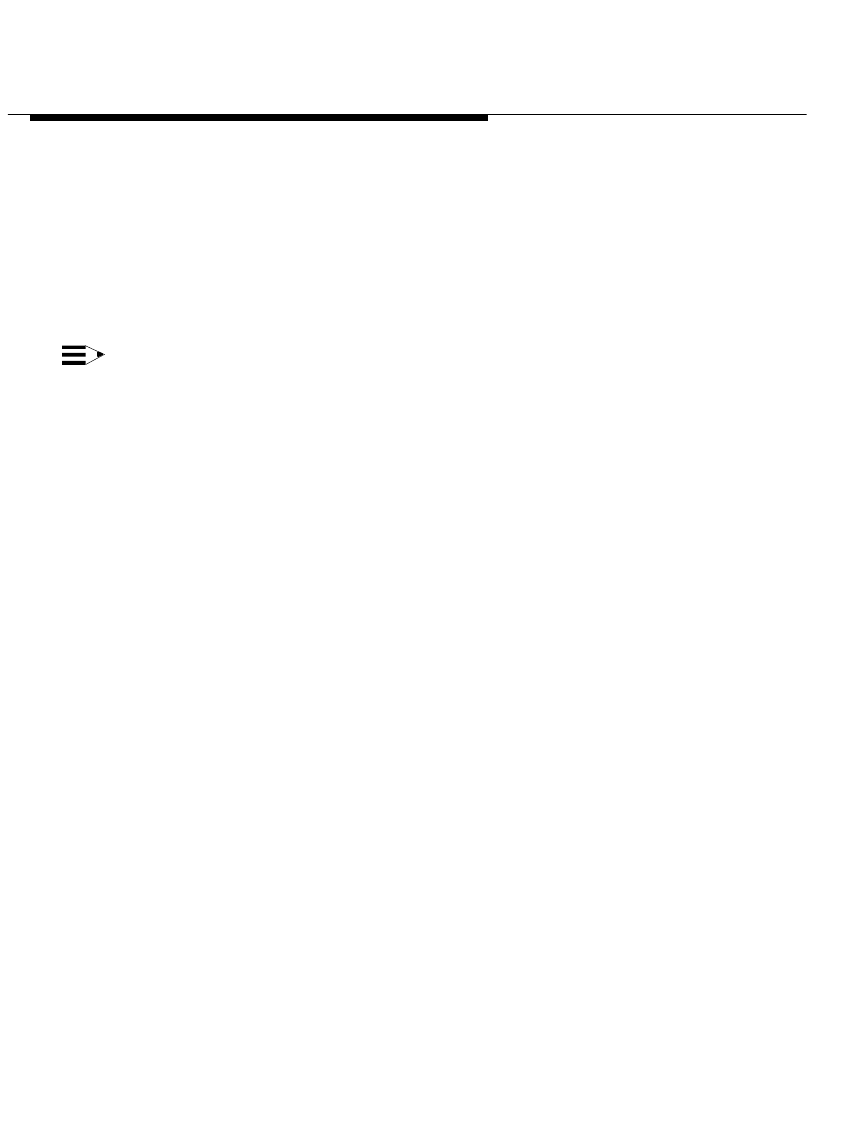
Installing and Configuring Telephony
Manager
2-82
You have finished configuring Telephony Manager and Phonebook. Refer to
Chapter 3 to start the Telephony Manager applications. If you need
information about features and procedures for Telephony Manager,
Phonebook, Log Manager, Anywhere Dialer, Auto-Task Manager, and Script
Editor, be sure to consult the online help that is provided with these
applications.
NOTE:
If you want to convert your existing telephone number/address files
(such as AT&TCall files and Message Manager files) into Phonebook
files, select the Import command from the File menu in Phonebook. Be
sure to check the Phonebook online help for complete instructions on
importing existing files into Phonebook. (See the “Import files into a
Phonebook directory” topic, which is located under
“Exporting/Importing Information” in the online help.)


















