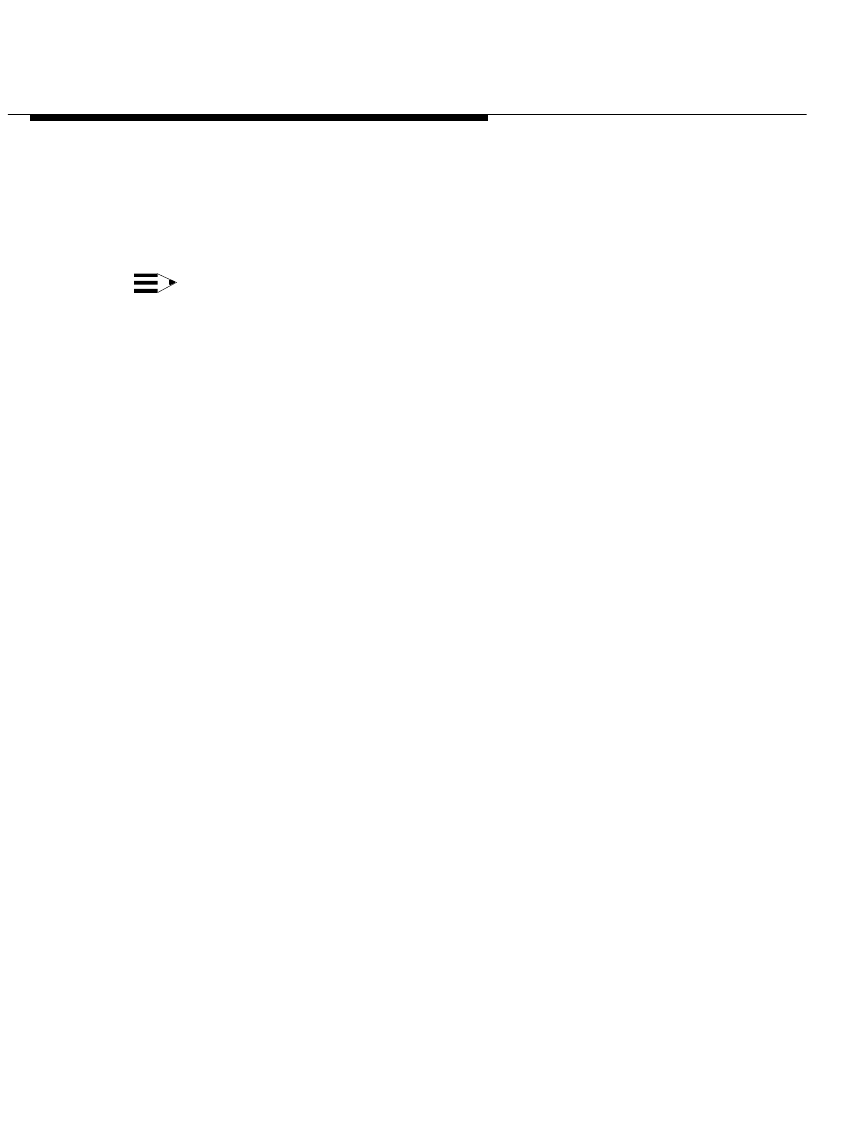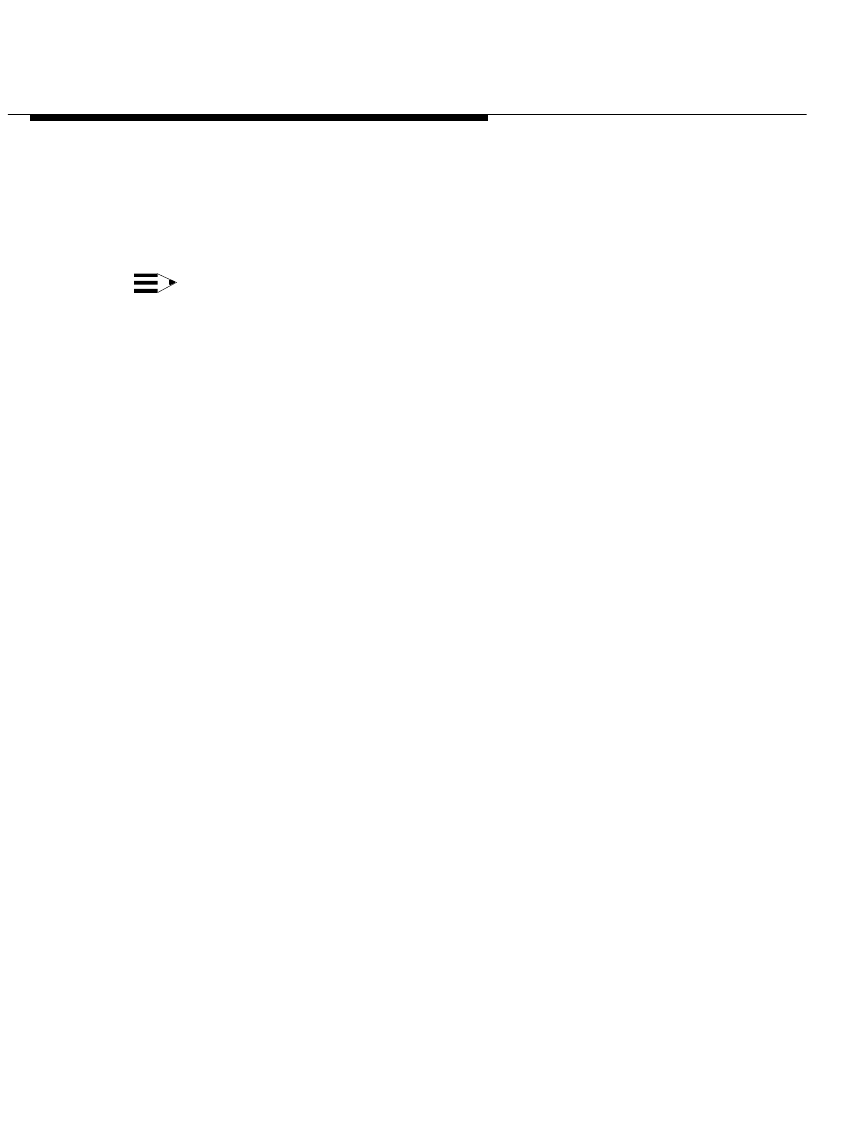
Installing and Configuring Telephony
Manager
2-2
3. Install and configure the PassageWay Service Provider by performing
the procedures in the section “Installing and Configuring the
PassageWay Service Provider” on page 2-11.
NOTE:
If you will not use Telephony Manager with a DEFINITY system,
you can skip Step 3. The PassageWay Service Provider is
required to use Telephony Manager with a DEFINITY system.
To install and configure the PassageWay Service Provider, you must
perform the following procedures:
a. Read the section “Before You Begin” on page 2-12 to make sure
you have the necessary information to set up and configure the
PassageWay Service Provider.
b. Connect your 8411 telephone, Callmaster VI telephone, or
PassageWay adapter to your PC:
If you have an 8411 telephone, perform the procedures in the
section “Connecting Your 8411 Telephone to Your PC” on
page 2-16.
If you have a Callmaster VI telephone, perform the procedures in
the section “Connecting Your Callmaster VI Telephone to Your
PC” on page 2-17.
If your telephone is not an 8411 or a Callmaster VI, perform the
procedures in the section “Installing the PassageWay Adapter” on
page 2-18.
c. Install the PassageWay Service Provider software by performing the
procedures in the section “Installing the PassageWay Service
Provider Software” on page 2-24.
4. Install Telephony Manager by performing the procedures in the
section “Installing the Telephony Manager Software” on page 2-66.