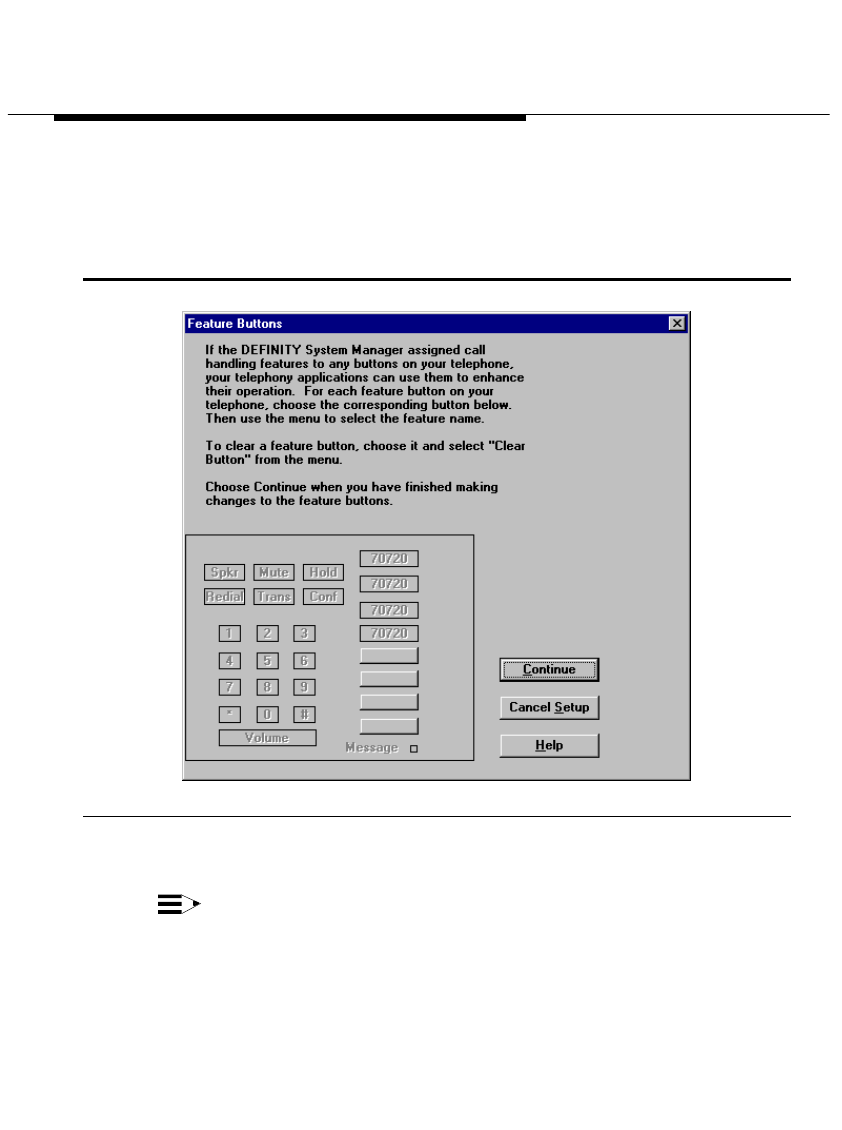
Installing and Configuring Telephony
Manager
2-57
6. When you are finished, choose the Continue button.
The Feature Buttons dialog box appears.
Figure 2-12. Sample Feature Buttons Dialog Box
NOTE:
The Feature Buttons dialog box only shows the buttons on your
telephone to which features can be programmed. This dialog
box does not show the soft keys on your telephone (if
available).


















