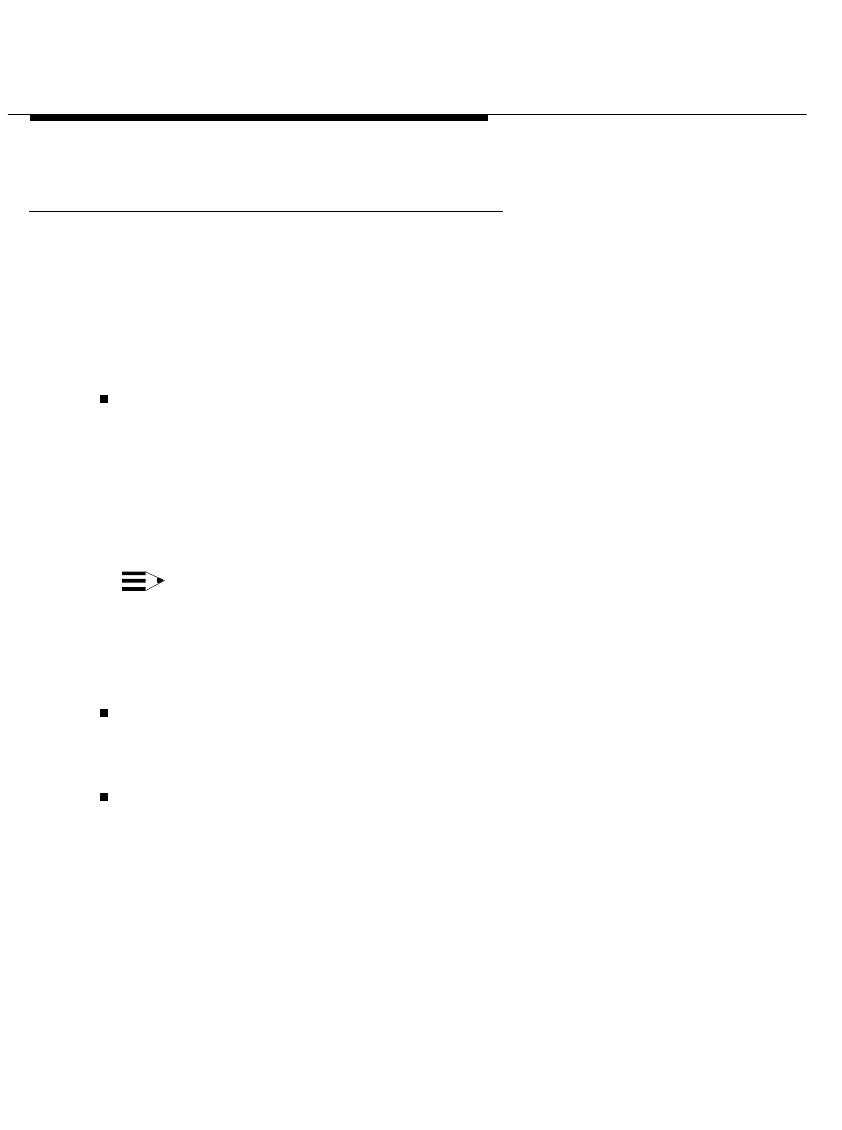
Installing and Configuring Telephony
Manager
2-12
Before You Begin
This section describes the information that is required to install and configure
the PassageWay Service Provider.
If your company has a DEFINITY G3 V5 or later system, you can download
the configuration information for your telephone from the DEFINITY system
automatically. However, to use this feature, you must:
have a display telephone. However, you can use a non-display
telephone if your company’s DEFINITY System Manager administers
your extension as a display telephone. Consult your DEFINITY System
Manager. If you have a non-display telephone, you must also use the
Advanced button in the Telephone Options dialog box to specify that
your extension has display capabilities even though your telephone
does not have a display.
NOTE:
You cannot automatically download the configuration information
for your telephone if you have a 6402 telephone or a 6402D
telephone.
know the PASTE feature access code for your DEFINITY system. You
must contact your DEFINITY System Manager for this feature access
code.
have a Next feature button administered on your telephone, depending
on your type of telephone. If you have a 6400 Series telephone without
a display, a 7400 Series telephone, an 8400 Series telephone, or a
Callmaster telephone other than a Callmaster VI, you must have a Next
feature button administered on your telephone. However, if you have a
Callmaster VI telephone or a 6400 Series telephone with a display, you
do not need a Next feature button administered on your telephone.


















