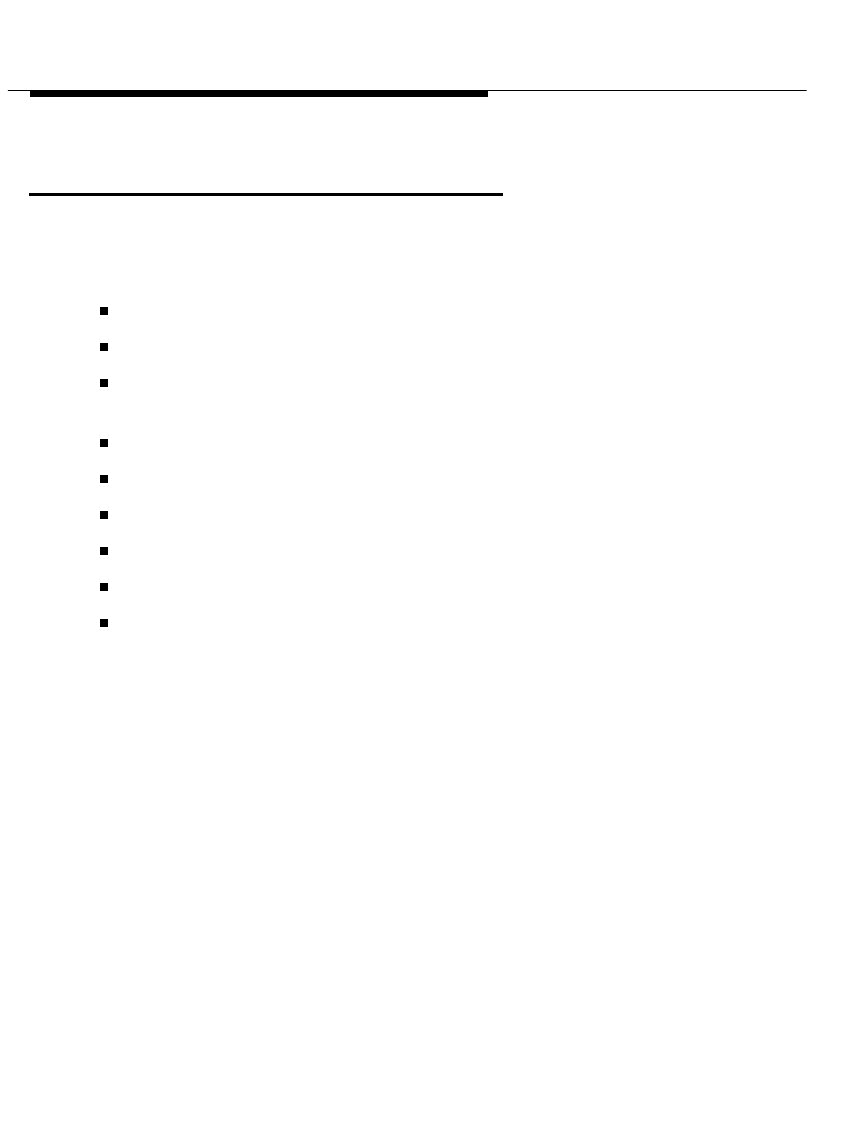
Using the Telephony Manager Applications
3-2
Using Telephony Manager
Telephony Manager is a software application that enables you to control
telephone calls (both incoming and outgoing) directly from your IBM-
compatible PC. From the Telephony Manager window, you can:
make calls
answer calls
view the calling/called party information for each call (referred to as
caller ID), if available
place calls on hold
hang up calls
transfer calls
set up and manage conference calls
program speed dial buttons
program call handling features such as Auto Call Back, Call Answer
Back, Call Forwarding, Call Park, Call Pickup, Send All Calls, Redirect,
and Transfer to AUDIX (depending on your company’s DEFINITY
system) to Function buttons. You can also program Function buttons
with scripts that you created with Script Editor.
Using Telephony Manager, you can place calls from Phonebook, INTUITY
Message Manager and its Phonebook (if installed), or Log Manager.
You can also set Telephony Manager to match the telephone numbers of
incoming calls with entries in Phonebook. If the telephone number matches an
entry in Phonebook (and no caller name is provided with call), Telephony
Manager displays the name of the caller, enabling you to know who is calling
before you answer your telephone.


















