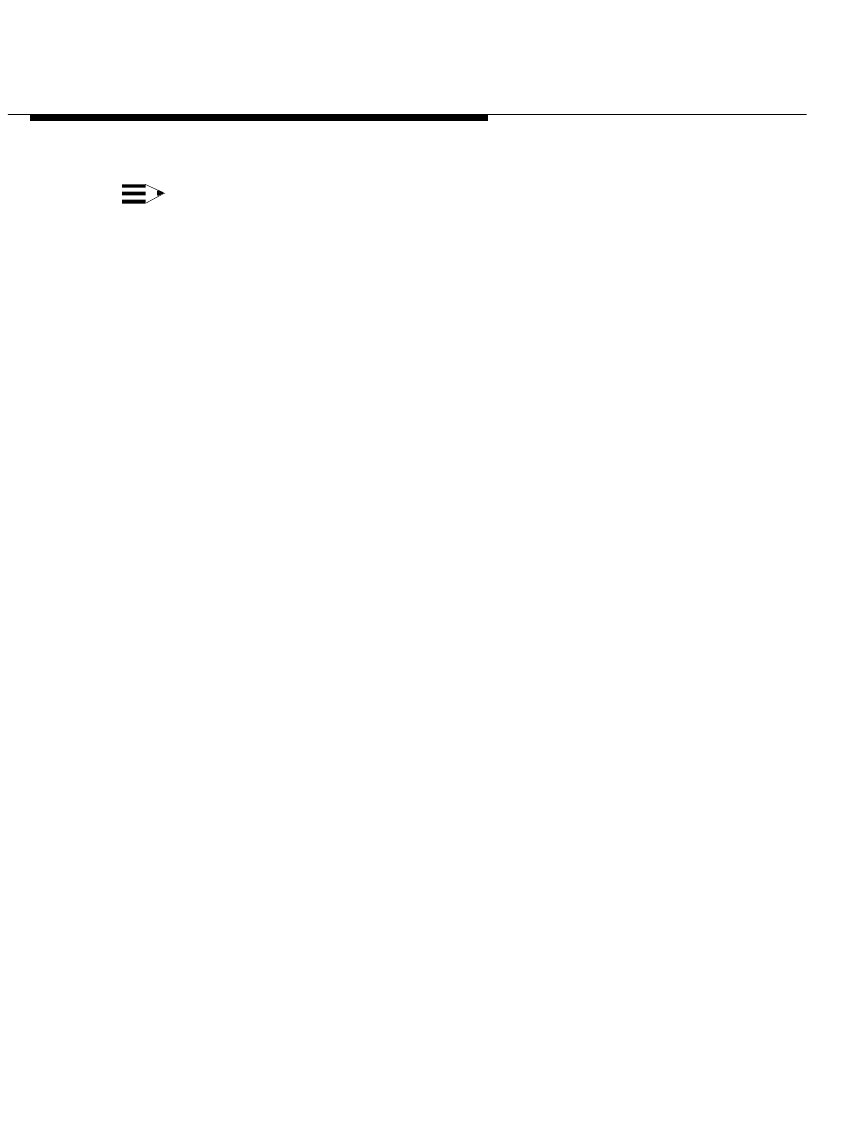
Installing and Configuring Telephony
Manager
2-28
NOTE:
The PassageWay Configurator does not verify whether the
information you enter is correct. When you run a TAPI application
(for example, Telephony Manager), the PassageWay Service
Provider tries to use the information you entered via the
PassageWay Configurator. If the information you entered in the
PassageWay Configurator was correct, the TAPI application
works properly. If any of the information you entered is incorrect,
the TAPI application will not work. You must then run the
PassageWay Configurator and change the incorrect information.
The Find PassageWay Phone dialog box enables you to have the
PassageWay Configurator determine the COM port to which your
telephone or PassageWay adapter is connected.
16. Choose the Yes button.
If the PassageWay Configurator found the COM port to which your
telephone or PassageWay adapter is connected, the PassageWay
Link Found message box appears. Choose the OK button. The
PassageWay Configurator - COM Port dialog box appears, and the
option button for the corresponding COM port is selected.


















