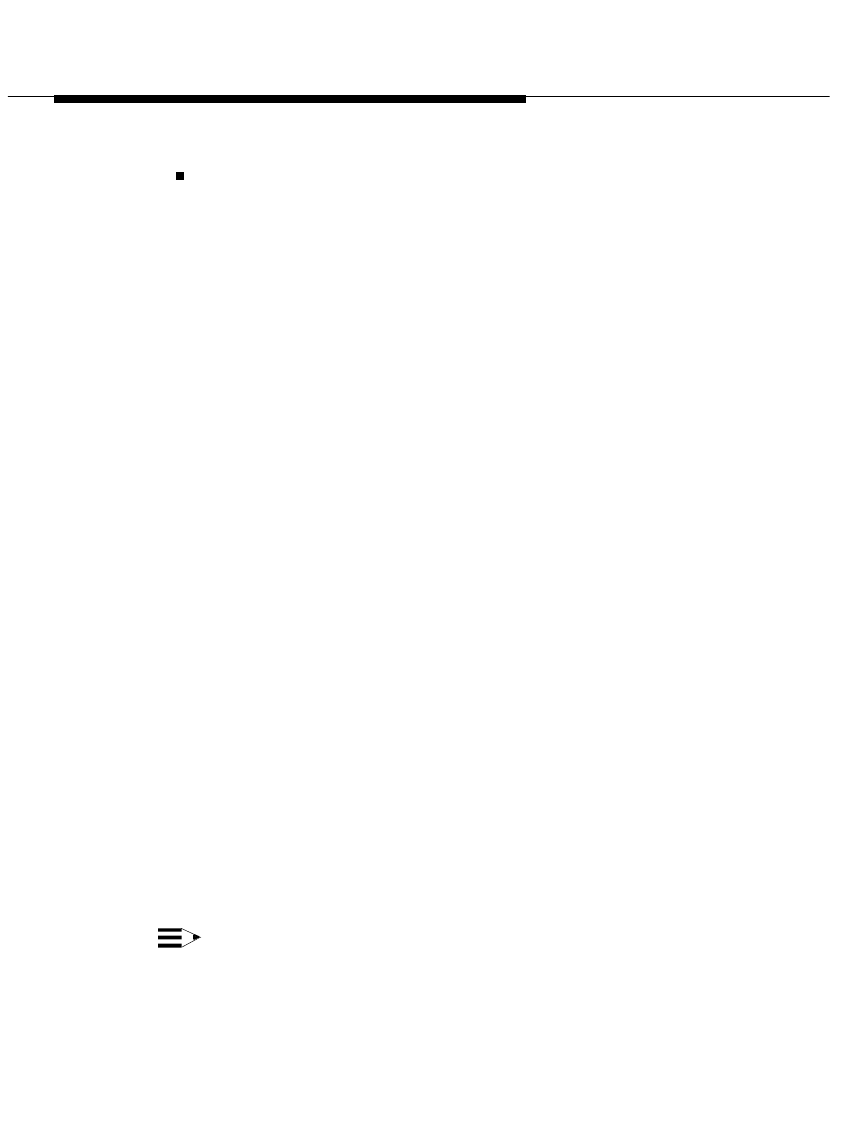
Troubleshooting
4-15
If you have an 8400 Series telephone (with display), press the
following buttons on your telephone dialpad: SHIFT MUTE # #.
The bottom, left-corner of the telephone's display will show
either LINK:2W or LINK:4W. LINK:2W indicates that you have a
2-wire telephone, while LINK:4W indicates that you have a 4-wire
telephone.
b. Look at the bottom of your PassageWay adapter to determine
whether it is a 2-wire adapter or a 4-wire adapter. If the label
states, "PassageWay Solution Two-Wire DCP Interface," you have a
2-wire PassageWay adapter, which only operates with 2-wire
telephones. If the label does not state, "PassageWay Solution Two-
Wire DCP Interface," you have a 4-wire PassageWay adapter,
which only operates with 4-wire telephones.
Contact your DEFINITY System Manager if your PassageWay
adapter is incompatible with your telephone.
5. Choose the OK button in the PassageWay Link Not Found message
box, and then choose the Auto Detect button in the PassageWay
Configurator - COM Port dialog box.
Problem 2: You are unable to dial from a TAPI-compliant application.
Perform the following steps:
1. Start the PassageWay Configurator and verify that the PassageWay
Service Provider was installed and configured properly.
2. If you are using Windows NT, proceed to Step 3.
If you are using Windows 95, close all telephony applications, and
then run Connect. Select
Test Link
from the Setup menu, and
follow the instructions on the screen.
NOTE:
Connect is only available on Windows 95.


















