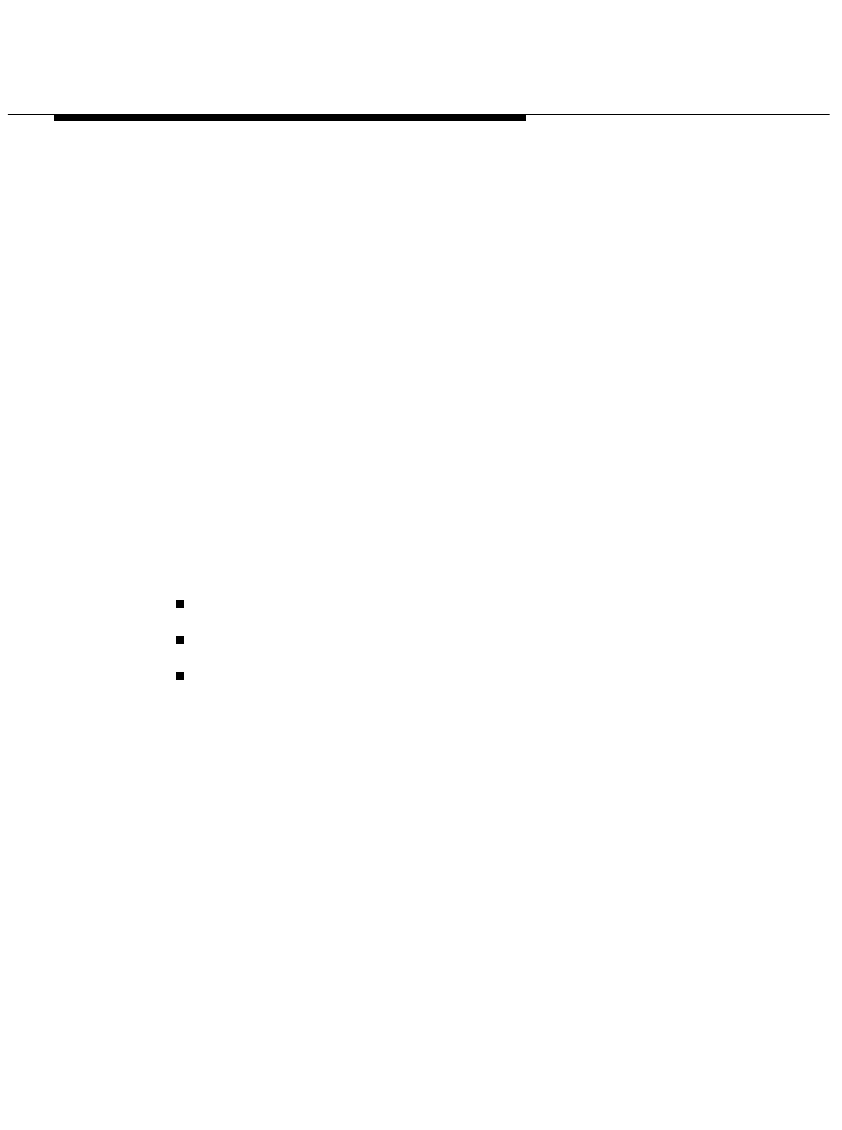
Installing and Configuring Telephony
Manager
2-9
If you are using an 8411 telephone or Callmaster VI telephone, you may
need one of three serial cables (a 9-pin to 25-pin cable, a 25-pin to 25-
pin cable, or a 9-pin to 9-pin cable). The serial cable connects the
8411 telephone or Callmaster VI telephone to the serial port on your
PC. If you have an 8411 telephone, use the 9-pin to 25-pin cable if your
PC has a 9-pin serial port or the 25-pin to 25-pin cable if your PC has a
25-pin serial port. If you have a Callmaster VI telephone, use the 9-pin
to 25-pin cable if your PC has a 25-pin serial port or the 9-pin to 9-pin
cable if your PC has a 9-pin serial port.
If you are using a telephone other than an 8411 or Callmaster VI, you
will need the following items:
the PassageWay adapter
The PassageWay adapter provides an interface between your
telephone and an available serial (COM) port on your PC by
connecting to the following objects:
the line jack on your telephone
the wall jack in your office
the serial port on your PC
one of two serial cables (a 9-pin to 9-pin cable or a 9-pin to 25-pin
cable)
The serial cable connects the PassageWay adapter to the serial port
on your PC. Use the 9-pin to 9-pin cable if your PC has a 9-pin serial
port. Use the 9-pin to 25-pin cable if your PC has a 25-pin serial
port.
a 7-foot, 4-pair, modular phone cord (D8W)
This modular phone cord connects the PassageWay adapter to your
telephone.


















