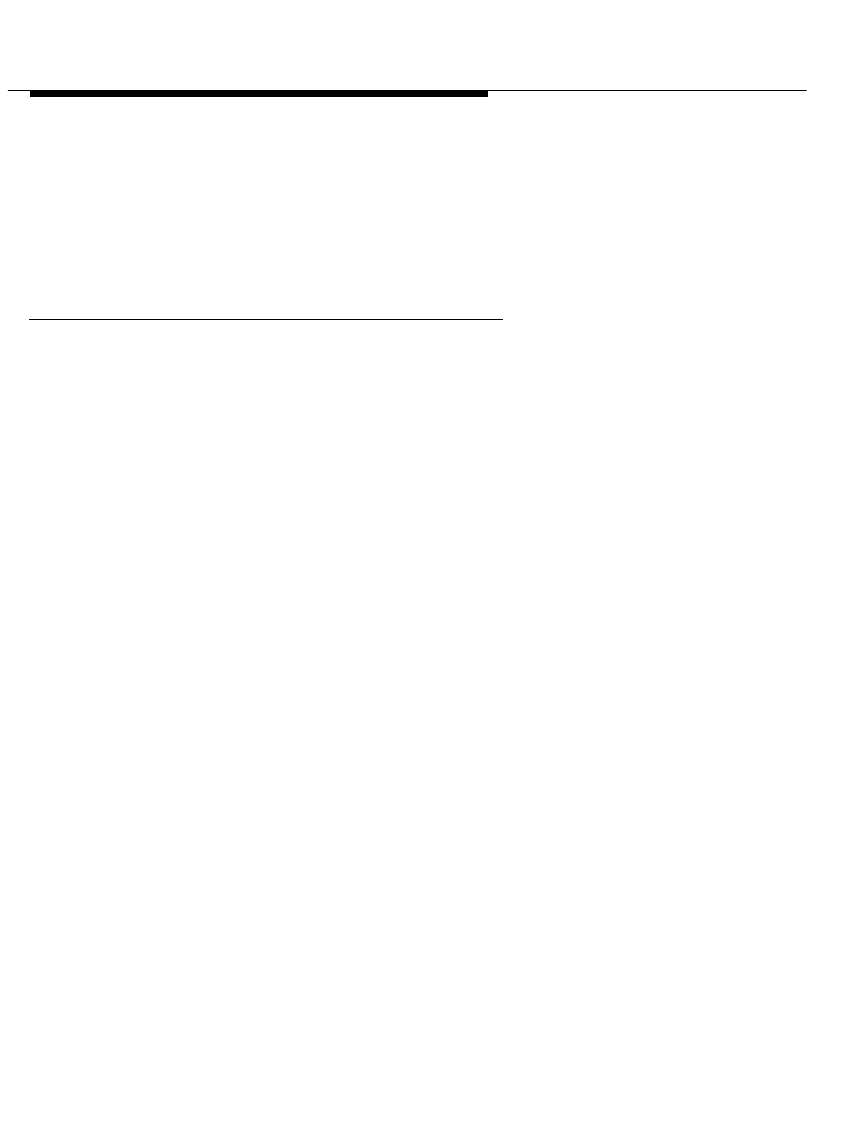
Using the Telephony Manager Applications
3-12
Once you enter the keystrokes and commands to perform the actions
described above, you can incorporate this script into an auto-task in the Auto-
Task Manager, enabling you to have Telephony Manager execute this script
when a call rings at your telephone or when you answer a call.
Starting Script Editor
To start Script Editor:
1. Select the Start button.
The Start menu appears.
2. Select Programs.
3. Select the application folder that contains PassageWay Script Editor.
(The default application folder is PassageWay Telephony
Manager.)
4. Select PassageWay Script Editor.
The Script Editor window appears. Refer to the online help to create
and modify scripts. Be sure to read the Planning Tips and Recording
Tips topics in the online help.
You can also start Script Editor by choosing the ScriptEd button in the
Telephony Manager window.


















