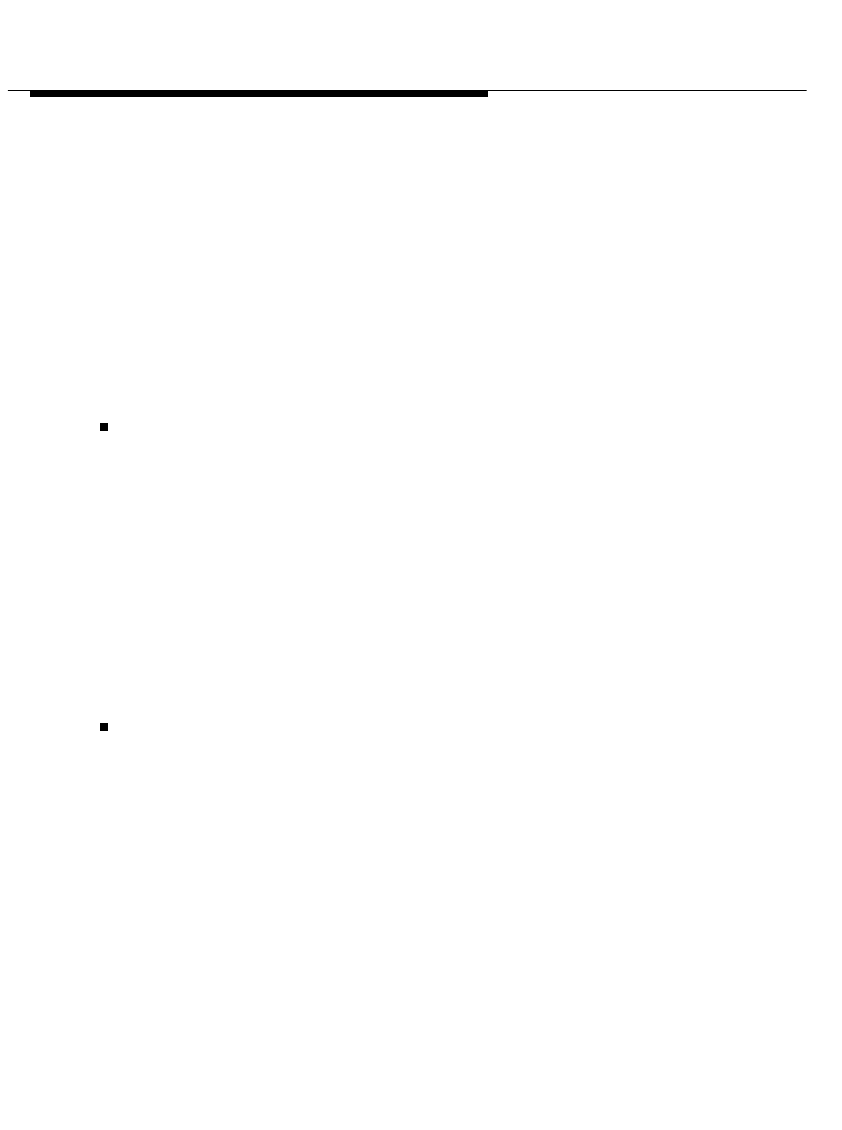
Introduction
1-2
take notes during calls
place calls on hold
hang up calls
transfer calls
set up and manage conference calls
program speed dial buttons
program and invoke system feature buttons
Phonebook
Phonebook is a card file application that enables you to maintain
names, addresses, telephone numbers, and other information you
need. You can place calls directly from Phonebook "cards," and you
can set Telephony Manager to match the telephone numbers of
incoming calls with entries in Phonebook. If the telephone number
matches an entry in Phonebook, Telephony Manager displays the
name of the caller, enabling you to know who is calling before you
answer your telephone.
Phonebook can also open and use directories that were created with
I
NTUITY
™ Message Manager Phonebook.
Log Manager
Log Manager is an application that enables you to access information
from the call log, which stores a record of every call you make and
receive while Telephony Manager is running. Using Log Manager, you
can review and edit notes you took during calls via Telephony Manager
and place calls directly from the call records.


















