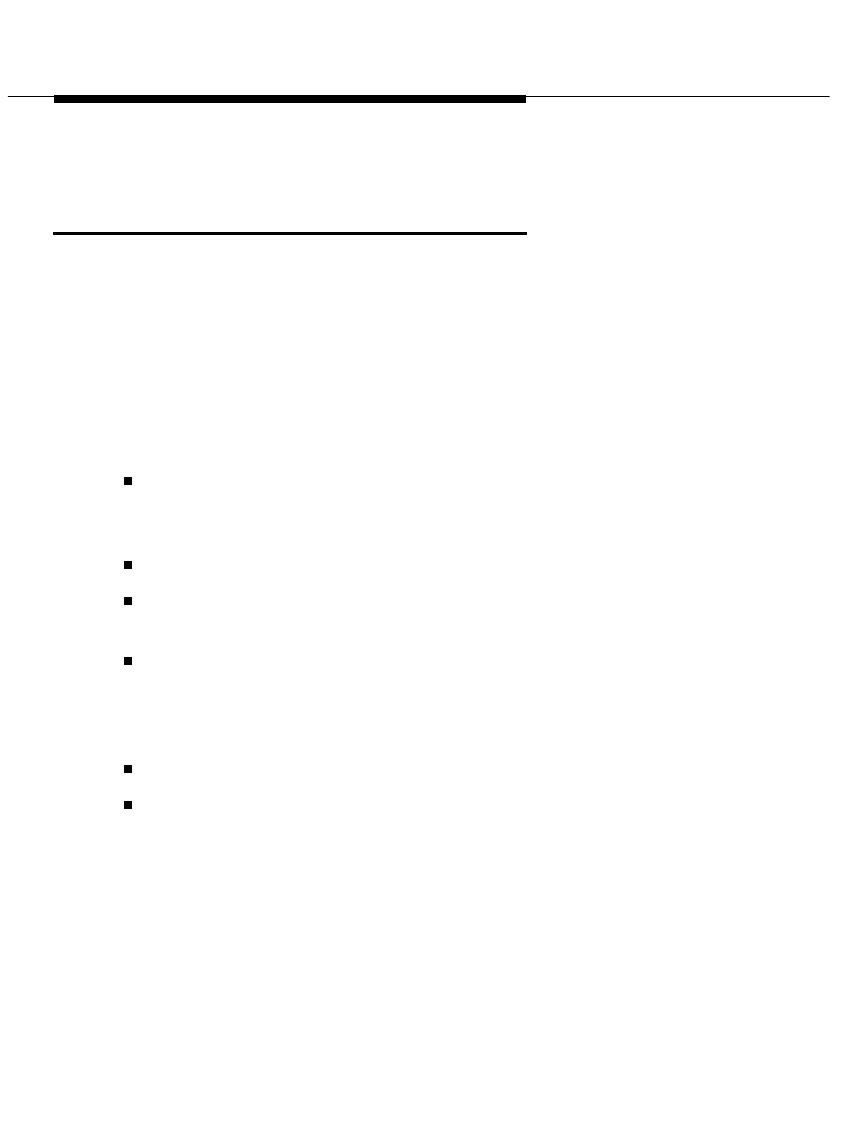
Troubleshooting
4-13
General Troubleshooting for the
PassageWay Service Provider
This section presents some common problems you might encounter while
using TAPI applications such as Telephony Manager with the PassageWay
Service Provider. For each problem, a strategy is presented that you can
follow to isolate and solve your problem.
Problem 1: When you start the PassageWay Configurator, a message
box appears displaying the message: PassageWay Link Not Found.
This message box appears if at least one of the following conditions exists:
The COM port you selected in the PassageWay Configurator - COM
Port dialog box is not the COM port to which you connected the 8411
telephone, Callmaster VI telephone, or PassageWay adapter.
A telephony application is currently running on your PC.
There is a problem with the connection between your PC and your
8411 telephone, Callmaster VI telephone, or PassageWay adapter.
You are using a PassageWay adapter that is incompatible with your
telephone (that is, you are using a 4-wire PassageWay adapter with a
2-wire telephone, or you are using a 2-wire PassageWay adapter with a
4-wire telephone).
Your PassageWay adapter is not receiving power.
Your PassageWay adapter is defective.


















