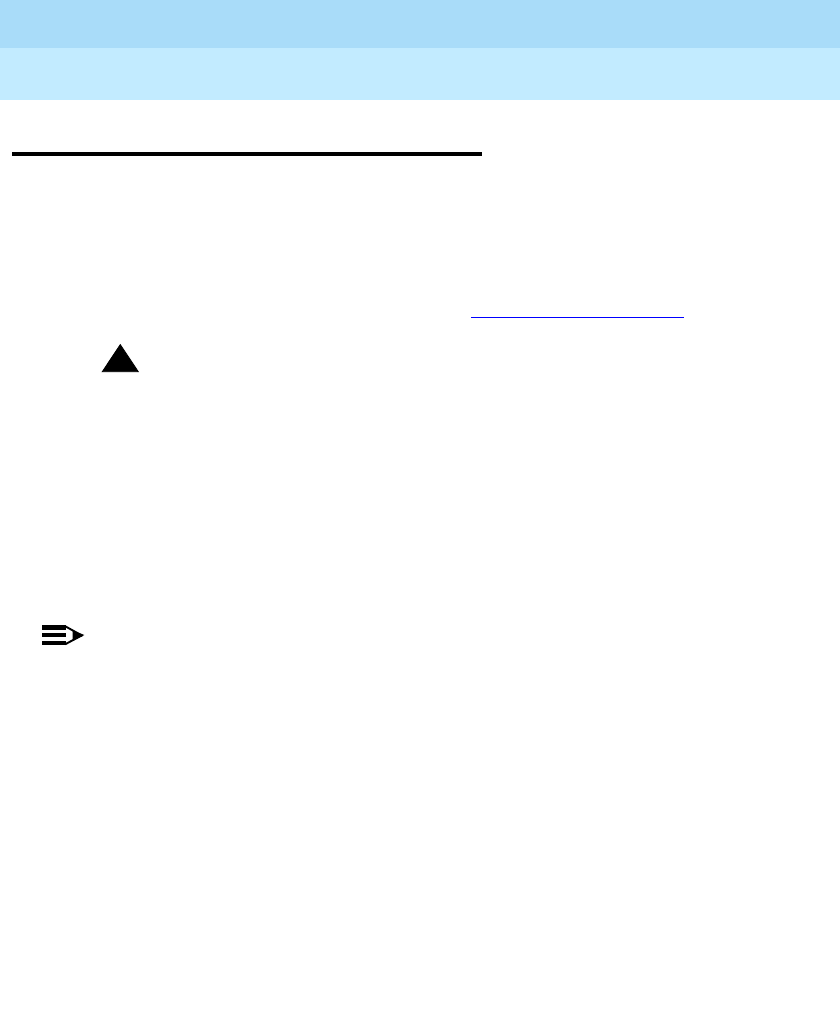
MERLIN LEGEND Communications System Release 6.1
Installation
555-661-140
Issue 1
August 1998
Upgrading the System
Page 9-9
Upgrading the Control Unit
Upgrading the Control Unit
!Do not remove any of the existing carriers.
!Refer to the Control Unit Diagram on the flip side of System
Planning Form 1.
If you are installing an expansion carrier, remove the rightmost module
from the control unit and set it aside. See Figure 9-3 on page 9-11
.
!
CAUTION:
Before removing any cords from the module, make sure they are
labeled first for easier replacement.
!Install any expansion carriers.
See “Installing Expansion Carriers” in Chapter 2.
!Install or replace any modules. If you are upgrading from Release
3.0 or later, go to Step 6.
See “Installing the Modules” in Chapter 2.
NOTE:
If you are replacing an 012 module with an 016 (T/R) module, you will
need to perform a Board Renumber after completing the upgrade. See
System Programming
for more information about Board Renumber.
6\VWHP→%RDUG5HQXP→<HV


















