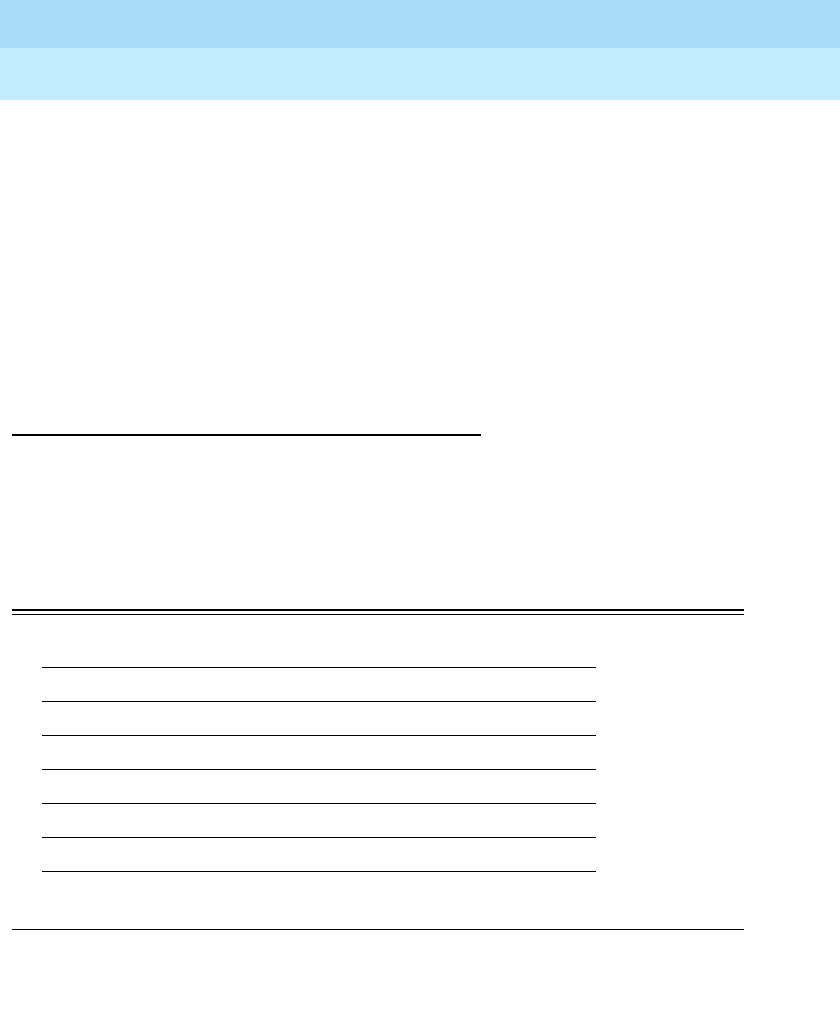
MERLIN LEGEND Communications System Release 6.1
Installation
555-661-140
Issue 1
August 1998
Connecting Data Equipment
Page 6-21
Video Conferencing Data Stations
c. Use the DB-37 cables to connect the EIA-232/V.35 converters to
the video codec’s V.35 communication ports. See the
documentation packaged with the video codec for instructions.
!If it is not already connected, connect the CSU to the 100D module
on the control unit and to the 5ESS or 4ESS exchange switch.
See “Installing the Channel Service Unit” in Chapter 4.
!When you are ready to power up the system, plug the power
supplies, CSU, video conferencing equipment, and control unit into
the AC outlets.
Terminal Adapter and CSU Settings
You need to set the terminal adapter and the CSU as indicated in Table
6–2. If the customer’s system is running at 56 kbps, set the CSU
line-coding DIP switches according to the instructions in “Setting the
CSU DIP Switches” in Chapter 4.
Table 6-2. Terminal Adapter Settings
Settings 56 Kbps 64 Kbps
Auto-dial Off Off
Busy out Off Off
Datarest On Off
DTR Follow Follow
Duplex Full Full
Mode Cs Cs
Speed 56,000 64,000


















