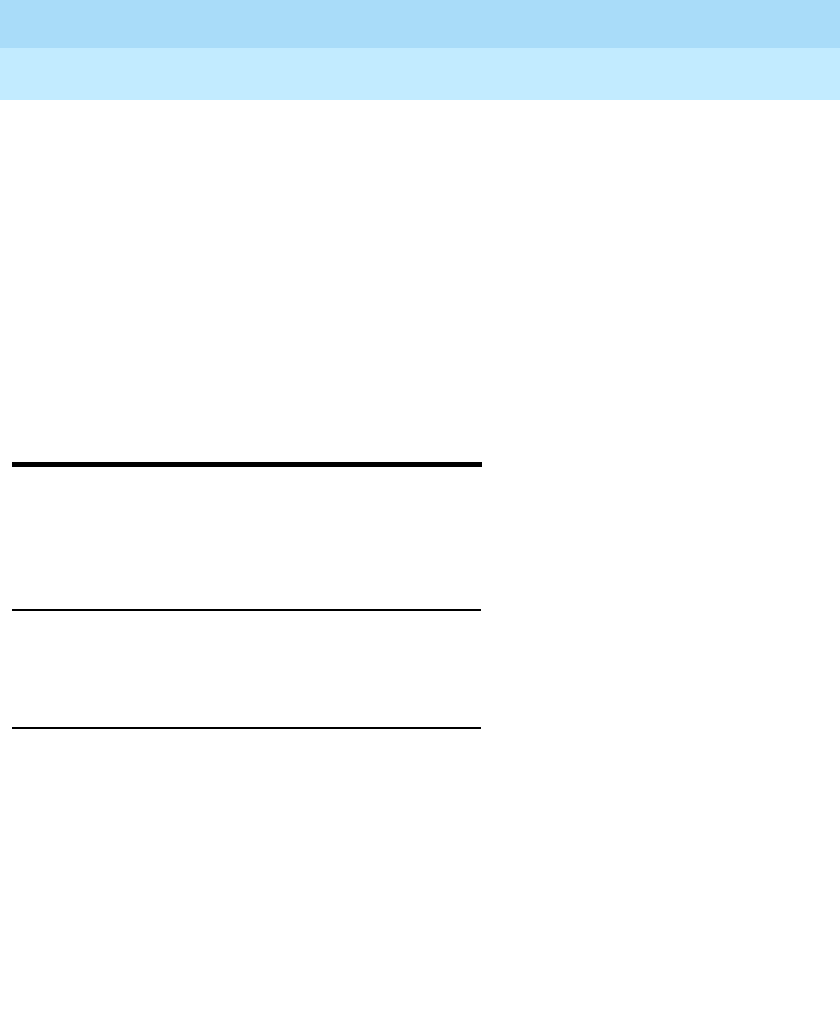
MERLIN LEGEND Communications System Release 6.1
Installation
555-661-140
Issue 1
August 1998
Installing Telephones and Adjuncts
Page 3-57
Installing Cordless or Cordless/Wireless Telephones
b. Type or write the button assignments on the card.
c. Insert the card and replace the plastic cover. Be sure the textured
side of the cover is facing you.
!Adjust the contrast on the telephone’s display.
■ For an MLX-20L telephone, slide the lever on the top of the
telephone.
■ For an MLX-5D, MLX-10D, MLX 10DP, MLX-16DP, or MLX-28D
telephone, press the Menu button and select
&QWUVW; follow the
display prompts.
Installing Cordless or
Cordless/Wireless Telephones
The sections below describe the ways you can connect MDC 9000
cordless or MDW 9000/9010 cordless and wireless telephones to the
system.
MDC 9000 Cordless Telephone
You can connect the base unit of the MDC 9000 to an analog extension
jack.
MDW 9000/9010 Cordless/Wireless Telephones
The following is a brief overview of procedures and considerations for
installation of the MDW 9000/9010 telephone. For more detailed
information, see the installation guide that comes with the telephone
.
■ If possible, place the radio module of a wireless telephone in the
same room and on the same wall as the MERLIN LEGEND
Communications System control unit.
A minimum distance of 3 ft. is required between the radio base
and the control unit. The radio module must be within 24 ft. of a


















