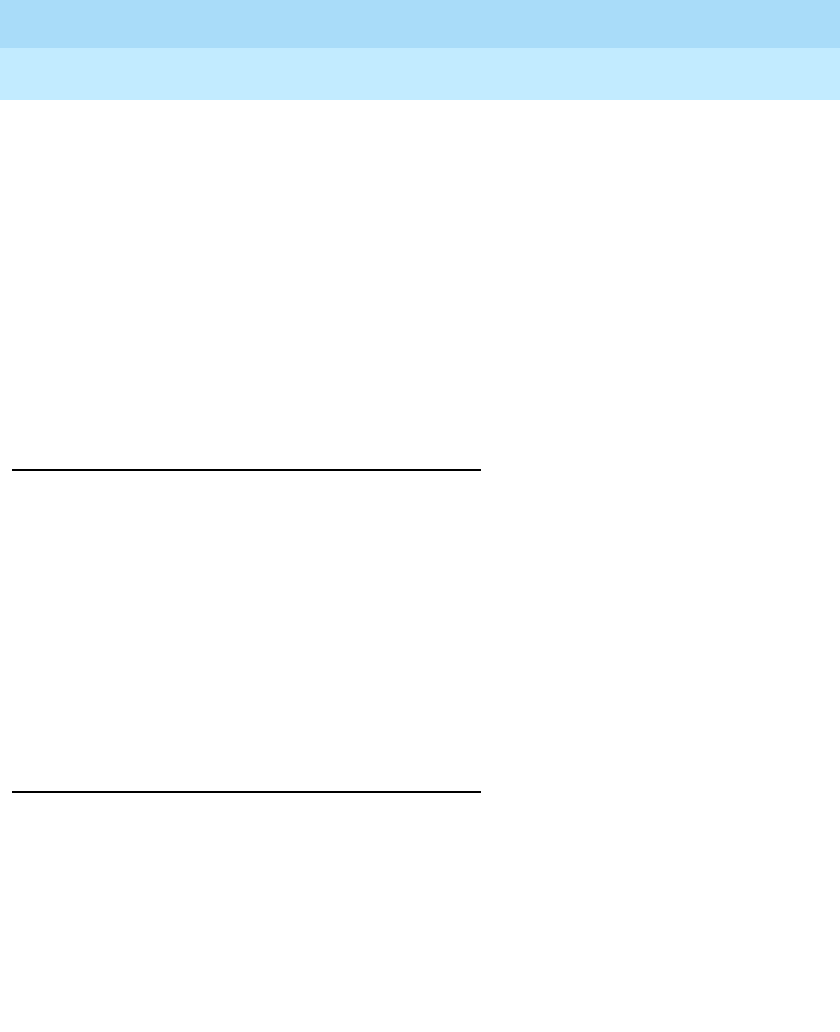
MERLIN LEGEND Communications System Release 6.1
Installation
555-661-140
Issue 1
August 1998
New Features and Enhancements
Page xxvii
Release 6.1 Enhancements (August 1998)
Observing groups can be programmed. The Service Observer and the
observed extension must be on the same system.
The observer activates Service Observing either by pressing a Service
Observing button and then dialing an extension number or by pressing a DSS or
Auto Intercom button. The Service Observer must use an MLX telephone to
observe an extension; the telephone at the observed extension can be of any
type.
A warning tone that alerts the observer, the observed extension, and the caller
that Service Observing is occurring can be set to On or Off through System
Programming. The factory setting is On.
Win SPM
The System Programming and Maintenance (SPM) software is now available in
a Windows format called
Win SPM
. For Release 6.1 and later systems, Win
SPM provides a graphical user interface (GUI) for those tasks must commonly
performed by the system manager. Pictorial representations of system
components, such as modules and their vintages and the creation of MLX
telephone button labels, appear on Win SPM. Win SPM also provides a
DOS-emulator mode to program tasks not currently supported by the GUI and
to program a MERLIN LEGEND system of Release 6.0 or earlier. Win SPM is
available on CD-ROM and is supported in Windows 95
, Windows NT, and
Windows 98.
Windows NT Driver
Now available is the MERLIN LEGEND Windows NT PBX driver. When coupled
with the CentreVu Telephony Services application, the driver provides true
server-based Computer Telephony Integration (CTI). The new driver requires a
MERLIN LEGEND system of Release 5.0 or later and servers and PCs that
support the applications.


















