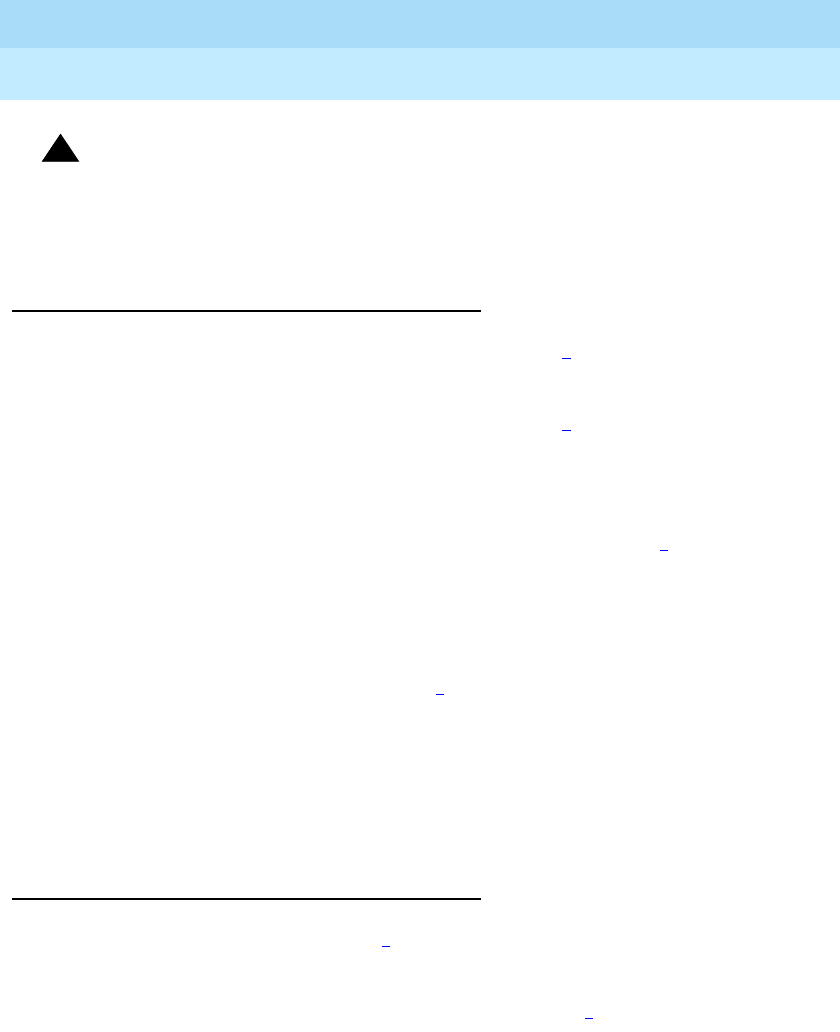
MERLIN LEGEND Communications System Release 6.1
Installation
555-661-140
Issue 1
August 1998
Installing Applications
Page 8-18
Lucent Technologies Attendant
!
Security Alert:
Products that are connected through a voice port must be properly
restricted to prevent toll fraud. See Appendix A in Maintenance and
Troubleshooting for more information.
Considerations
You cannot connect Lucent Technologies Attendant
†
to a system that
operates in Behind Switch mode.
You cannot connect Lucent Technologies Attendant
†
to a system that
has an AUDIX application or a voice mail system installed.
You can connect a maximum of four Attendants to the system.
You should program all lines to Lucent Technologies Attendant
†
for
reliable far-end disconnect.
The system may need more touch-tone receivers if:
■ Single-line telephone users do not get a dial tone
■ Lucent Technologies Attendant
†
fails to transfer calls
■ Calls fail to ring or go to coverage prematurely
When Attendant is set up for both daytime and after-hours operation, the
time on each Attendant’s clock must match the system clock so that the
system recognizes the end of the business day.
Hardware Requirements
Lucent Technologies Attendant
†
requires connection to an 012 or 016
(T/R) basic telephone module. You can use up to eight jacks on an 012
basic telephone module or up to 16 jacks on an 016 (T/R) basic
telephone module for Lucent Technologies Attendants
†
.


















