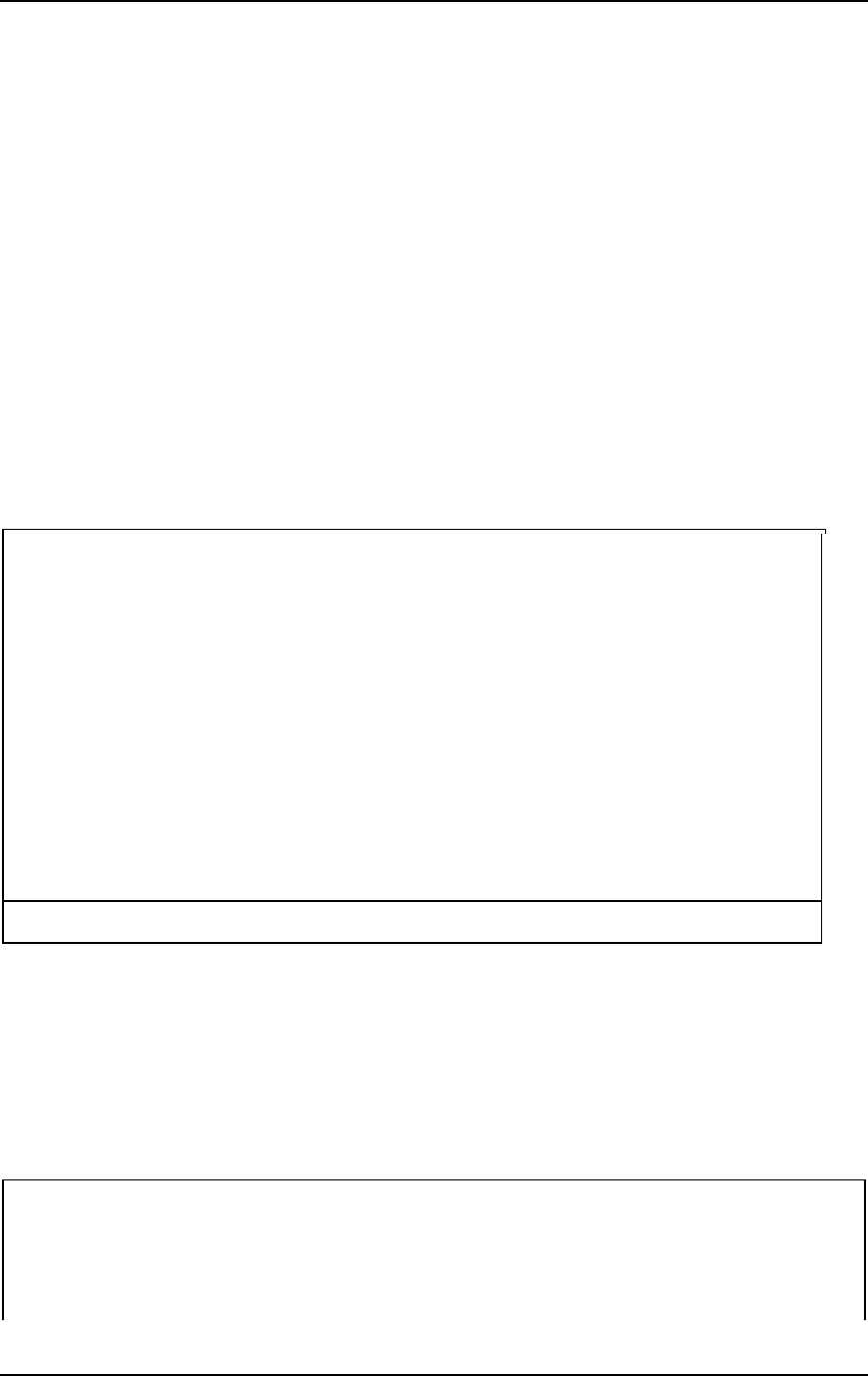
Mitel NuPoint Messenger Technical Documentation - Release 7.0
F9 or Esc
Exit the Mailbox Screen
F10
Edit current mailbox’s information
These are the appropriate function keys when you are editing a mailbox’s parameters (after
pressing F10):
Function Key Explanation
F6
Billing
F7
Family/Guest Mailbox Setup (for VMUIF interface only)
F8
Display Statistics
F9
Cancel edit session and ignore changes
F10
Exit and Save new information
Home
Help (based on where cursor is located)
End
Edit Additional Fields (where cursor is located)
Figure 6-1 shows the Message Waiting Indicator screen, which you can edit for Message Waiting
1, 2, and 3. Use the mailbox worksheets when creating new mailboxes. The worksheets are
described in the next section.
Figure 6-1 Mailbox Maintenance Screen
Mailbox: 00000000998 Code:
Name:
Classes of Service
Limits: Default 1 Tenant: Default TCOS 1 1
Features: UNLIMITED 1 Restriction: 1
Group: Default GCOS 1 1
Network: Default 1
Bad Login Count: 0 Last Login Time: NEVER
Access Code:
Speech Quality Msgs: 0 Greets: 0
Password: N
Tutorial: N
Day Treatment: M
Night Treatment: M
Extension: 998
Index: 0
Atten DN:
Index: 0
CallPlacement Index: N TimeZone: 0
Message Waiting 1: 0 None
Message Waiting 2: 0 None
Message Waiting 3: 0 None
List Rights: Review: Change
F1 Next F2 Prior F6 Delete F8 Stats F9 or Esc Exit F10 Edit
Enter mailbox number to modify or create.
There are additional fields to edit for the three Message Waiting Indicator Fields, and for the two
List Rights fields. In both cases, press the End key to edit the Use this screen to configure
paging or message waiting. Figure 6-2 shows the List Rights screen, which you use when editing
distribution list change or review right.
Figure 6-2 Message Waiting Indicator Screen
M A I L B O X M A I N T E N A N C E
+------------------------------------------------------------
----+
Mailbox:
|
Message Waiting Light Fields
|
Name:
|
Pager #01 Pager #02
|
©
Copyright 2002, Mitel Networks Corporation 83


















