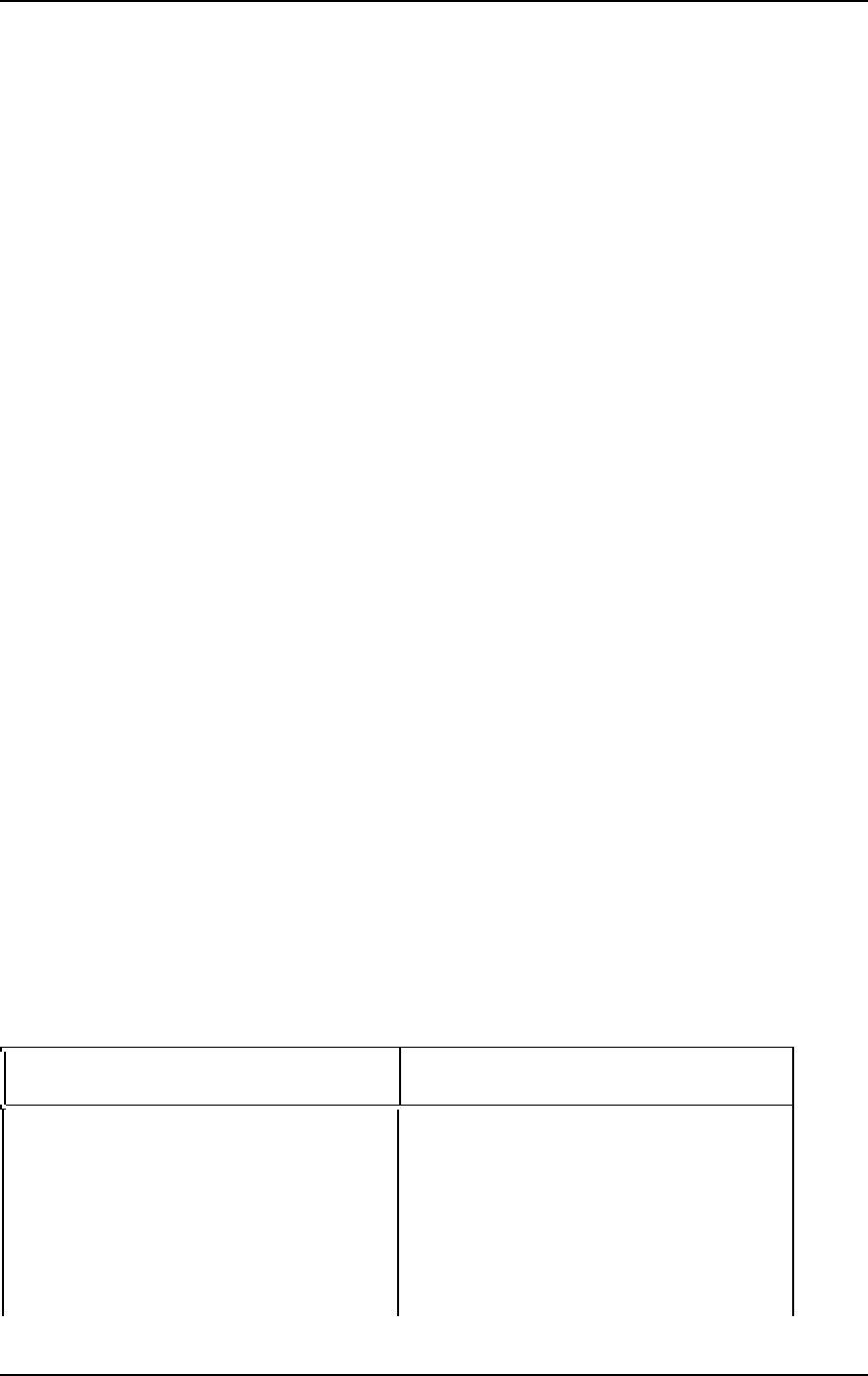
Mitel NuPoint Messenger Technical Documentation - Release 7.0
Transfers and Attendants
Note: Transfers involving a pre-company name dial string, a pre-mailbox greeting dial string, and a system
attendant’s extension generally are not used in DID applications. However, if the switch integrated
with your installation does support these operations, the following paragraphs apply.
Pre-Company Name Dial String
This string is the sequence of digits or pauses that the server inserts before playing the company
greeting (administrator’s mailbox greeting). It is generally not used in DID applications.
Pre-Mailbox Greeting Dial String
Similarly, this is the string of activities that the server executes before playing out a mailbox
greeting. In some telephone offices, the forwarding and answer is so fast that it is disconcerting
to some callers. Putting a + sign in this position causes the server to wait a second after
answering, before playing the greeting.
For more information, see the NuPoint Voice Application chapter.
System Attendant’s Extension (Optional)
The DID NuPoint Voice application supports Return to Operator for DID line groups. The system
attendant’s extension is used to process the call being returned to the operator.
In most cases, DID NuPoint Voice does not use a system attendant’s mailbox, extension, or dial
string. This is because only some COs support this feature. If your CO does support Return to
Operator, then you should also configure the Key_0 for Attendant Transfer During Greeting
parameter and the Attendant’s Transfer String parameter when setting up this application. See
the NuPoint Voice Application chapter for more information on these parameters.
Wait Prompt
The Wait prompt operates in DID NuPoint Voice the same as in NuPoint Voice. See the NuPoint
Voice Application chapter for more information.
Administrator’s and Attendant’s Mailboxes
For most DID applications it is appropriate to remove these mailboxes. If you do use them,
however, the following information applies.
The default mailbox file contains 10 possible default administrator’s mailboxes. It also contains
10 possible default attendant’s mailboxes. The defaults are:
Administrator’s Mailbox Defaults Attendant’s Mailbox Defaults
98 99
998 999
9998 9999
99998 99999
©
Copyright 2002, Mitel Networks Corporation 33


















