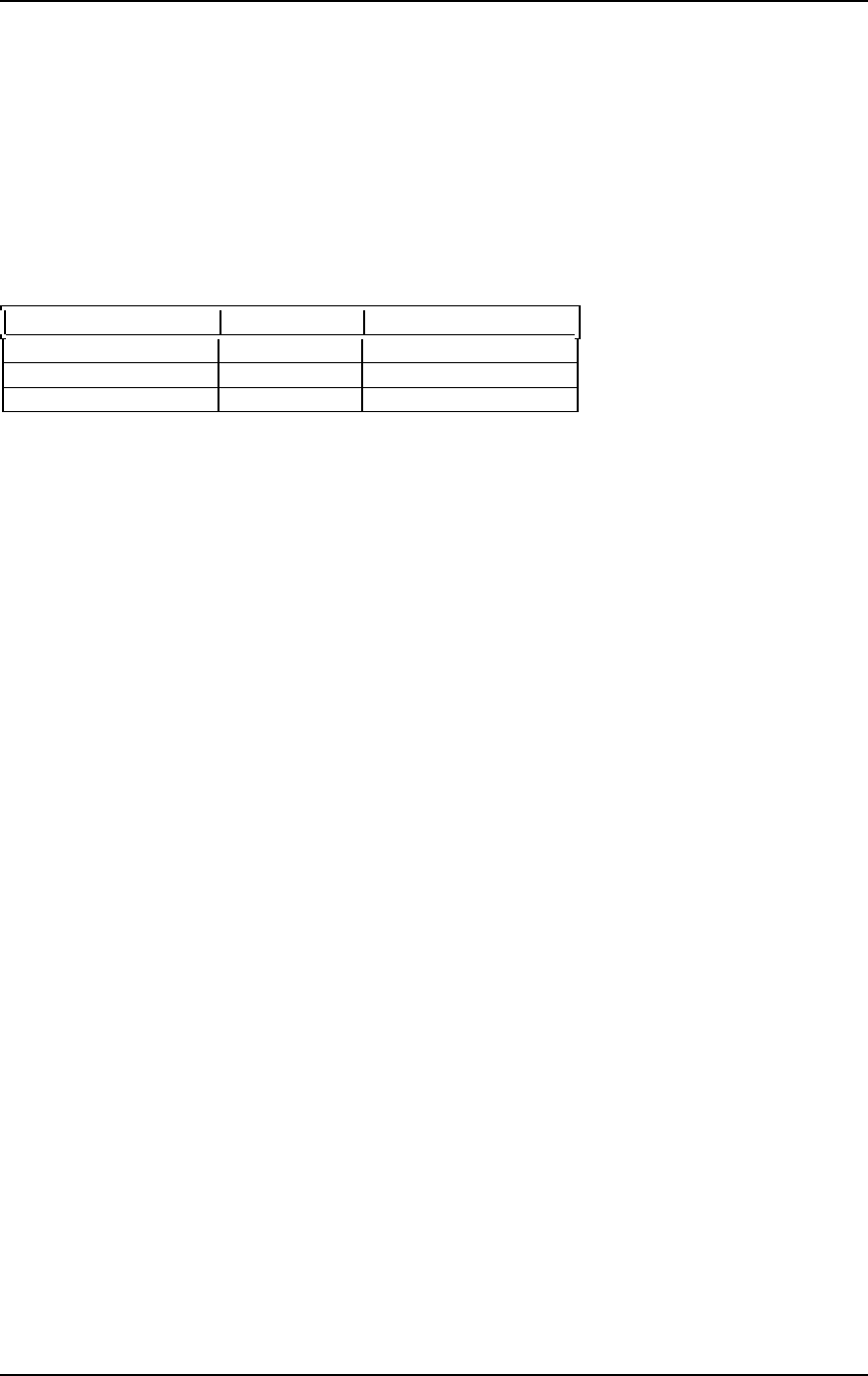
Mitel NuPoint Messenger Technical Documentation - Release 7.0
You can enable message exchange ranging from simple to complex, depending on which groups
you include or exclude in bitmapped GCOSs and which bitmapped GCOSs you assign to
mailboxes.
As an example, suppose that a scientist directs an experiment using target subjects and control
subjects. The target subjects and control subjects do not communicate with each other, but do
communicate with the scientist. The scientist communicates with every subject. Using
bitmapped GCOSs, you can put the target subjects in a GCOS with one group, the control
subjects in a another GCOS with a different group, and the scientist in a third GCOS, with both
groups.
The results are shown below.
Tenant GCOS Groups in GCOS
Directing scientist 3 1, 2
Target subjects 4 1
Control subjects 5 2
Figure 8-3 diagrams this message exchange scheme.
Figure 8-3 Grouping Scheme Using Bitmapped GCOSes
Bitmapped GCOSs work well when the mailboxes in your system have different communication
needs. Some mailboxes require universal communication, while others should be tightly
restricted. This is the more flexible, more complex of the two methods. If you want to use a
bitmapped GCOS other than default GCOS 1, you must define it before assigning it to mailboxes.
Affinity Group GCOSs
Affinity group GCOSs work well when mailboxes require communication within particular groups,
but not across groups. This is the simpler of the two methods; all mailboxes that have the same
affinity group GCOS can communicate with each other but cannot communicate with anyone
else. Affinity group GCOSs are never defined in the system; you simply assign one, numbered
from 65 through 32,000, to mailboxes.
The example in Figure 8-4 shows how affinity groups can create several communication groups
within a single system.
Figure 8-4 Grouping Scheme Using Affinity Group GCOSs
Guidelines for Deciding Which Type of GCOS to use
When deciding which type of GCOS to use, consider the following factors:
• If you want all mailboxes to be able to exchange messages, just assign to them GCOS 1, a
bitmapped GCOS which contains all 128 groups.
• You can mix the two GCOS types, but mailboxes with bitmapped GCOSs (numbered 1-64)
cannot interact with mailboxes that have affinity group GCOSs (numbered 65-32000), and no
single mailbox can communicate with all the mailboxes. If you assign the bitmapped GCOS 1
to one mailbox and the affinity GCOS 65 to another, those mailboxes cannot exchange
messages.
• With bitmapped GCOSs, every mailbox that shares the same group can exchange
messages, even if the shared group is in different bitmapped GCOSs.
©
Copyright 2002, Mitel Networks Corporation 123


















