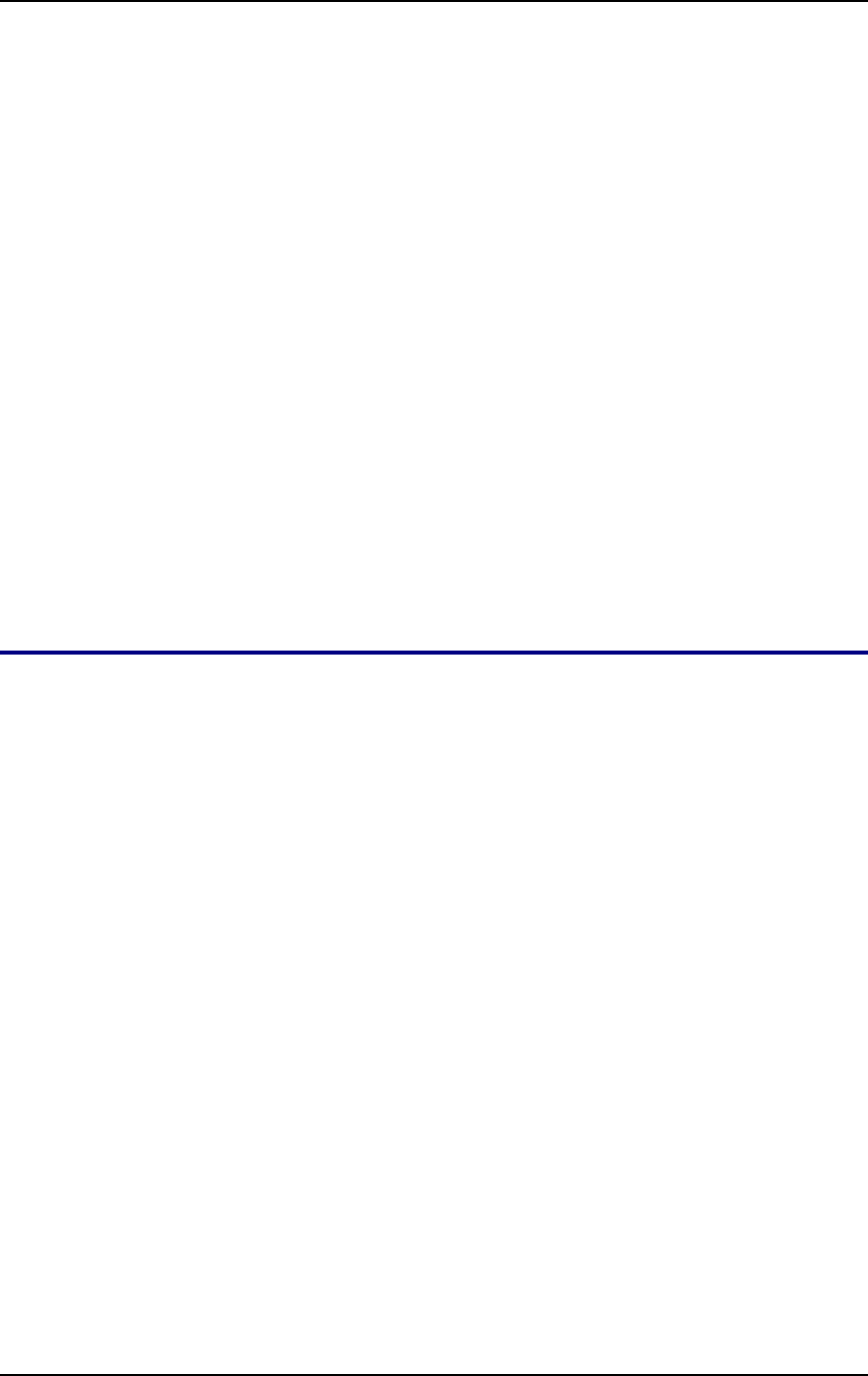
Mitel NuPoint Messenger Technical Documentation - Release 7.0
All servers are shipped with a default security banner. You can customize the banner, if you wish.
Administrator’s Mailbox
The administrator’s mailbox can be used to perform several administration functions, including
creating and deleting mailboxes. You can protect this mailbox by changing the mailbox number to
be any number up to 11 digits (you do not have to leave the administrator’s mailbox number at
the default setting), and by requiring a passcode for successful login. If you change the
Administrator’s mailbox to a long number, be sure the Dial Plan allows it, or change the Dialing
Plan.
Note: The administrator’s mailbox
must
have a passcode. The passcode cannot be the same as the
mailbox number, and it cannot be a trivial passcode (for example, 1234, 8888).
You can also set the FCOS for the administrator’s mailbox to require an access code before
callers can leave a message. If the administrator’s mailbox number is not an integrated extension
number, you have to access the mailbox by calling the server, pressing the star key (
*) at the first
greeting, entering the administrator’s mailbox number, then another
* and the passcode. If the
FCOS requires an access code, you would have to enter it before you could press the second
*,
thus adding a second level of passcodetype protection.
You can also use FCOS settings to further restrict access to the mailbox to only certain ports, or
to deny login to the mailbox (feature bit 001). If you deny login to the mailbox, you must use the
server console to allow login prior to doing any administration by phone.
Security Reports and Audit Trails
Several of the reports available at the server console can give a clear picture of breaches in
server security or potential security or abuse concerns. For more details on any of these reports,
see the Reports chapter.
Mailbox Reports
Mailboxes with no activity are listed in the Idle Mailboxes Report (found under Mailbox Statistics
in the Reports Menu). The list in this report contains any unassigned or municipalized mailboxes
in the server. If a mailbox that you think should appear is not listed, it can be a sign that someone
is illegitimately using the mailbox. You should run a Mailbox Dump Report for the specific mailbox
to obtain more information about activity in that mailbox.
The Mailbox Dump Report allows you to obtain a comprehensive report on a specific mailbox,
including login status and usage statistics. Use this report to see detailed information on any
mailbox that you suspect of questionable activity.
The Mailbox Totals Report gives the same type of information as the Idle Mailboxes Report,
except that it is for all mailboxes in the server. The “Mailboxes With Activity” entry in this report
shows the number of mailboxes that have either been logged into or have received a message.
The Mailbox Data Inquiry Report (Inquire About Mailboxes in the Mailbox Maintenance Menu)
provides summary statistics for a single mailbox or a range of mailboxes. You can scan the
columns in this report to look for either no message storage (appropriate for uninitialized
mailboxes) or excessive message storage (possibly signaling abuse).
©
Copyright 2002, Mitel Networks Corporation 141


















