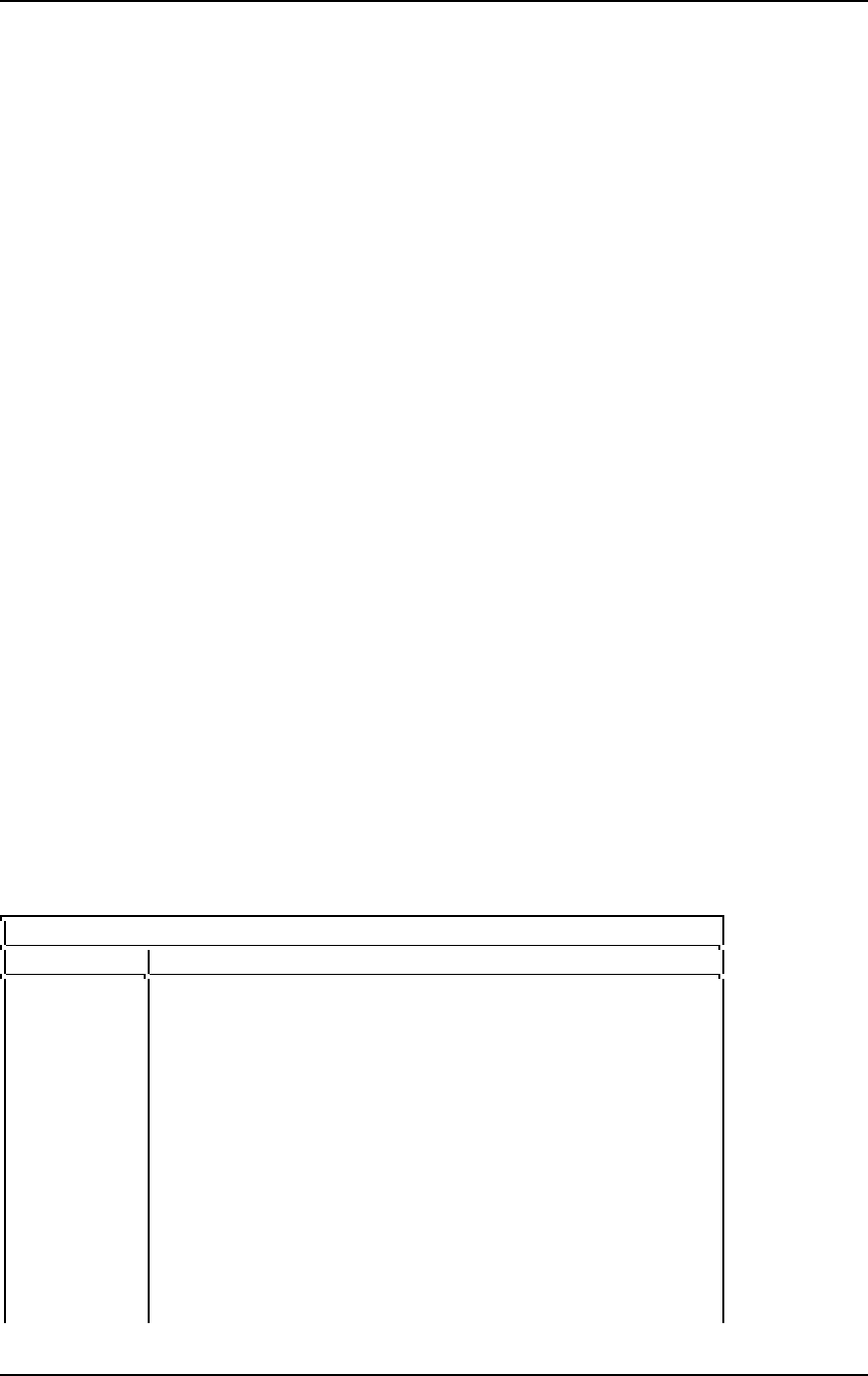
Mitel NuPoint Messenger Technical Documentation - Release 7.0
A server administrator can configure whether message waiting indicator on or off requests are
sent out for every new unplayed message, or only when the message waiting indicator state
changes from off to on or from on to off. Using the latter functionality (only when the message
waiting indicator state changes) makes better use of server resources.
The server does not suppress message waiting indicator updates by default. To suppress them,
you must enter the message waiting type number of your RS-232 system, then enter Yes. (The
default is No for all types.)
Message waiting types are listed in Table 5-4.
Modem Result Code
The modem result code parameter allows the server to determine if a message waiting request
was accepted by the switch, and to retry a failed request if necessary. The modem result code
tells the server to look for a certain message from the modem to indicate that the message
waiting request was accepted by the switch. You must know the message that the modem
returns, for example, "NO CARRIER." The server looks for the exact message set in the Modem
Result Code field, and, if it does not see it, retries the message waiting request up to 18 times.
You can find out what result code the modem returns by setting this field to some value (it doesn't
matter what), and then turning on the Pager/Programmable RS232 interface in Event Recorder.
Use the Lights Test to send an MWI request to a mailbox that has its MWI type set to
Programmable RS232. The Event Recorder message will show you the actual result string that is
returned from the modem. You can then set the Modem Result Code field to that value, assuming
that the request was completed successfully.
Leave this field blank to have the server ignore any result code returned by the modem and
assume that all message waiting requests are successful. To remove a previously configured
value, enter a period.
Testing
Create at least one mailbox with the RS-232 message waiting type that is appropriate for your
server. To test RS-232 message waiting indicators, choose the Lights Test option from the
server maintenance console, and select the proper message waiting type. See the task list for
testing procedures.
Table 5-4 Message Waiting Types
Number Message Waiting Type
0 None
1 Not available
2 AC message lamp
3 DTMF-to-PBX
4 Fixed RS-232 (and Hitachi DX)
5 Pager
6 SL-1
7 Program RS-232
8 Tip & Ring RS-232
9 Centrex RS-232
10 Intecom RS-232
11 NEC RS-232
12 Video Dispatch
13 ITT RS-232
14 Text
©
Copyright 2002, Mitel Networks Corporation 75


















