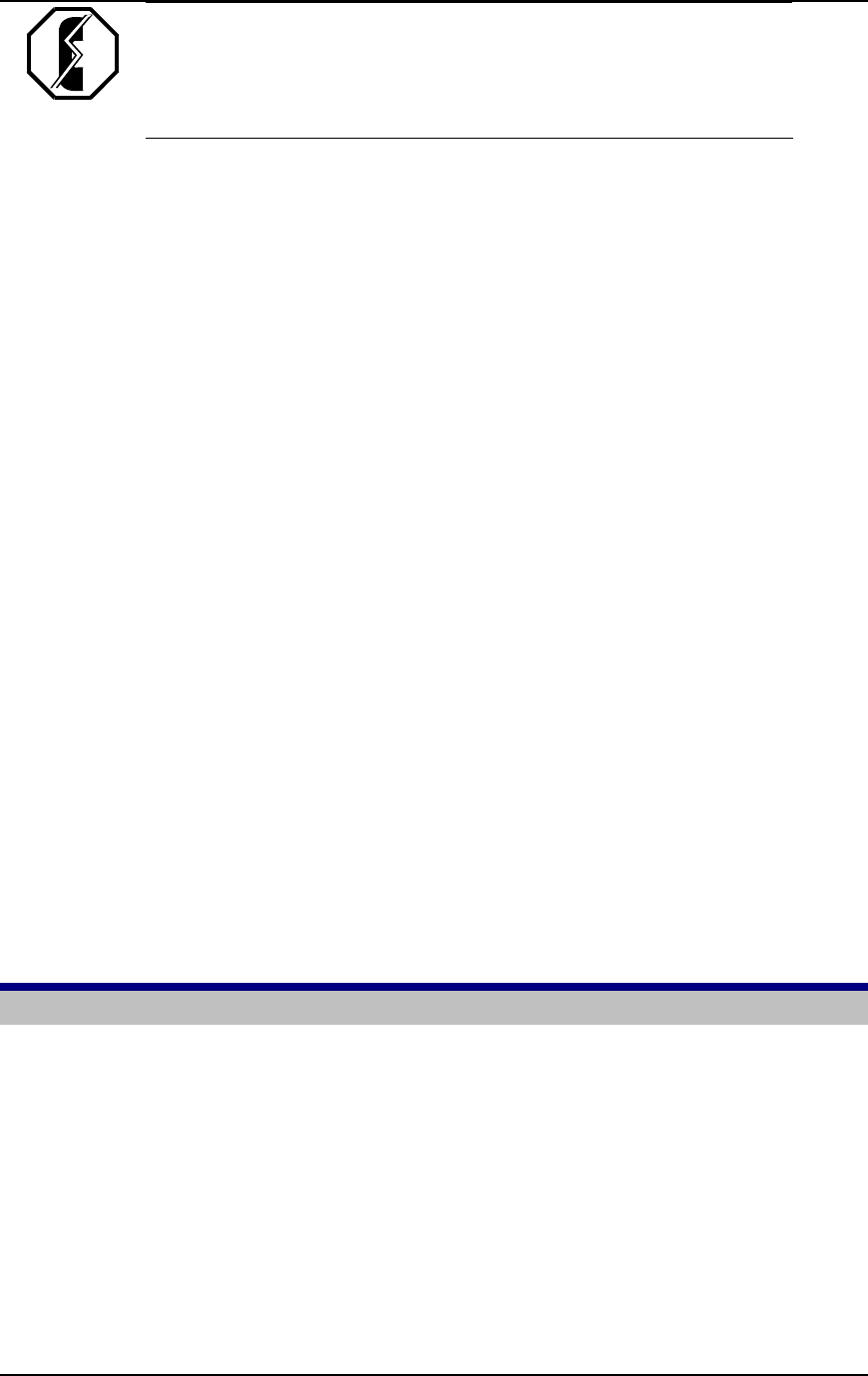
Mitel NuPoint Messenger Technical Documentation - Release 7.0
WARNING!
Activating the inactive configuration causes the server to restart all tasks,
resulting in an interruption to call processing. You should perform the
next step only during periods of low call traffic.
To make offline and inactive online configuration changes take effect, activate the inactive
configuration. When you activate the inactive configuration, the server automatically shuts down
and resets the software to the new configuration, then returns to the NuPoint Voice Active
Configuration Menu.
Create Mailboxes
The final step for making NuPoint Voice operational is to create mailboxes. Refer to the
Mailboxes chapter for more information.
If the administrator’s or the attendant’s mailbox is set to a number other than the default, you
must create the mailbox before using it. Identifying the mailboxes in the NuPoint Voice application
line group gives them the ability to perform their special functions, but the functions are not
enabled until the mailboxes are added to the server. The recommended FCOS for both mailboxes
is 10 (VIP), the LCOS is 1 (Default), the GCOS is 1, and the message waiting type should be
whatever is available for your server.
Record a Company Greeting
When callers reach NuPoint Voice by dialing its number, they hear the administrator’s mailbox
greeting, which is the company greeting. (DID callers hear the mailbox’s personal greeting.) It is
possible to record separate day and night greetings. See the Mailboxes chapter for more
information.
Test the Configuration
After phone lines have been installed, and you have completed all the applicable steps discussed
so far, test your NuPoint Voice application. See the task list for the procedure in Volume 2 of this
manual.
3 DID NuPoint Voice Application
This chapter covers:
• Overview of the DID NuPoint Voice application
• Default software configuration
• DID NuPoint Voice Application Worksheet
• Line group definition
• Configuring the application
• Using the DID NuPoint Voice application
• Usage Considerations
©
Copyright 2002, Mitel Networks Corporation 28


















