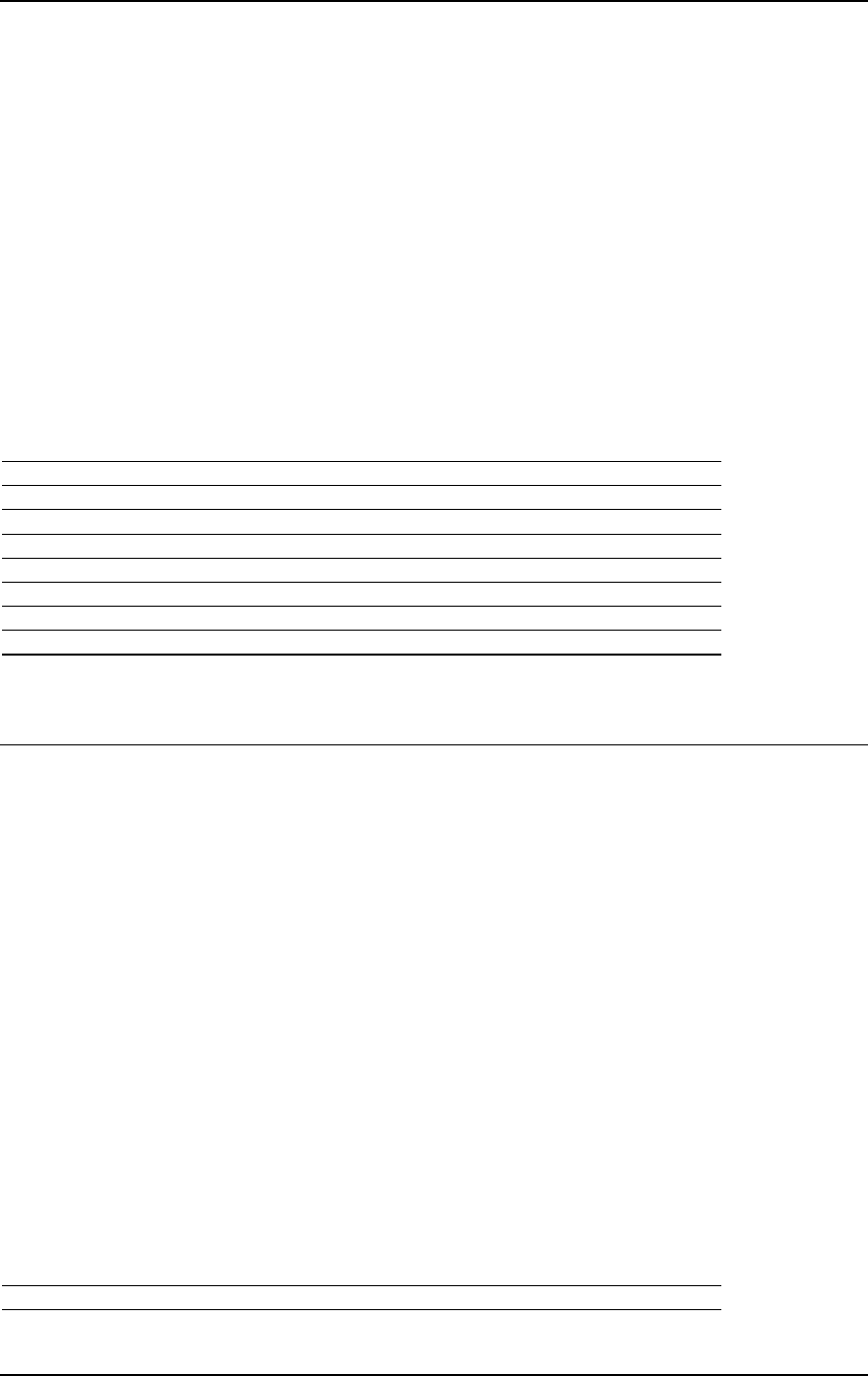
Mitel NuPoint Messenger Technical Documentation - Release 7.0
Display Number
This is the string of digits that is displayed on the viewer of a display pager. Most display pagers
accommodate a 16-digit number. Usually this string is specified as the post-pager number.
Other Activation Codes
Each pager manufacturer has modifications to the activation code that you must identify before
configuring pagers. For example, most paging systems encourage a # tone to be sent after the
display information to speed call processing.
Example 1: A DID Tone Pager
To page John Smith manually, you lift the telephone receiver; wait for a dial tone, dial 9 to get an
outside line, listen for another dial tone, dial 1-408-555-9876, listen for a computer tone, then dial
555-1234 and press # to finish the page. This causes John’s pager to “beep” only.
The dial strings for these actions is:
Caller Action
Dial Strings
Wait for dial tone. T
Tell the PBX that you want an outside line. 9
Wait for dial tone to confirm that you have the outside line. T
Call the pager company’s number. 14085559876
Wait 2 seconds for the line to settle. ++
Wait for a computer tone. G
Dial the call-back number. 555-1234
Enter # to indicate end and make paging terminal hang up. #
When a number outside the PBX is outdialed, followed by a G (Greet), extra + characters (Wait
One Second) should precede the G. This is done because line noise during call setup of
particularly noisy switching equipment can be misinterpreted as a greeting by the server.
If pagers are in widespread use at John’s company, it is very likely that more than one
employee’s pager is on the same pager company system number, so the dial string for this pager
can be organized like this
Pager system dial string T9T14085559876++G+
Pager number 1234# (or PIN)
Post-pager number (None)
If you do not reach John on the first page, he wants you to try again every 10 minutes, for a
maximum of four tries. The other information needed for the Mailbox Worksheet for the pager as
follows
Pager frequency 4
Pager interval 10
Message delivery N
Example 2: Non-DID Display Pager
In this example, John’s pager allows display of numeric data, so you can leave your phone
number when you page him. The phone number is displayed on the pager when John is paged.
The dial string for these actions is:
Caller Action
Dial String
Wait for dial tone. T
©
Copyright 2002, Mitel Networks Corporation 57


















