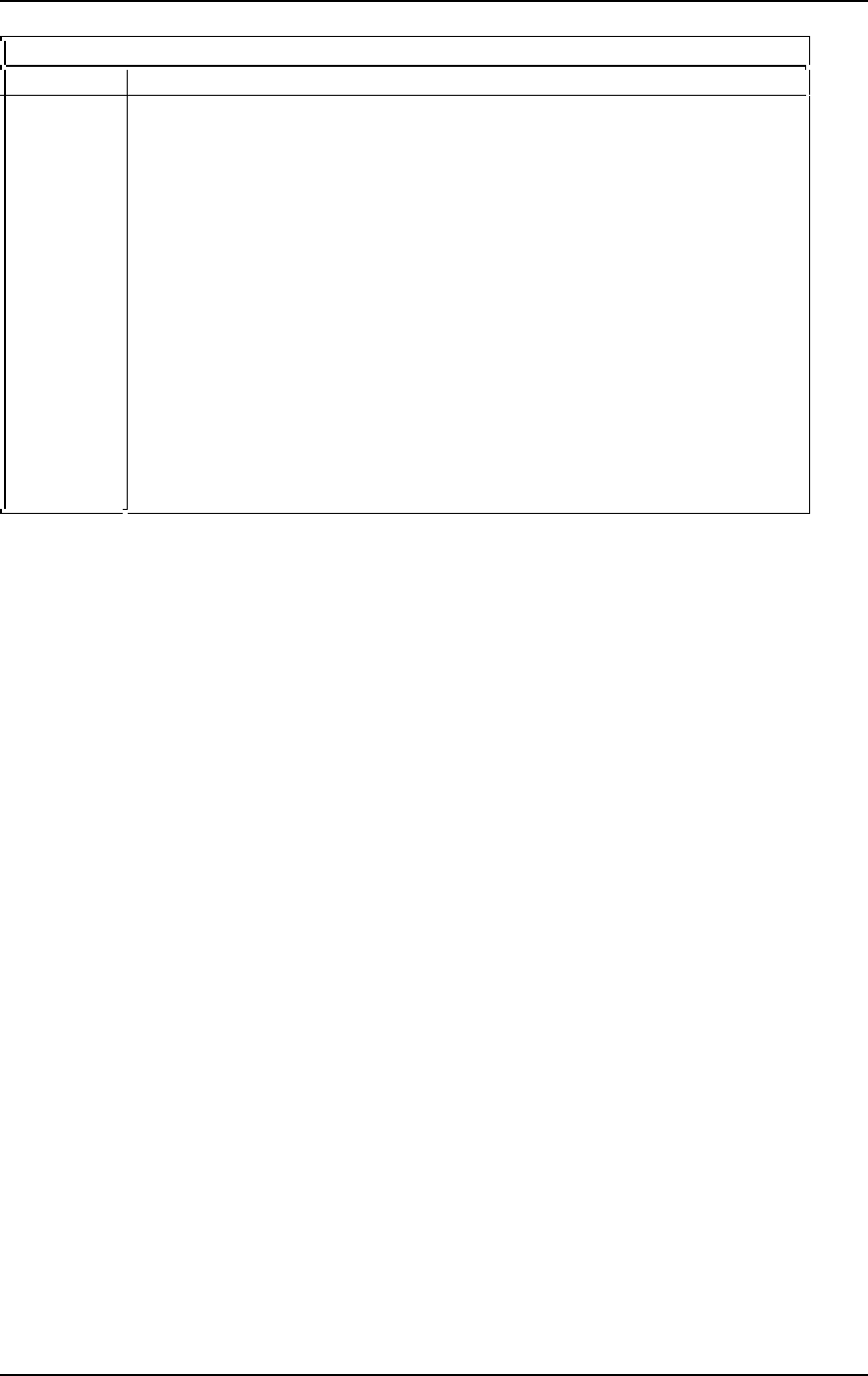
Mitel NuPoint Messenger Technical Documentation - Release 7.0
default setting of Yes. This feature also cuts down on overall message waiting indicators traffic.
Table 5-1 PBX Special Access Code Characters
Character Explanation
0-9, *, # Keys on a standard pushbutton telephone
( The following digits should be dial pulsed (10 PPS)
) Stop pulsing; resume sending DTMF tones
+ Pause for one second
A-D Fourth column DTMF keys
E Go off-hook, wait for dial tone or other steady tone (pager go-ahead or
confirmation tone, for example), then do next item in string
F Switch hook flash and wait for dial tone
G Greet - Wait for a voice or computer tone answer
H Hang up (go on-hook)
L Answer Supervision - Wait for telephony signal from destination. Use only
with trunk (four-wire) connections.
N Start a new activity; do not go off-hook
O Ring once
P Go off-hook, do not wait for dial tone
S Switch hook flash, no wait required
T Go off-hook, wait for dial tone
V A voice pager system is being used
Post-DN ON or OFF String
This string is sent after the directory number (extension number) to instruct the PBX to turn the
message waiting indicator on or off at that station. There is no default post-DN on or off string.
Enter the coding, if any, that must be sent after the directory number to turn message waiting
indicators on or off.
Wait for Dial Tone
The default value is N. If the PBX can return dial tone to the server to indicate that a message
indicator has been turned on or off successfully, answer Yes. The server registers an error
condition if dial tone is not returned, and redials the appropriate dial string.
Enable Alternate Code
The alternate code is the DTMF string that the server transmits after the pre-DN on string.
Typically, the directory number (DN) and the mailbox number are the same. The server expects
this to be the case, because it includes the mailbox number as the DN when it sends a message
indicators request to the PBX. Sometimes, though, the DN and mailbox number are different. In
those cases, do the following to make sure users get message waiting indication:
• Enable this parameter.
• Put the DN in the Department Code parameter of the mailbox's configuration. (The software
supports up to 2000 department codes.)
After you complete these steps, the server uses the value of the Department Code parameter in
the mailbox's configuration as the DN when it sends the request to the PBX.
Testing
See the task list for testing procedures.
©
Copyright 2002, Mitel Networks Corporation 70


















