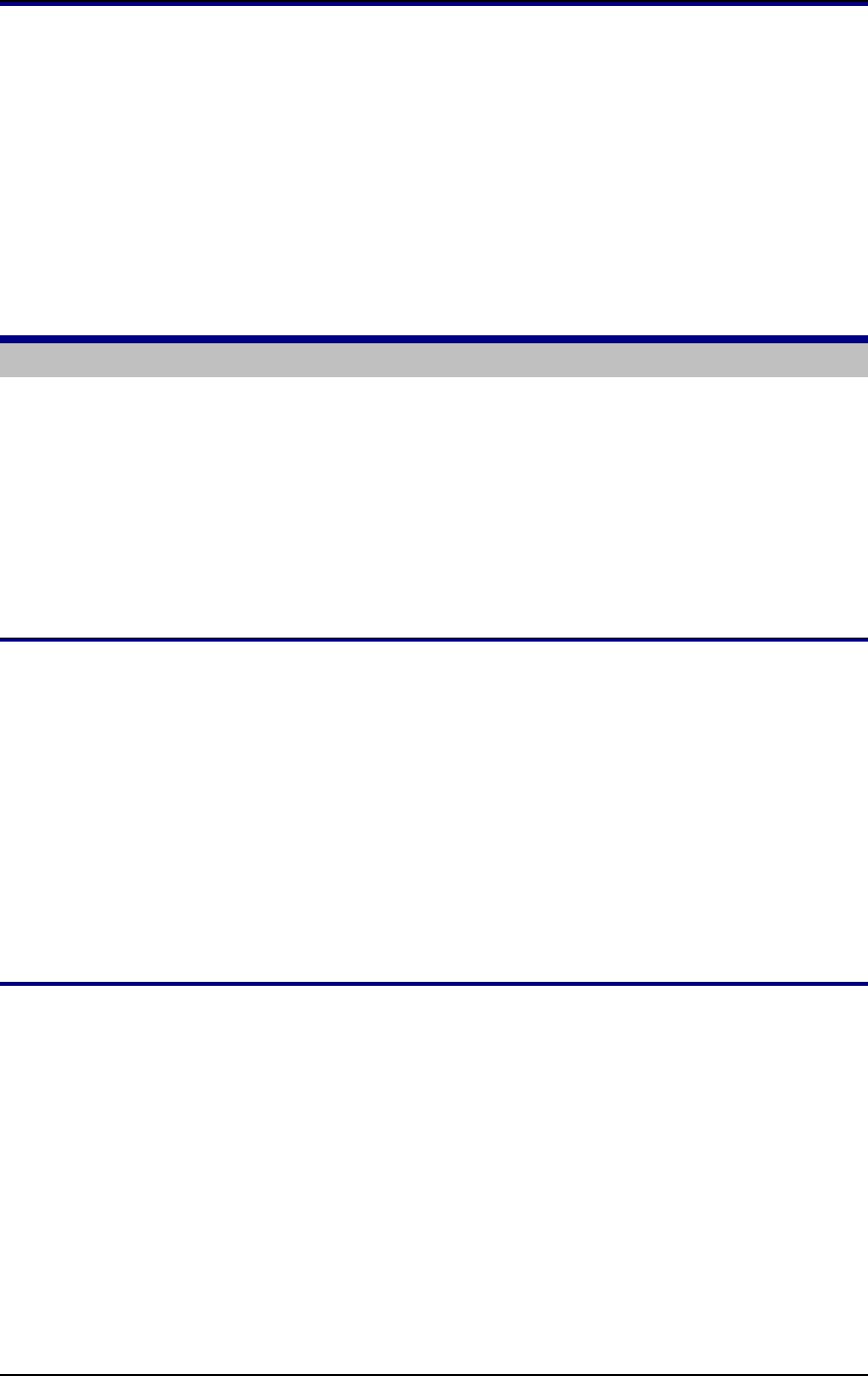
Mitel NuPoint Messenger Technical Documentation - Release 7.0
Inquiring About Mailboxes
Neither the Inquire nor the Search function is available by phone, however you can get some
information by using the following techniques:
• Usage statistics are available by pressing U from the Administration Menu, entering the
desired mailbox number in response to the prompt, “Enter mailbox to begin summary at,” and
then pressing any key to stop the report after the desired statistics have been given.
• Class of service, limits class of service, message waiting type, and AC message lamp
address (if applicable) are given when you select Modify from the Administration Menu. Press
the star (*) key in response to each prompt to leave the current values unchanged.
10 Server Security
This chapter covers:
• Protecting your server from outside abuse
• Protecting your server from abuse by mailbox owners and users
• Protecting the server maintenance and administration functions
• Security reports and audit trails
• FPSA
Overview
Server security refers to protecting your NuPoint Messenger server from abuse, both from outside
callers and from mailbox owners. Outside callers can attempt to “take over” mailboxes that can be
reached through the public switched telephone network and use them for their own applications.
Mailbox owners can make inappropriate use of server resources by placing long distance calls
through the server, overusing available storage, or sending messages to mailboxes that should
be “off limits.”
The server has many features that are designed to provide security at the server level and the
mailbox level. These features address server administration, mailbox usage, and access to
facilities, applications, and information.
Procedures
Use the following procedures to perform administration by phone. These procedures are located
in Volume 2 of this manual.
Procedure Number
Server Security Configuration CP 3410
Activate or Deactivate FPSA CP 4345
Add, Delete, or Unlock a User ID CP 4342
Change or Reset a Password CP 4344
Configure FPSA Password Parameters CP 4339
Configure Mailbox Passcode Parameters by FCOS CP 3411
Configure Mailbox Passcode Parameters by Line Group CP 5021
Format an Audit Trail Report CP 4338
Log In or Log Out of the Server Console CP 3299
©
Copyright 2002, Mitel Networks Corporation 135


















