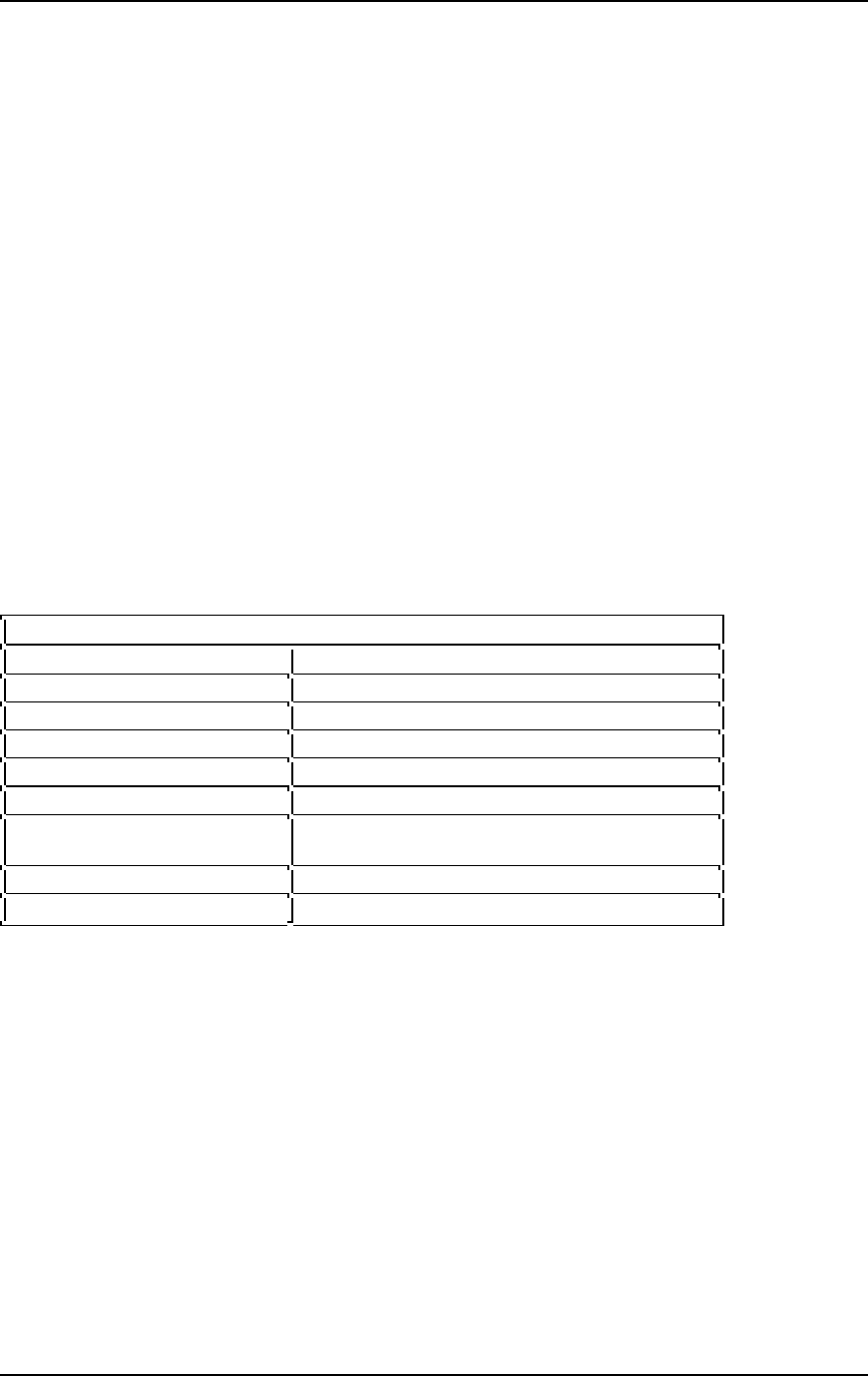
Mitel NuPoint Messenger Technical Documentation - Release 7.0
Disabling the Attendant’s Mailbox
When an outside caller accesses the message center number, NuPoint Voice issues the prompt,
“Please enter a mailbox number or wait.” Callers who wait are prompted to leave a message in
the attendant’s mailbox. Some installations require these callers to be transferred to the system
attendant’s extension, instead. There are two ways to do this:
• If the system administrator does not issue messages of the day, delete the attendant’s
mailbox.
• Assign a Greeting-Only FCOS to the attendant’s mailbox.
Note: If you disable the attendant’s mailbox, and you do not define a system attendant’s extension
number, be sure to disable the Wait prompt. Otherwise, when a caller waits, NuPoint Voice says
“Thank you for calling,” then hangs up!
Default Language for Prompts
This entry specifies the primary language in which prompts are issued. The default language is
English. You must purchase and install language prompts diskettes in order to use any other
language on your server. Table 2-8 lists some of the languages available. Contact your distributor
for further information.
A mailbox’s LCOS can specify a different prompts language. The prompts set of diskettes in the
secondary language must be installed before these mailboxes issue any prompts at all. Callers
hear prompts in the default language.
Table 2-8 Some Supported Languages
Full Set and Hotel Set Full Set Only
American English Australian, British, or New Zealand English
French NP TDD
Japanese
German
Korean
Latin American or Mexican
Spanish
Mandarin
Portuguese
A server can have one default language and up to eleven alternate languages, depending on the
number and size of the hard drives. For more details about the number and kinds of languages
supported, see the Other Classes of Service chapter.
NP TDD can be installed like any of the language prompts. If NP TDD is installed, selecting it as a
response to the Default Language for Prompts parameter enables the NP TDD feature of the
NuPoint Voice application in the current line group. When any mailbox owner receives or makes a
call through that line group, NP TDD replaces voice prompts with TDD tones. (See “NP TDD for
the Hearing Impaired” below for more information.)
NP TDD for the Hearing Impaired
The NP TDD feature of the NuPoint Voice application supports telecommunications devices for
the deaf (TDDs). With NP TDD, hearing-impaired mailbox owners can receive TDD-generated
©
Copyright 2002, Mitel Networks Corporation 25


















