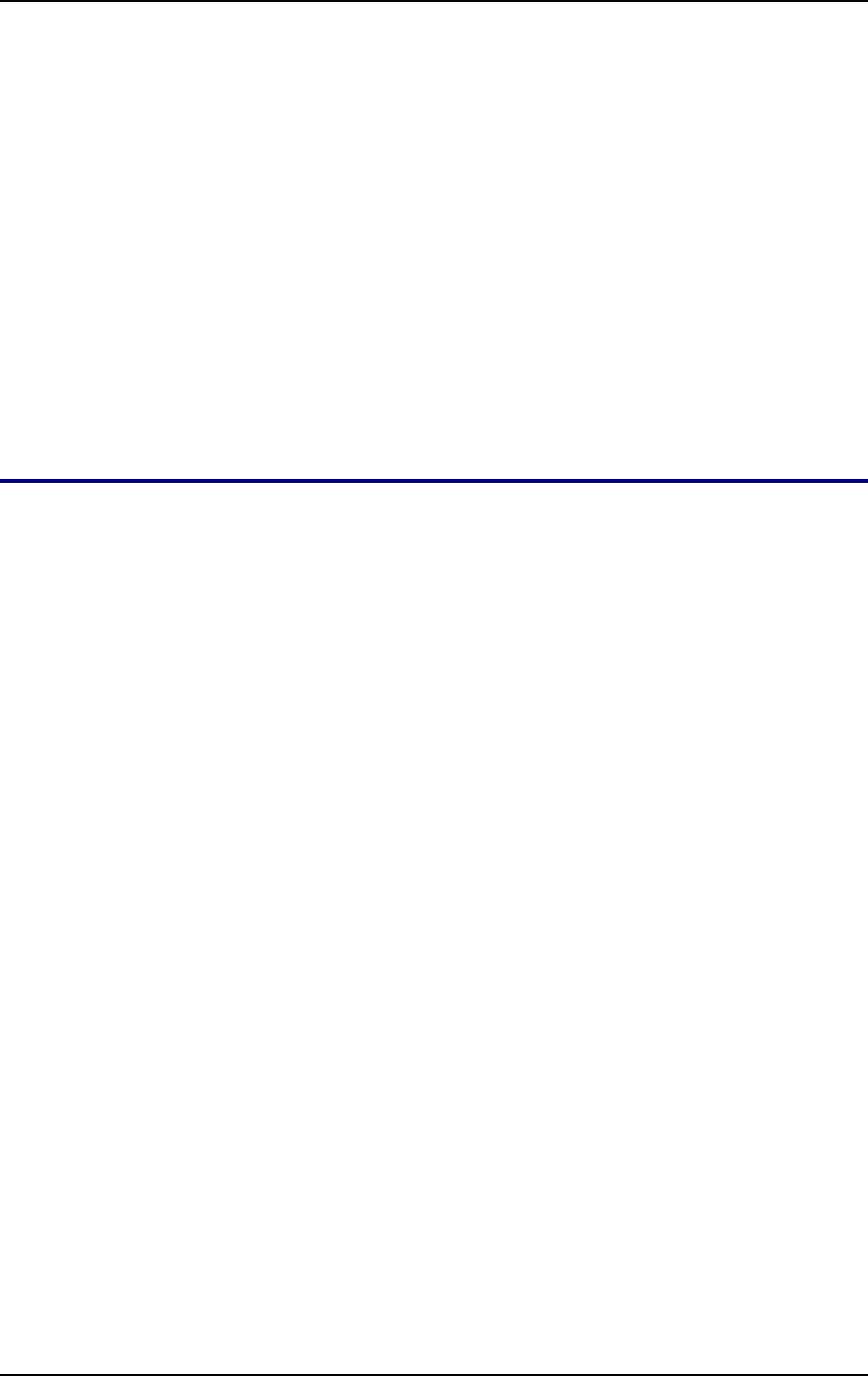
Mitel NuPoint Messenger Technical Documentation - Release 7.0
Compensate for Different Directory and Mailbox Numbers CP 5032
Create an RS-232 Programmable Interface String CP 5036
Define an RS-232 Serial Port CP 5038
Enable/Disable Light-on Requests for Successive Messages CP 5034
Send the Number of Unplayed Messages CP 5039
Set Delay times for RS-232 Message Waiting Requests CP 5040
Assign Additional Serial Ports for RS-232 Programmable Interface CP 5055
Set DTMF-to-PBX Protocols CP 8008
DTMF-to-PBX Message Waiting Indicators
This application allows the server to turn PBX message waiting indicators on and off by sending
DTMF signals over the telephone lines. Some PBXs allow telephone users to turn message
waiting indicators on and off by dialing in a code. If your PBX has this capability, and if the code
is not sent using proprietary signaling, you may be able to configure the server to behave as if it
were a station user.
When a message is left in a mailbox that uses this type of message waiting, the server takes a
line-card port off-hook, dials a string of DTMF digits, then goes on-hook. The PBX translates
these digits and turns the appropriate indicator on. When all unplayed messages have been
played, the server follows the same procedure (dialing a different string of digits) to turn the
indicator off.
You need to set up a line group of at least one line, which is dedicated to outdialing DTMF-to-
PBX message waiting signals.
DTMF-to-PBX Message Lights Worksheet
Configuring these message indicators involves two steps: setting up a line group of at least one
line to serve as an outdialer of message indicators requests, and configuring the dial strings that
constitute these requests. Complete the worksheet (Figure 5-1), then see "Message Waiting
Indicators" in the task list for configuration procedures.
Configuring the PBX
Assign, to each server line that is dedicated to this application, a PBX class of service that
permits the server to turn message waiting indicators on and off.
Configuring the Application
There are three steps to configuring DTMF-to-PBX message indicators:
©
Copyright 2002, Mitel Networks Corporation 67


















