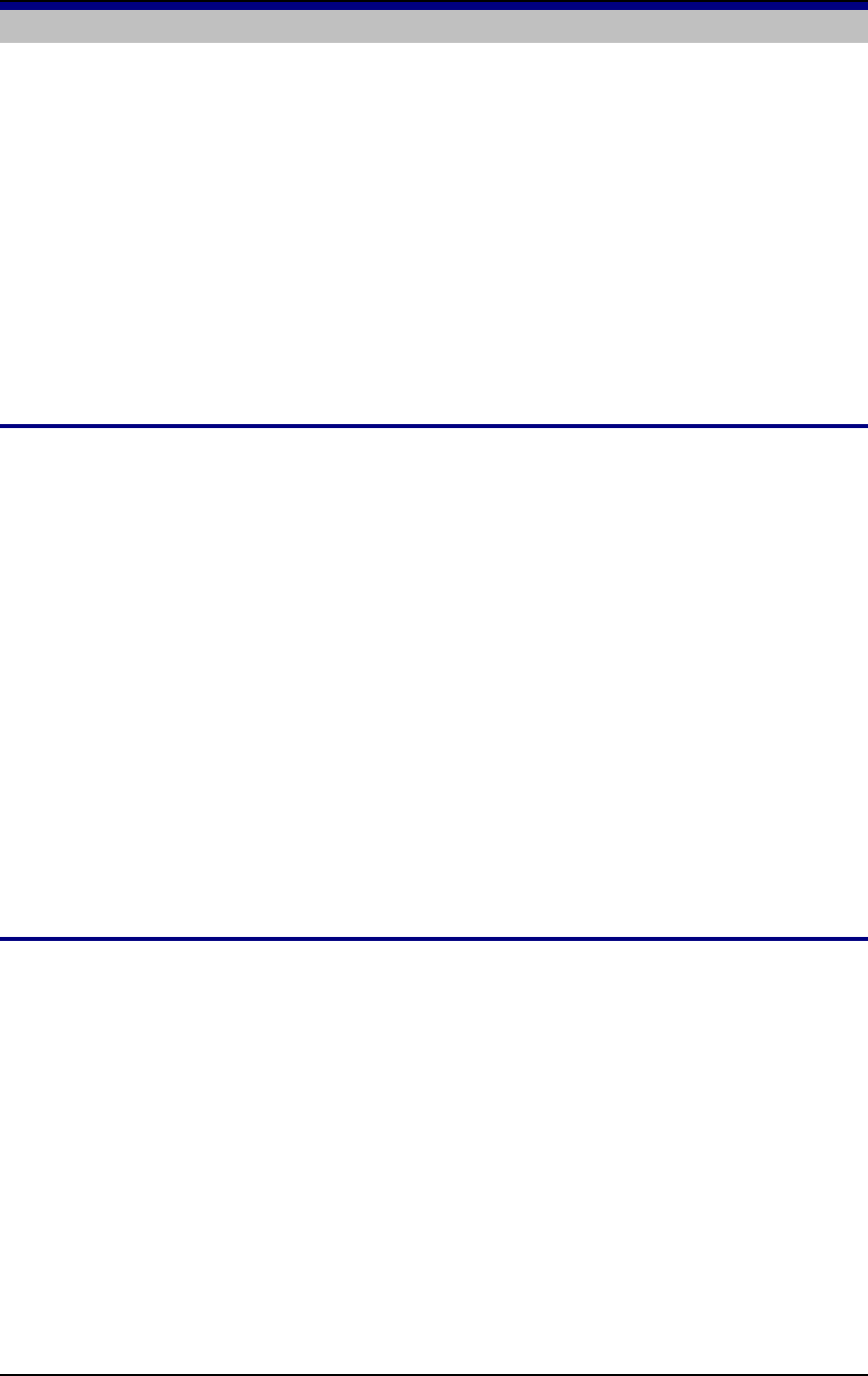
Mitel NuPoint Messenger Technical Documentation - Release 7.0
5 Message Waiting Application
This chapter describes the two standard message waiting applications in a NuPoint Messenger
server that can turn PBX message waiting indicators on and off, and explains how to use the
appropriate worksheet for configuring the desired application. Topics covered include:
• DTMF to PBX MWI Worksheets and Configuration
• RS-232 MWI Worksheets and Configuration
• Pre-Programmed and Programmable Interfaces
• PBX Information
• Testing
Note: Many PBX integration optional features have their own method for turning message waiting
indicators on and off, and do not use the functions discussed in this chapter.
Overview
Two message waiting applications can be used when an integration itself does not handle
message waiting indicators. The two applications, DTMF-to-PBX Message Lights and RS-232
Message Waiting Indicators Interfaces, allow the server to turn PBX message waiting on and off.
• DTMF-to-PBX uses one or more line card ports to send DTMF signals over the telephone
lines
• RS-232 uses one or more serial ports to send signals to the PBX over an RS-232 data link or
modem between the server and the PBX.
You may wish to refresh or supress the message waiting indicators. Reach the Supress/Refresh
MWI menu from the Main Menu by selecting (S) System Manitenance, (R) Reconfiguration, then
(C) Supress/Refresh MWI.
At the Supress/Refresh MWI menu, you can set parameters to refresh some or all message
waiting indicators, supress message waiting indicators for specific MWI types, and view the
current MWI types and settings. When you set the first and last mailboxes, be sure that the range
is a maximum of 2400 mailboxes.
Procedures
These procedures are located in Volume 2 of this manual.
Procedure Number
DTMF-to-PBX Message Waiting Indicator Configuration CP 3323
Programmable RS-232 Interface Configuration CP 3324
Pre-Programmed RS-232 Interface Configuration CP 3325
Assign Message Waiting Indicators to a Mailbox CP 5031
©
Copyright 2002, Mitel Networks Corporation 66


















