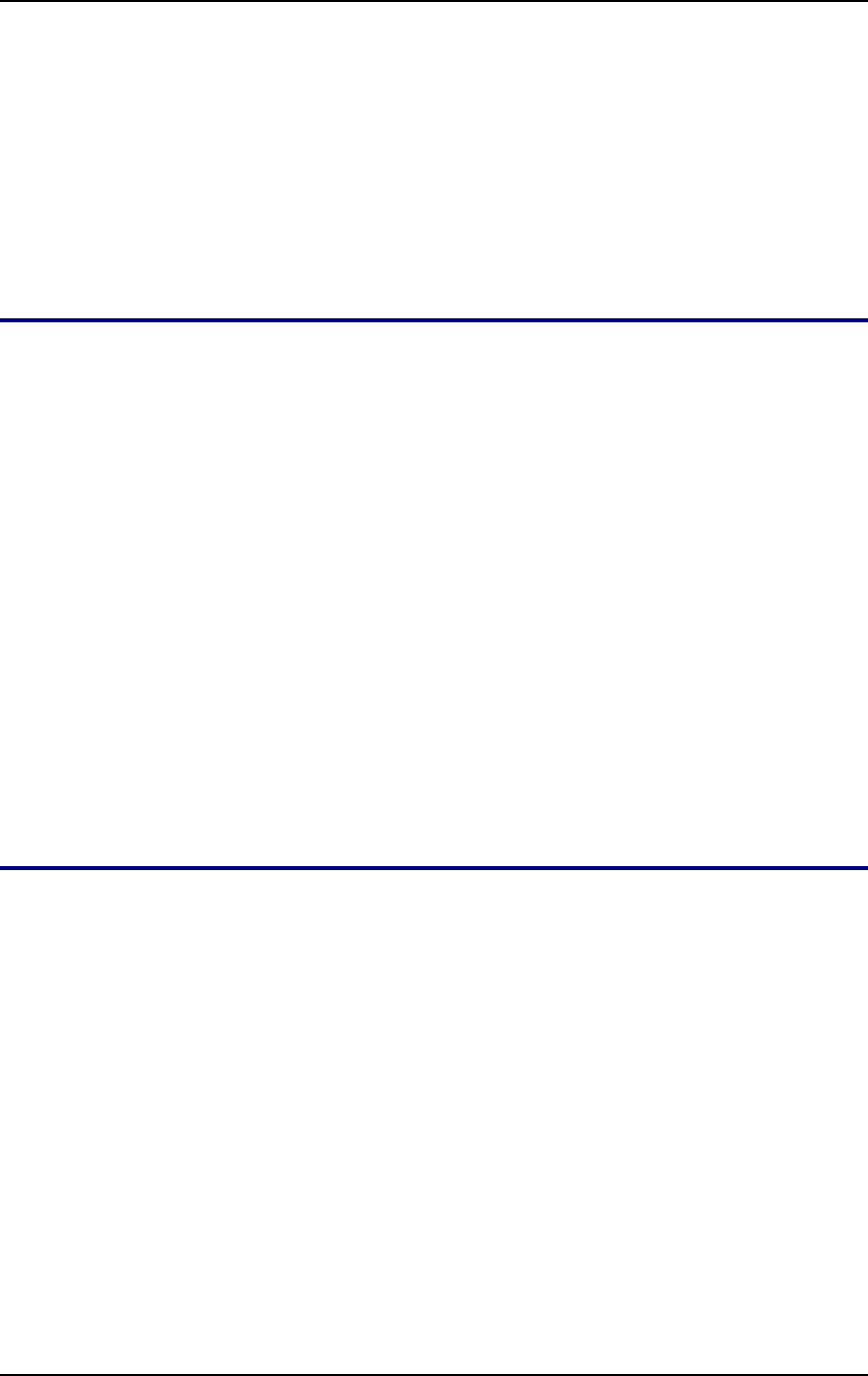
Mitel NuPoint Messenger Technical Documentation - Release 7.0
this chapter explains concepts you need to know for completing the worksheet and using it to
configure the DID NuPoint Voice application.
Sections of the worksheet are explained in the following paragraphs. Pre-programmed (default)
values are given, where applicable. If you want to use a default value, indicate that fact on the
worksheet. Then you do not have to select or enter any information for that parameter during
reconfiguration.
Many of the parameters on this worksheet are identical to those explained in the NuPoint Voice
Application chapter. The parameters that are the same are identified in the following sections,
and you can refer to the NuPoint Voice Application chapter for the information you need.
Defining a Line Group
When you configure a line group, you dedicate certain ports to a single application. After you
arrange line groups, you set parameters for the entire group, which eliminates the need to enter
information for each individual port. For example, you can assign all ports for the DID NuPoint
Voice application to a single line group; then you can specify the dial plan, dial strings, etc., for
this entire group. The server software recognizes line groups by their number.
Line Group Number
Each line group is represented by a discrete number. Valid line group numbers are 1 through 24.
Group Name
The group name, though optional, should identify the line group’s purpose. For example, a line
group could be called “DID SYS.” There is no default group name.
Line(s) in Group
You identify each line (or port) in a group the same as for the NuPoint Voice application. For
more information on identifying lines in a group, see the NuPoint Voice Application chapter.
Configuring the Application
Configuring the DID NuPoint Voice application consists of configuring digit manipulation, then, as
with the NuPoint Voice application, establishing day and night hours, establishing a mailbox
dialing plan, specifying call transfers and the use of attendants, and identifying administrator’s
and attendant’s mailboxes. You must also decide whether to configure other operations such as
a Wait prompt, the default language for prompts, and passcodes.
Digit Manipulation
The CO typically transmits, as requested, the last three, four, five, or seven digits of the dialed
number. The server accepts the transmitted digits and the application software manipulates them.
Digit manipulation means one or more of the following:
• Ignoring one or more of the leading transmitted digits
• Adding a fixed quantity (offset) to the received digits
• Subtracting a fixed quantity from the received digits
©
Copyright 2002, Mitel Networks Corporation 30


















