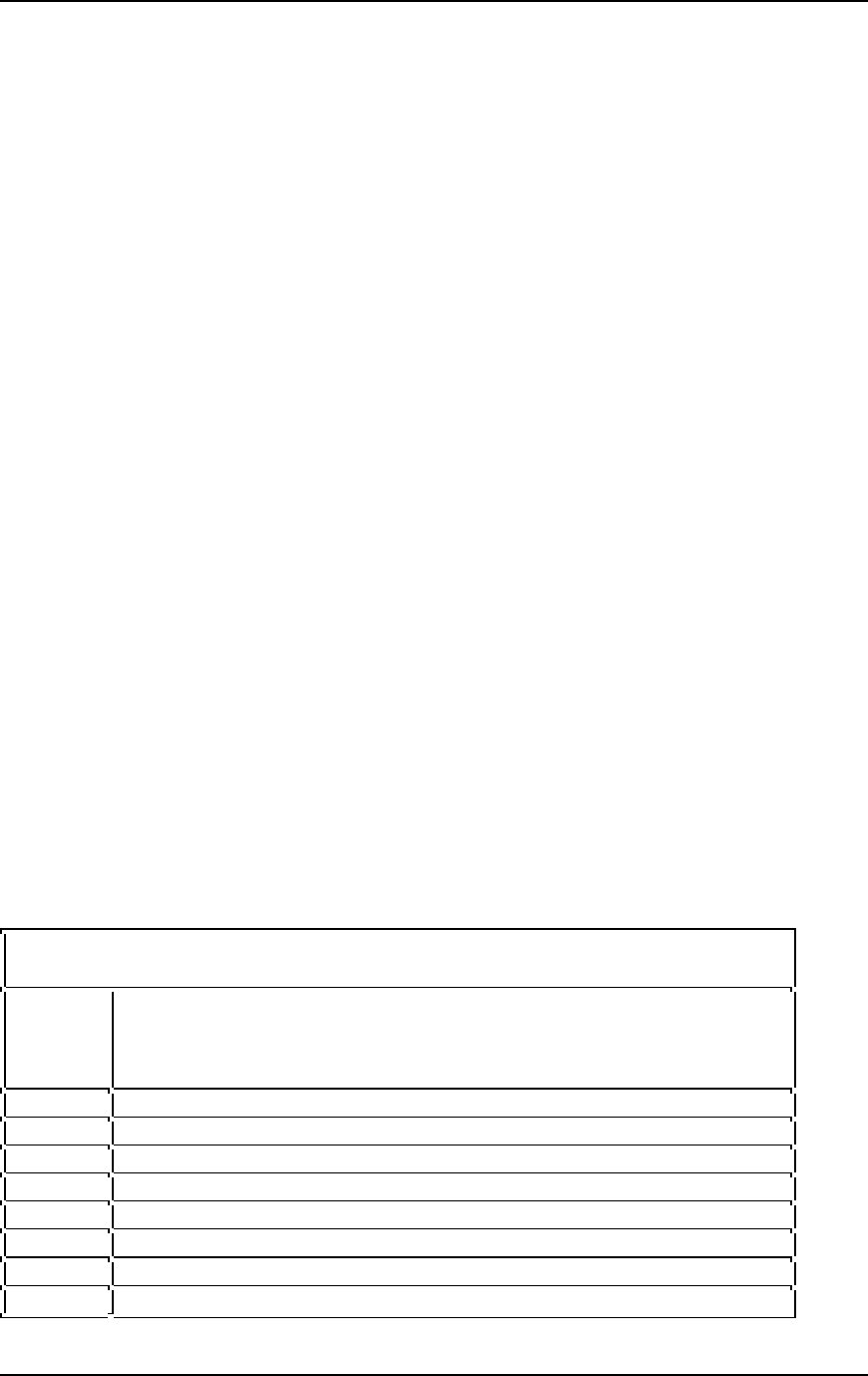
Mitel NuPoint Messenger Technical Documentation - Release 7.0
time out. If the line card does not detect answer supervision (a ringing on the line) by the
number of seconds set in this exception, the page is considered a failure. This time out can
be set between 0 and 255 seconds, where 0 means no time out period is enforced (wait
forever).
Message Delivery Considerations
This section covers specifics applicable only to message delivery. Remember that you must set
the Message Delivery parameter to Yes in the mailbox owner’s mailbox configuration to enable
message delivery.
Changing an FCOS Definition
You must modify an existing FCOS or create a new one to give mailbox owners with message
delivery control of their schedules and telephone numbers.
Feature bits listed in Table 4-4 control message delivery.
Change Weekday/Weekend Schedule
Message delivery users can set schedules for weekdays or weekends , showing when they can
be reached.
To change a message delivery schedule, a user’s mailbox must have an FCOS that includes
feature bit 094 (Enable message delivery; change message delivery options). To change a
message delivery number, a user’s mailbox must have an FCOS that includes bit 143 (Change
message delivery phone number). Both these feature bits require bit 070 (User Options Menu) to
work.
Pager Re-Queue
The pager re-queue functionality is activated by feature bit 168 for schedule one and bit 169 for
schedule two. If you have message delivery scheduled from 9 a.m. to 5 p.m. and receive a call at
midnight, the server does not automatically call you at 9 a.m., and does not call you until another
message arrives during the scheduled time period. With this feature, the server calls you at the
beginning of the next scheduled message delivery start time.
For further information on FCOSs and feature bits, see the Features Class of Service chapter.
Table 4-4 Feature Bits That Control Message Delivery
Feature Function
070 User Options Menu
079 Set message wait # 1 for urgent messages only
080 Set message wait # 2 for urgent messages only
094 Enable message delivery; change message delivery options
143 Change message delivery phone number
168 Message wait 1, pager requeue
169 Message wait 2, pager requeue
181 Paging over message delivery, message waiting 1 over message waiting 2
©
Copyright 2002, Mitel Networks Corporation 53


















