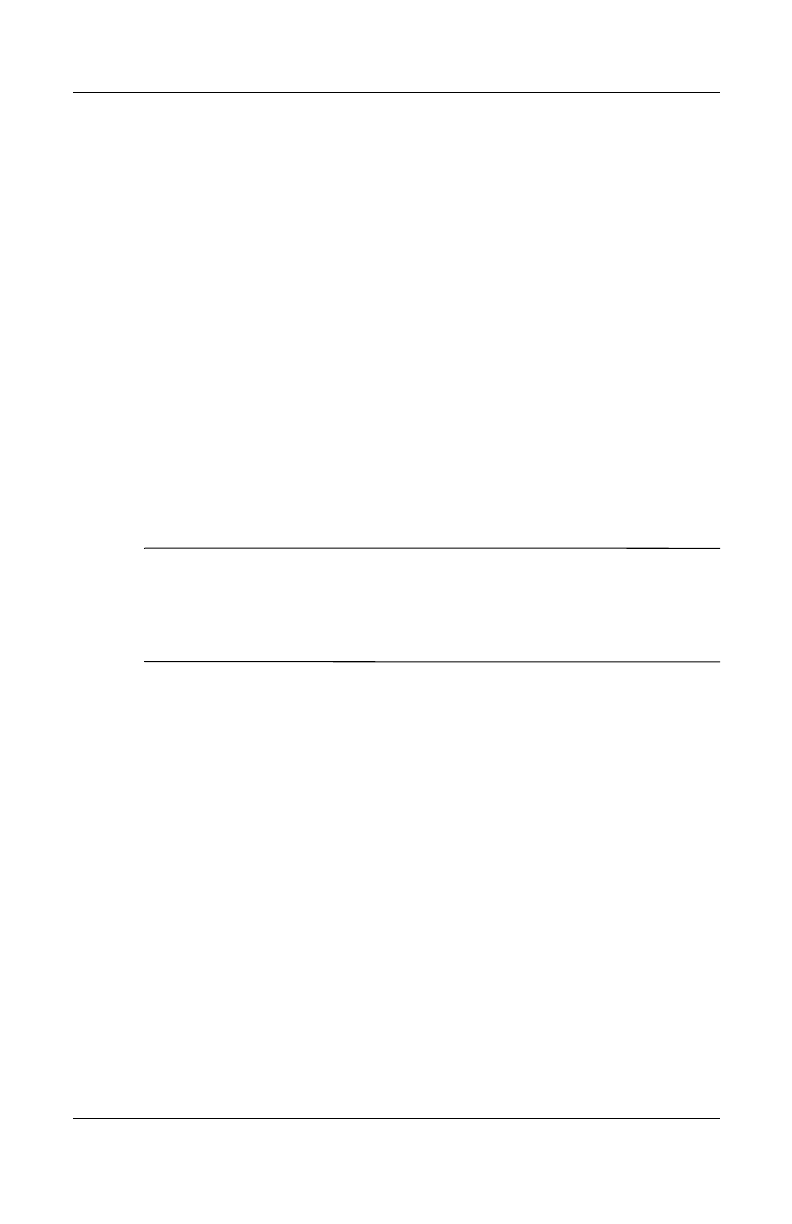
5–2 User’s Guide
Using the Phone Features
Revised: 12/16/04
SIM Card
A SIM (Subscriber Identity Module) card is required to operate
the phone features on your HP iPAQ. The SIM card is a plastic
card embedded with a computer chip that stores and transacts
data. After the SIM card is activated by your mobile phone
service provider, the computer chip will contain information
about your phone number, service, registration information, and
contacts, as well as memory to store speed dial numbers and text
or SMS/MMS messages that you receive.
With the exception of emergency calls, the SIM card must be
inserted into the SIM slot under the battery on the back of the HP
iPAQ in order for voice/data calls to work.
To dial an emergency number from the Phone keypad, tap the
emergency number appropriate for your region, and then tap Talk
or Send.
Note: See your local telephone directory for emergency numbers
used in your area. Emergency numbers can be dialed without a
SIM card being inserted in the HP iPAQ and there is no charge
for emergency calls.
HP
Confidential


















