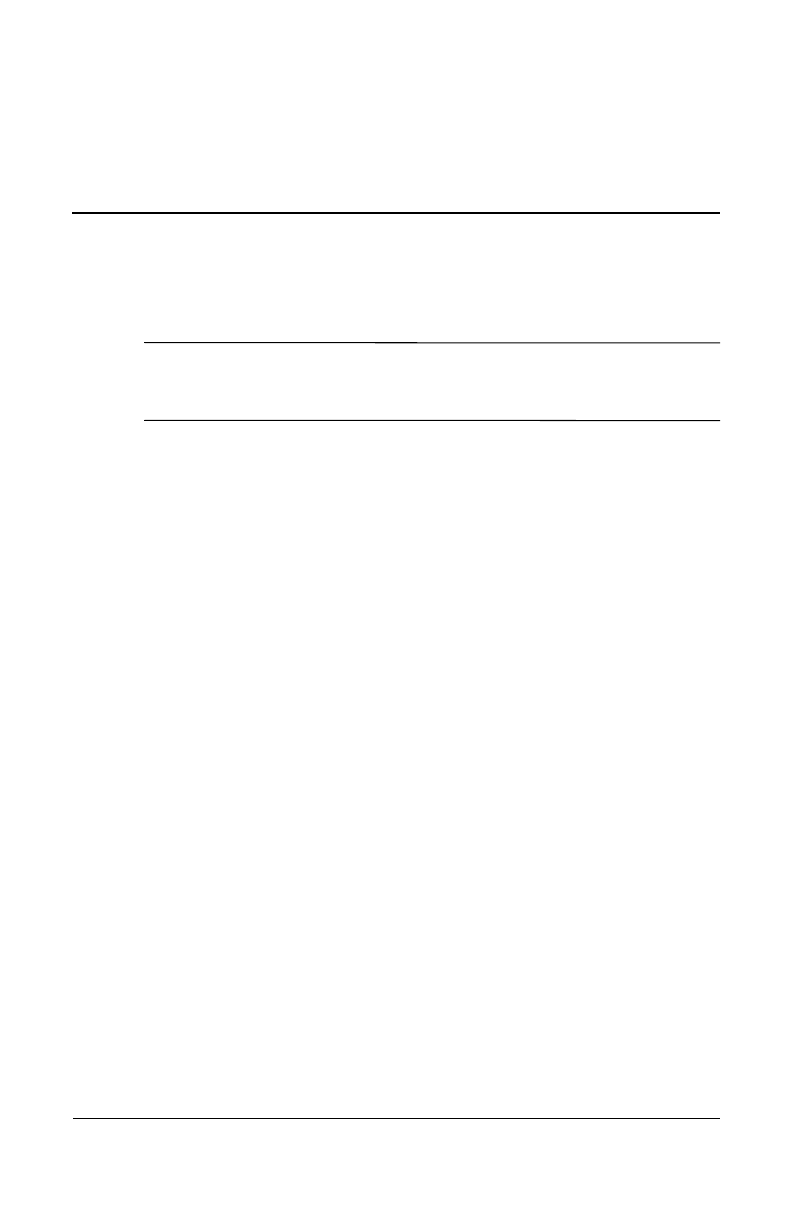
User’s Guide 4–1
4
Learning Input Methods
Ä
CAUTION: To avoid damaging your HP iPAQ screen, always use a
stylus or your finger. Never use a pen or any type of metal pointer on
the screen.
To input information to your HP iPAQ, you can use the Thumb
Keyboard, tap the soft keyboard on the screen, or write with the
Letter Recognizer, Microsoft Transcriber, or Block Recognizer in
any application. You can use the stylus to draw and write on the
screen in the Notes application and from any Notes tab in the
Calendar, Contacts, and Tasks applications.
t
Using the Thumb Keyboard
The integrated Thumb Keyboard is a convenient input device on
your HP iPAQ product and uses a very small amount of power
that is drawn from your HP iPAQ.
With the Thumb Keyboard, you can:
■ Easily type text into your HP iPAQ.
■ Quickly access your favorite HP iPAQ applications.
■ Enter commands with special function keys.
■ Use the numeric keypad to dial phone numbers.
■ Launch the Calendar.
■ Launch the Start menu.
HP
Confidential


















