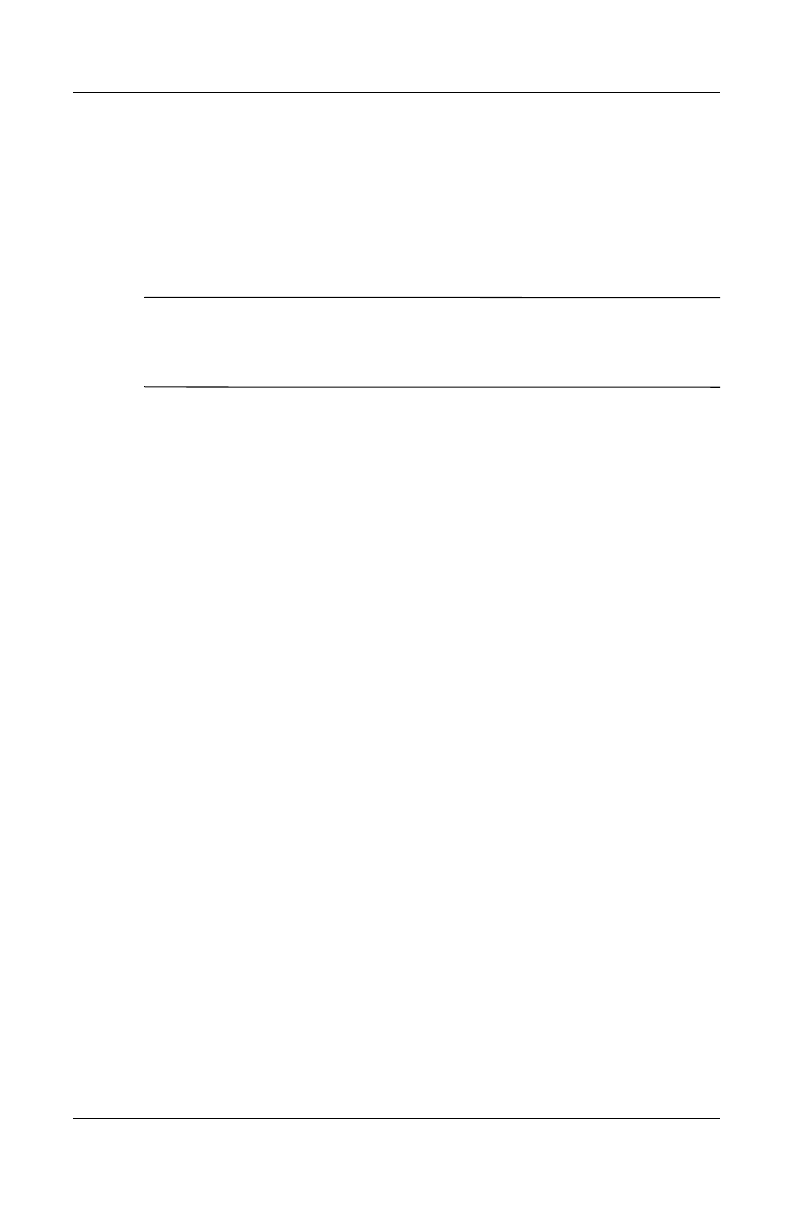
8–2 User’s Guide
Using GPS Navigation
GPS Navigation Features
■ Your device comes with one free city map that can be
downloaded from the Internet. You may purchase full map
sets for a country or region at
http://www.tomtom.com/gpsnavigation.
✎
Some recently developed suburbs and country areas may not be
included on the downloaded maps and will not be discernible on
the screen.
■ If you should lose your way in unfamiliar territory, you can
use your GPS receiver to display your current position on the
map.
■ When planning a car trip route, include gas stations, hotels,
restaurants, hospitals, airports, etc., so you can plan to stop
for gas, lunch, or evening lodging at a scheduled time.
■ Keep a list of favorite addresses that you use frequently (best
friends or most important customers) and load into the GPS
Navigation software to find a direct route to those addresses
from any part of town.
■ Set your GPS screen to display different color settings for
daylight and night time viewing.
■ Select the type of Navigation voice you want to hear when
listening to Navigation directions, or turn off the sound.
■ Long Term Orbit—Use this feature to update your software
every three days in order to locate current satellite locations
for quicker GPS connection.
HP
Confidential


















