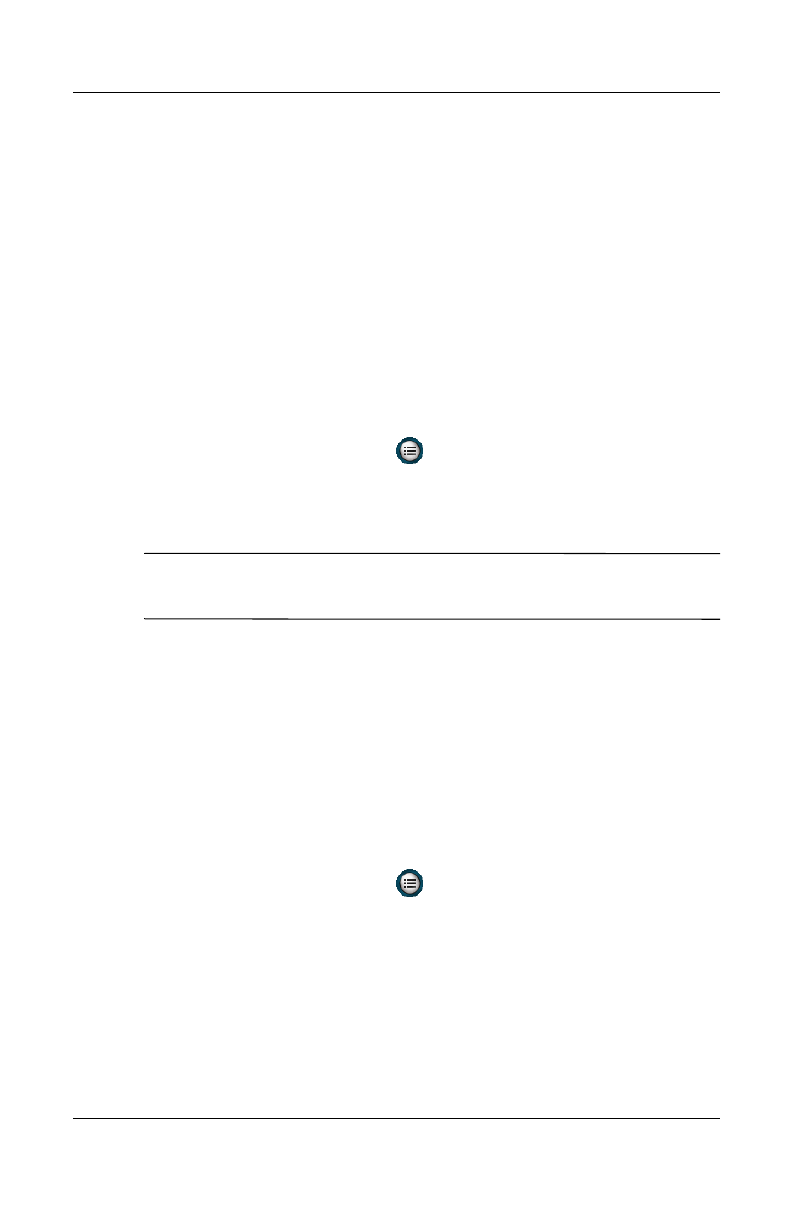
10–10 User’s Guide
Using the Camera Features
Revised: 12/15/04
3. Select Off.
4. Tap OK to exit the Settings menu.
Configuring File Settings
The file settings menu allows you to specify how images are
named and stored on your HP iPAQ. Using the File tab settings,
you can change the filename prefix of images you capture and
adjust the image counter. Additionally, you can specify the folder
on your HP iPAQ where images are stored.
To access the file settings menu:
1. From camera mode, tap > File tab.
2. Make the desired changes to the file configuration.
3. Tap OK to exit the Settings menu.
Note: The filename prefix can be changed to any mixed or
unmixed alpha or numeric characters, and certain symbols.
Configuring Video Format
The Video format menu allows you to specify the format you
want to use and the size of the video. Using the video menu, you
can change the format of video clips you capture and adjust the
format size. Additionally, you can set the video format to record
audio whenever a video clip is being filmed.
To access the Video format menu:
1. From camera mode, tap > Video tab.
2. Make the desired changes to the video configuration.
3. Place a checkmark in the Record audio box if you prefer to
have audio with your video clips.
4. Tap OK to exit the Settings menu.
HP
Confidential


















