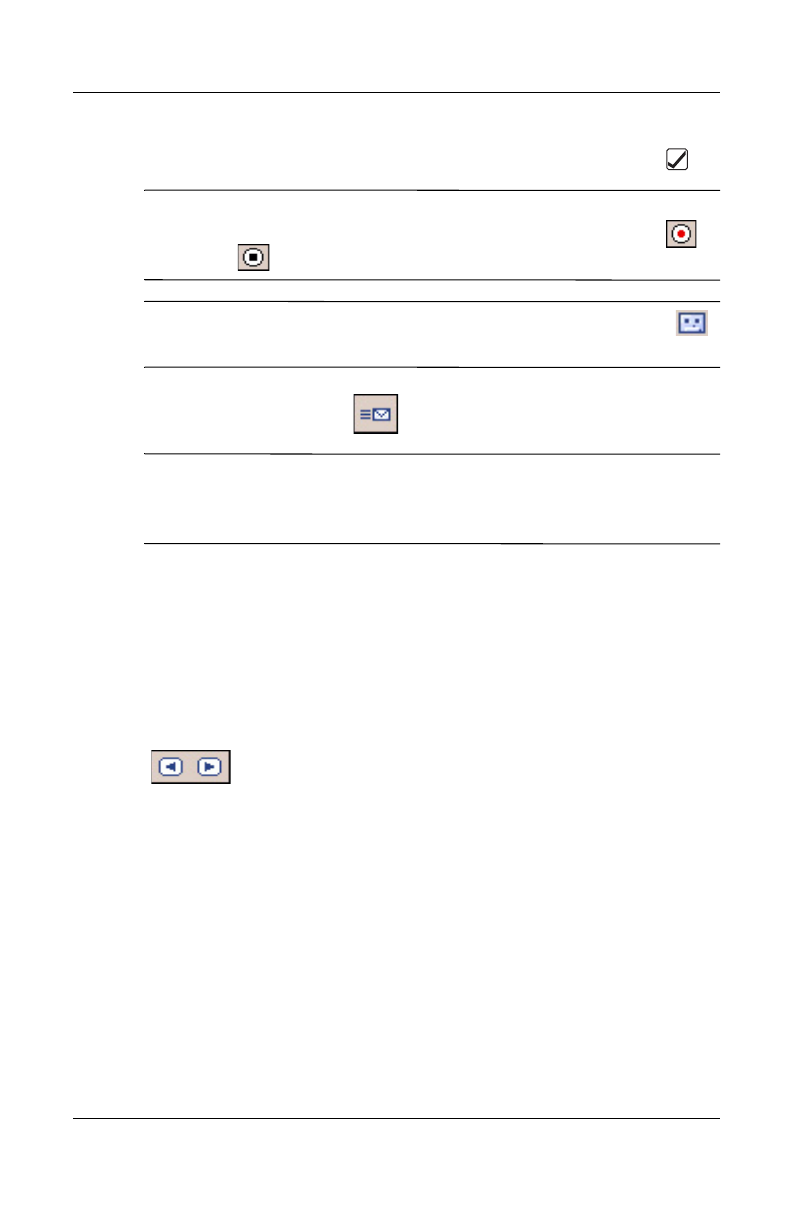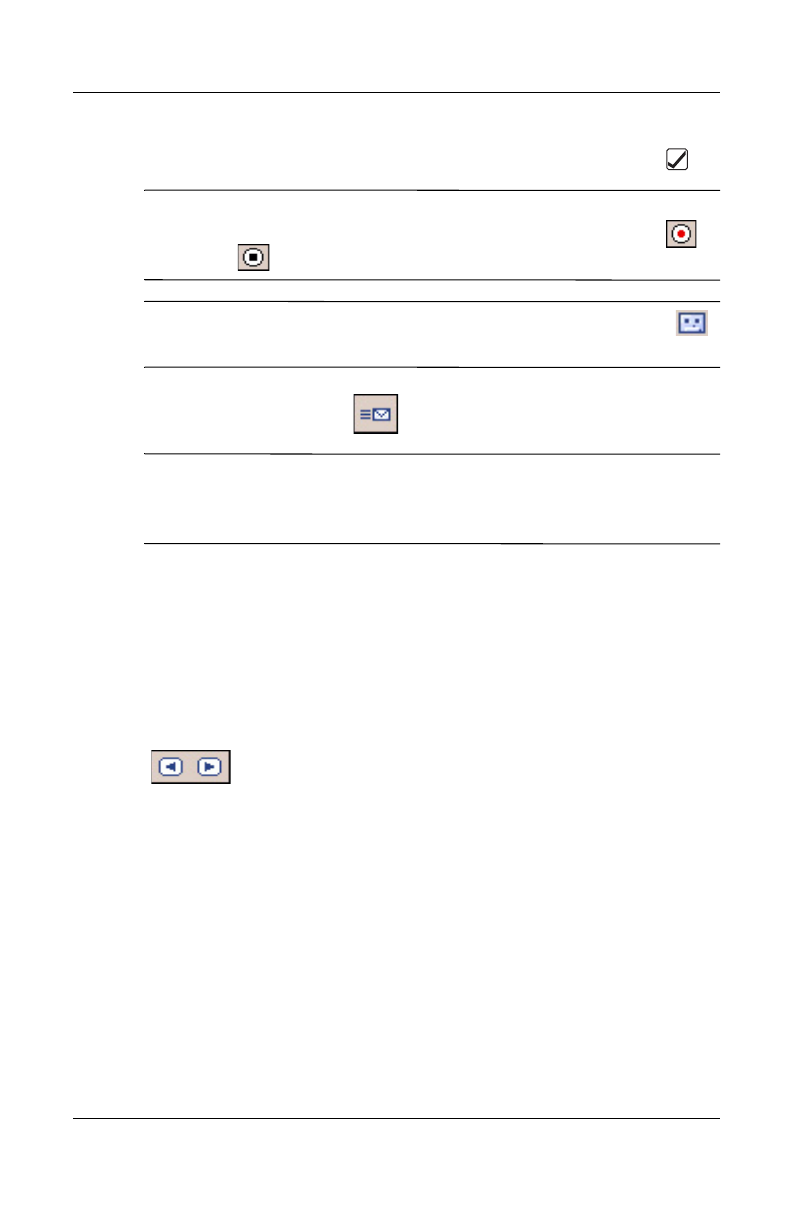
12–16 User’s Guide
Using Inbox and Messaging
10. Tap the audio clip to be added and tap the Select icon ( ).
NOTE: To preview the audio clip before selecting it, use the
playback controls on the bottom of the screen. Play/Pause ( )
and Stop ( ) controls are available.
NOTE: To record a new audio clip, tap the diskette tape icon ( )
to bring up controls that allow you to record new audio.
11. Tap the Send icon ( ) to send the message.
NOTE: The MMS message will not be sent until you enter the
recipient’s address. See the following “Sending a Message”
section for information on addressing the message.
Viewing a Message
To review a received message or preview a message that you
created, you can use the playback controls (Play/Pause, Stop) on
the MMS Composer screen. You can pause the message anytime
during playback.
To view the slides manually, use the navigation buttons
( ) to scroll through the message.
Sending a Message
To send the message, you must enter the following information:
1. Enter the recipient’s phone number or tap To Phone to view
your phone book.
2. Enter the recipient’s e-mail address or tap To E-mail to view
your address book.
3. Enter the subject of the message.
HP
Confidential