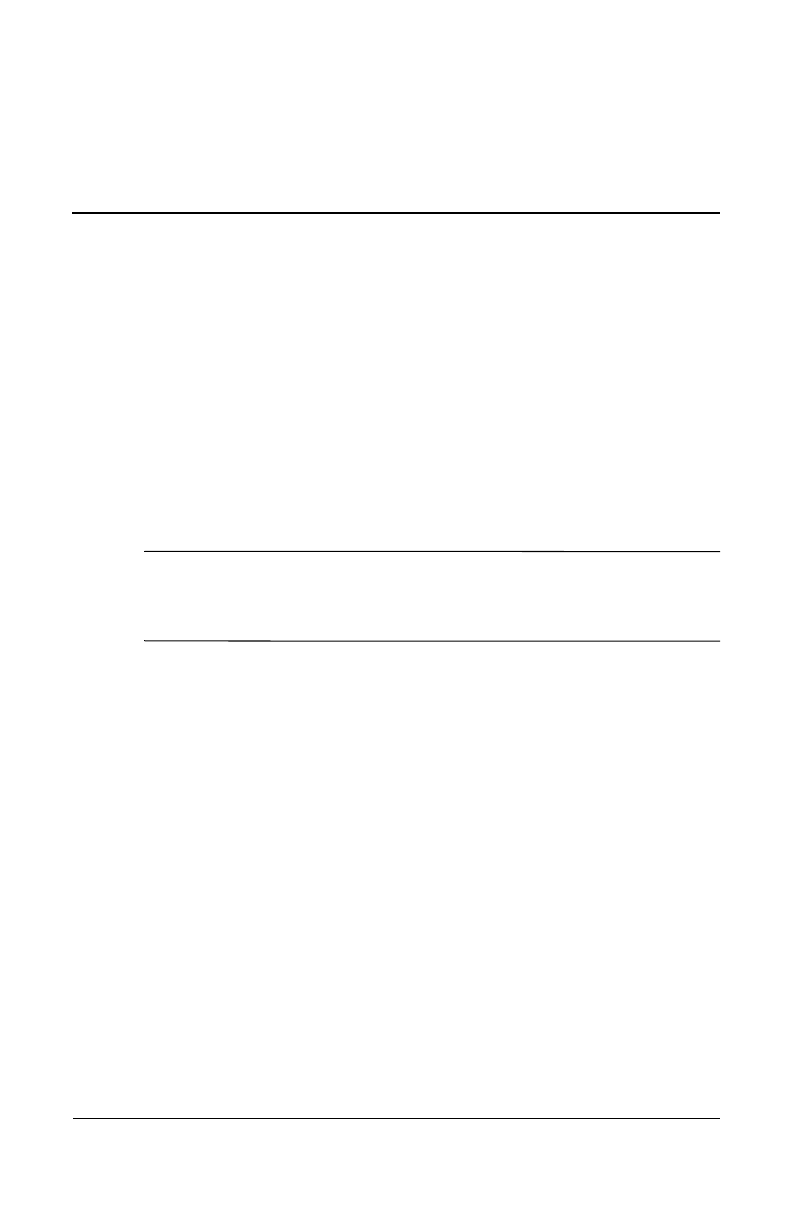
12/16/04
User’s Guide 8–1
8
Using GPS Navigation
Getting Acquainted
Your HP iPAQ includes Global Positioning System (GPS)
Navigation technology. GPS Navigation technology is based on a
worldwide system of GPS satellites orbiting earth that
continuously transmit digital radio signals. These radio signals
contain data on the satellites’ locations and their exact clock time
and are used to determine your location on the earth.
Note: To access GPS satellites and establish your exact position,
a line of sight is required. This means your position must be
situated outdoors or close to a window.
The GPS Navigation software provides you with turn-by-turn
driving directions between your current location and your
destination. With GPS, you can also look up and navigate to
nearby restaurants, hotels, movie theaters, gas stations, museums
and other points of interest.
To receive GPS radio signals, your GPS Navigation software
must be launched and you must have a map downloaded onto
your HP iPAQ or memory card. You can select one free map to
download from a list of cities in the United States, Canada, and
Western Europe. Instructions for downloading are included in the
“Downloading a Map” section.
HP
Confidential


















