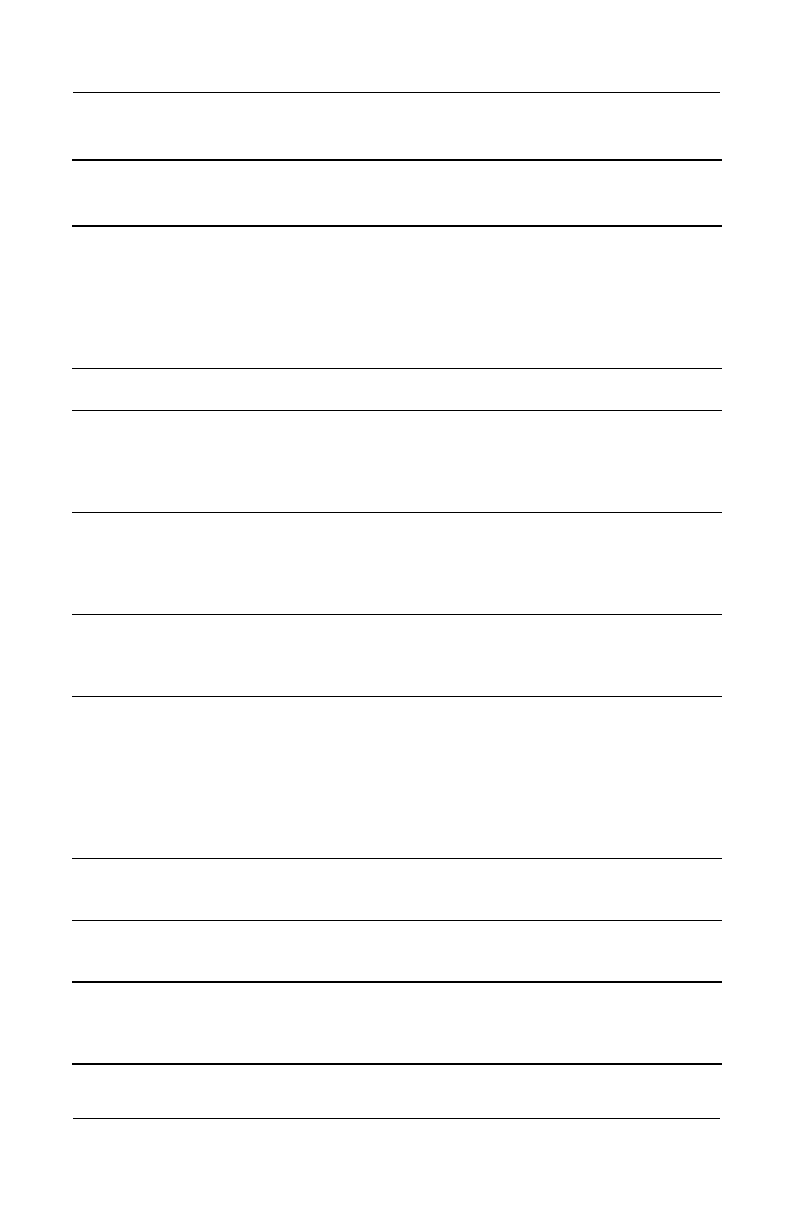
1–4 User’s Guide
Getting to Know Your HP iPAQ Mobile Messenger
Microsoft Pocket PC
Software
Functions
ActiveSync Synchronize information between your HP
iPAQ and personal computer so you have the
latest information in both locations. Be sure
you install ActiveSync on your personal
computer before connecting the cradle and
HP iPAQ to your computer.
Calculator Perform calculations.
Calendar Schedule appointments, meetings, and other
events, and set an alarm to remind you of the
appointments. Appointments for the day are
displayed on the Today screen.
Connections Connect your HP iPAQ to the Internet and
intranet to browse Web sites, send and
receive e-mail, and synchronize information
using ActiveSync.
Contacts Keep an updated list of friends and
colleagues to e-mail, message, and
telephone.
Inbox Receive and send Internet e-mail, Text and
MMS messages in Inbox on your HP iPAQ or
from your computer if ActiveSync is installed
or if synchronizing with Exchange ActiveSync
over the air. You must have an e-mail address
provided by your Internet Service Provider
(ISP) or employer to send and receive e-mail.
Notes Create handwritten or typed notes, drawings,
and recordings.
Pocket Excel Create and edit workbooks or view and edit
Excel workbooks created on your computer.
Pocket Internet Explorer Browse the Internet and download pages
through synchronization or by connecting to
the Internet.
HP
Confidential


















