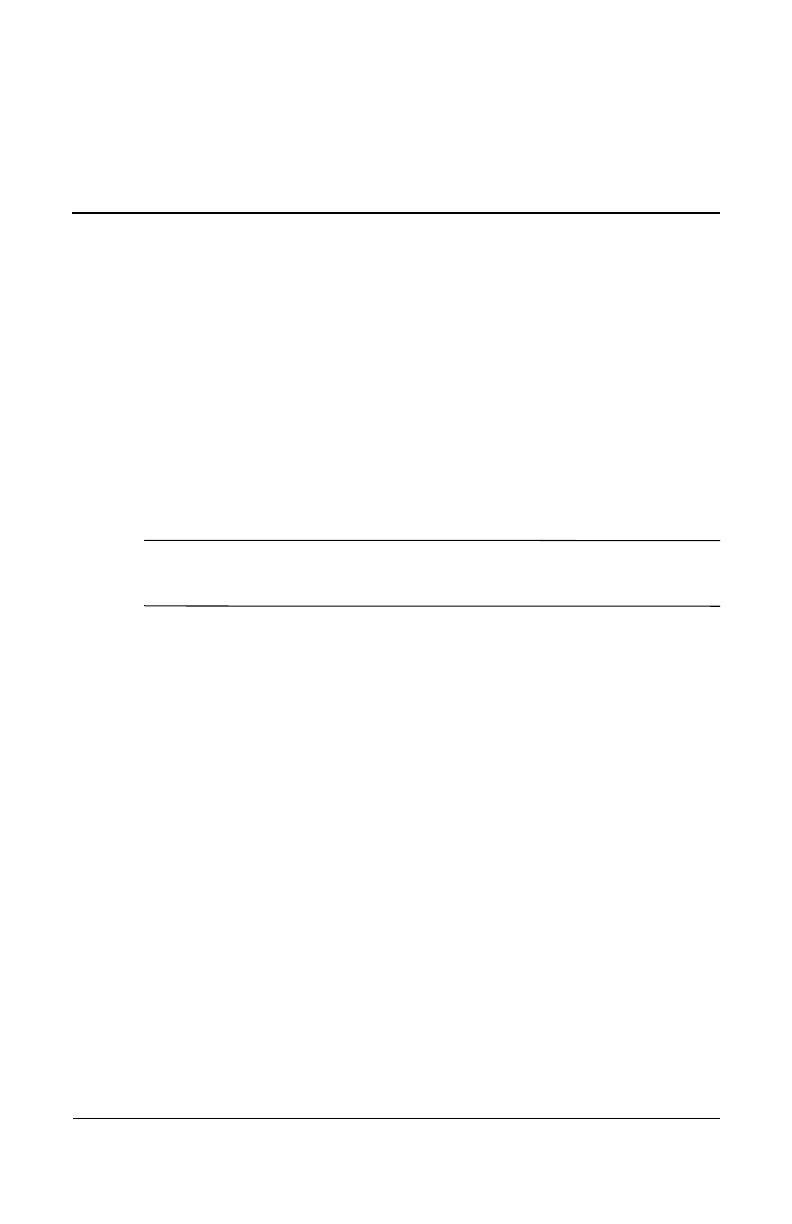
User’s Guide 11–1
11
Expansion Cards
You can expand the memory and connectivity of your HP iPAQ
by using SD (Secure Digital), SDIO (Secure Digital
Input/Output), or mini-SD (Secure Digital) expansion cards.
Use these optional expansion cards for:
■ Adding functionality such as Bar Code Scanners, etc.
■ Expanding the memory of your HP iPAQ for data storage
Note: Expansion cards must be purchased separately and are not
included with your HP iPAQ.
Your HP iPAQ includes slots for an SDIO card and a mini-SD
card on the side of the device. An SDIO slot can be used with
various types of data cards and provides data exchange
functionality. The mini-SD slot is used for data storage only.
To locate information about expansion cards, go to the following
HP Web site:
www.hp.com/Go/ipaqaccessories.
Installing a Secure Digital (SD)
Expansion Card
To install an SD or SDIO expansion card or a mini-SD expansion
card into an expansion slot on the HP iPAQ:
1. Locate the two slots on the right side of the HP iPAQ.
HP
Confidential


















