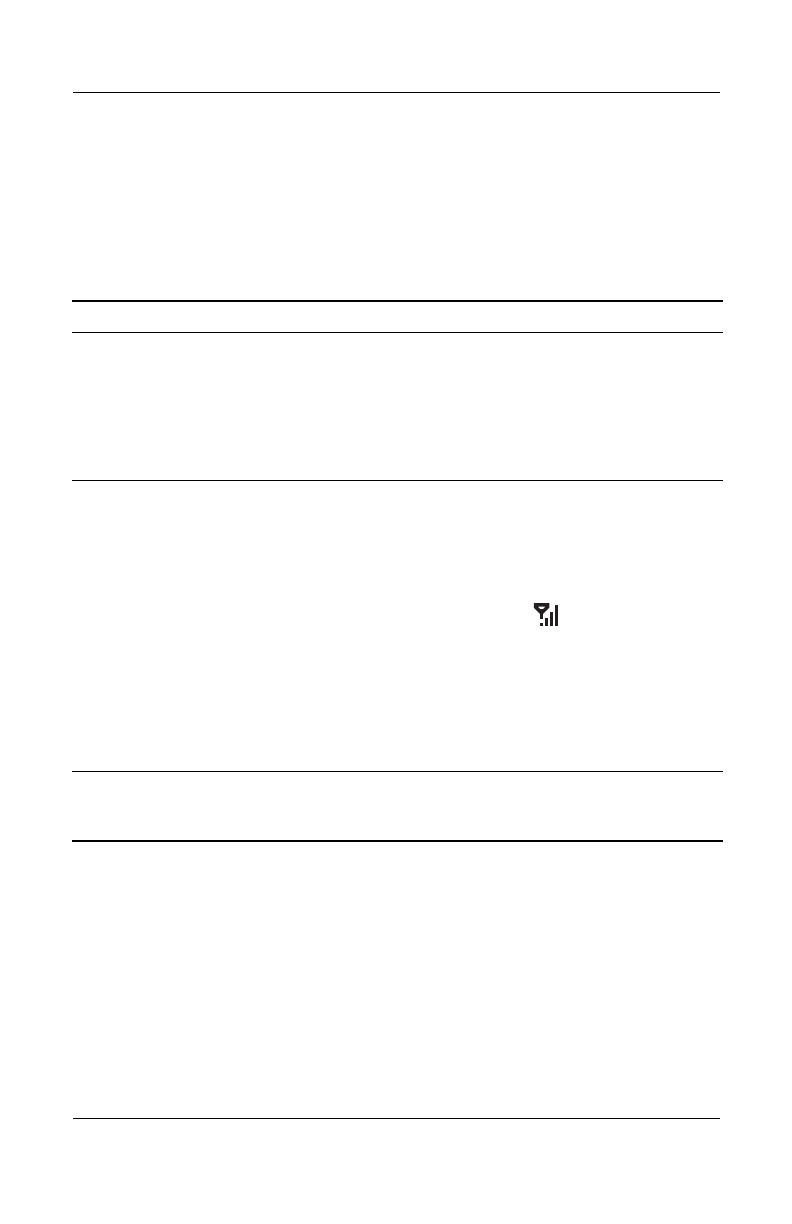
Troubleshooting
User’s Guide 15–9
Phone
For more information on using the Phone, refer to Chapter 5,
“Using the Phone Features.”
Problem Solution
Phone will not turn
on.
■ Check to see if your SIM card is inserted in the HP
iPAQ.
■ Be sure the battery in your HP iPAQ is charged.
■ If the HP iPAQ is powering on and the phone still
does not turn on, contact your mobile phone
service provider for help.
I am unable to dial
out or receive
incoming phone
calls.
■ Check to see if your SIM card is inserted in the HP
iPAQ.
■ Make sure your wireless connection to your
mobile service provider is turned on and your unit
displays the appropriate signal strength.
■ Is the signal strength icon ( ) displaying a
diminished number of vertical bars in the icon? If
so, you may be in an area outside of the phone
network.
■ You may need to change the band frequency.
■ If you still cannot dial out or receive phone calls,
contact your mobile service provider for help.
Phone cuts off in the
middle of phone
conversations.
Be sure the battery on your HP iPAQ is fully charged.
HP
Confidential


















