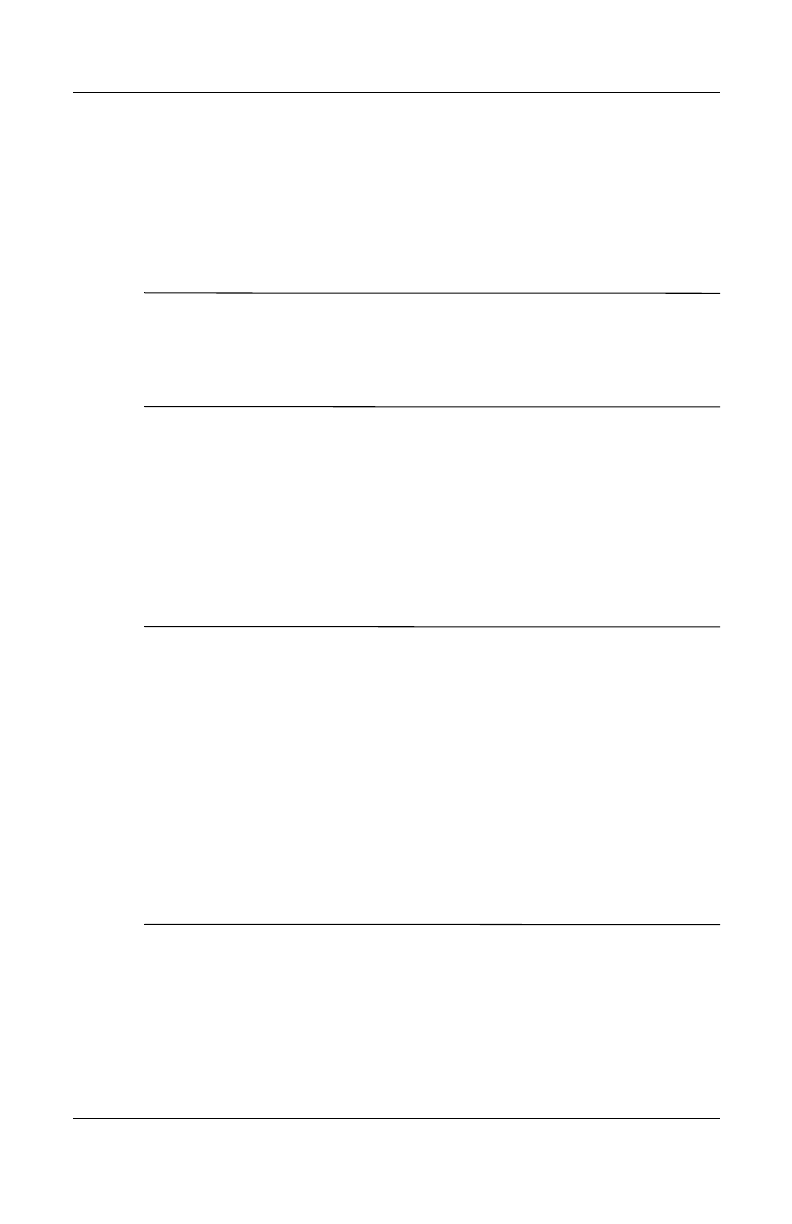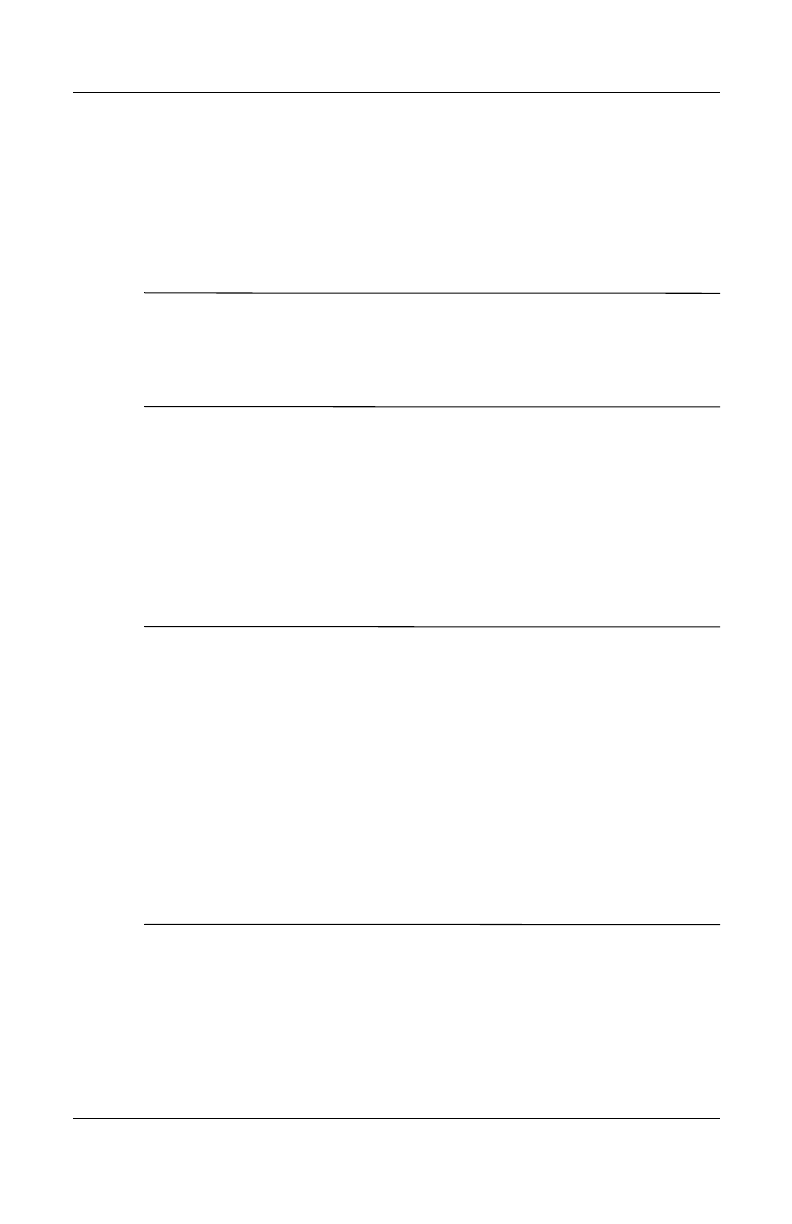
User’s Guide 14–6
Using Security Features
■ After the number of attempts you selected during setup, if
you still do not successfully enter your PIN and/or password
correctly, you are prompted to answer the hint question you
defined. If you successfully answer your hint question, the
device unlocks.
Note: After you successfully authenticate, you are prompted to
reset any authentication information you didn't enter correctly.
For example, if you forgot your PIN, but successfully enter your
hint question/answer, you are prompted to enter a new PIN.
■ If you do not answer your hint question successfully and you
selected the Pause before retrying question option on the
Fail-Safe Settings screen, there is an increasing time delay
between hint question/answer attempts until you enter the
correct answer. If you have completely forgotten the answer
to your hint question and will not remember it with further
attempts, then you must tap the Reset Device button.
Ä
CAUTION: If you tap the Reset Device button, you lose all data on
the device, including the iPAQ File Store. If you choose this option, be
aware that resetting iPAQ File Store could take a long time after the
iPAQ initialization process has been completed. It is recommended that
you connect your device to AC power during this period to avoid
timeouts or loss of power.
If you perform a hard reset instead of tapping the Reset Device button
AND you selected Keep Security on the Fail-Safe Settings screen,
your HP iPAQ returns to its default settings and loses all information
(files, settings, etc.) except data stored in iPAQ File Store. In this case,
you must still answer your hint question to regain access to your HP
iPAQ. For more information on performing a hard reset, refer to
Chapter 1, “Getting to Know Your HP iPAQ Mobile Messenger.”
Encrypting/Decrypting Data
If your HP iPAQ has been off for longer than the time you
selected during setup, your data is encrypted. When you turn the
device on, you are prompted to authenticate your PIN, and/or
HP
Confidential